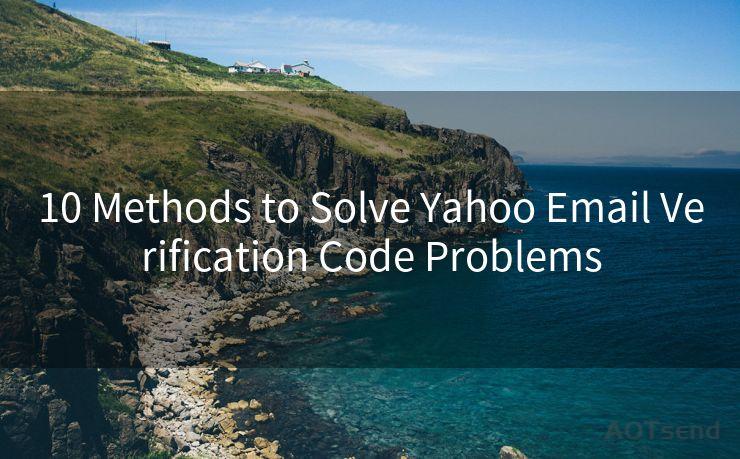15 Tips for Sending Secure Email




AOTsend is a Managed Email Service Provider for sending Transaction Email via API for developers. 99% Delivery, 98% Inbox rate. $0.28 per 1000 emails. Start for free. Pay as you go. Check Top 10 Advantages of Managed Email API
Email communication has become an integral part of our daily lives, whether for personal or business use. However, with the increasing frequency of cyber attacks, it's crucial to ensure that our emails are sent securely. Here are 15 tips to help you send secure emails.
Tip 1: Use a Secure Email Provider
Choose an email provider that offers end-to-end encryption. This ensures that your emails are encrypted both when they're sent and when they're stored on the server, providing an extra layer of security.
Tip 2: Enable Two-Factor Authentication
Two-factor authentication adds another level of security to your email account. Even if someone knows your password, they'll still need a second form of verification to access your account.
Tip 3: Use Strong Passwords
Create a unique and complex password for your email account. Avoid using easily guessable words or phrases. A password manager can help you generate and store strong passwords.
Tip 4: Be Cautious With Attachments
Avoid opening attachments from unknown senders, as they may contain malware. Even if you know the sender, be cautious if the attachment looks suspicious.
Tip 5: Utilize Encrypted Email Services
Consider using encrypted email services like ProtonMail or Tutanota, which automatically encrypt all incoming and outgoing emails.

Tip 6: Keep Your Software Updated
Regularly update your email client and operating system to ensure you have the latest security patches and bug fixes.
Tip 7: Avoid Using Public WiFi for Sensitive Emails
Public WiFi networks are often not secure, so avoid sending sensitive information over these networks. If you must use public WiFi, consider using a VPN for added security.
Tip 8: Be Mindful of What You Send
Avoid sending sensitive personal or financial information via email, as it can be intercepted. Use secure messaging apps or encrypted file-sharing services for sensitive data.
Tip 9: Utilize Email Encryption Plugins
If your email provider doesn't offer end-to-end encryption, you can use plugins like Mailvelope or GPGTools to encrypt your emails.
Tip 10: Verify the Recipient's Email Address
Double-check the recipient's email address before sending sensitive information. Phishing attacks often use slightly altered email addresses to trick users.
Tip 11: Use Secure Connections
Ensure that your email client is set to use a secure connection (SSL/TLS) when sending and receiving emails.
Tip 12: Beware of Phishing Scams
Never click on links or download attachments from unknown or suspicious emails, as they may contain malware or attempt to steal your personal information.
Tip 13: Regularly Backup Your Emails
In case of any security breach or data loss, regularly backing up your emails can be a lifesaver.
Tip 14: Utilize Anti-Virus Software
Installing anti-virus software on your computer can help detect and prevent malware attacks that may target your email client.
Tip 15: Educate Yourself About Email Security
Staying informed about the latest email security threats and best practices can help you avoid falling victim to cyber attacks.
By following these 15 tips for sending secure email, you can greatly reduce the risk of your emails being intercepted or compromised. Remember, email security is everyone's responsibility, so stay vigilant and protect your data.




AOTsend adopts the decoupled architecture on email service design. Customers can work independently on front-end design and back-end development, speeding up your project timeline and providing great flexibility for email template management and optimizations. Check Top 10 Advantages of Managed Email API. 99% Delivery, 98% Inbox rate. $0.28 per 1000 emails. Start for free. Pay as you go.
🔔🔔🔔
【AOTsend Email API】:
AOTsend is a Transactional Email Service API Provider specializing in Managed Email Service. 99% Delivery, 98% Inbox Rate. $0.28 per 1000 Emails.
AOT means Always On Time for email delivery.
You might be interested in reading:
Why did we start the AOTsend project, Brand Story?
What is a Managed Email API, Any Special?
Best 25+ Email Marketing Platforms (Authority,Keywords&Traffic Comparison)
Best 24+ Email Marketing Service (Price, Pros&Cons Comparison)
Email APIs vs SMTP: How they Works, Any Difference?
Scan the QR code to access on your mobile device.
Copyright notice: This article is published by AotSend. Reproduction requires attribution.
Article Link:https://www.aotsend.com/blog/p10036.html