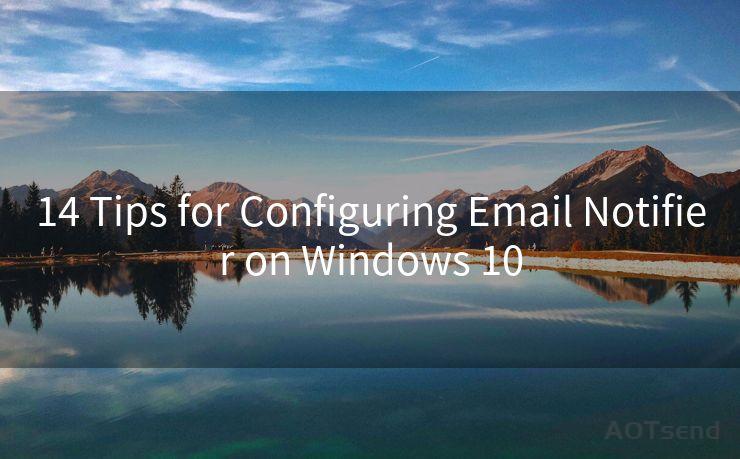16 Best Practices for Office 365 SMTP Authentication




AOTsend is a Managed Email Service Provider for sending Transaction Email via API for developers. 99% Delivery, 98% Inbox rate. $0.28 per 1000 emails. Start for free. Pay as you go. Check Top 10 Advantages of Managed Email API
When it comes to email communication, Office 365 has become a popular choice for businesses due to its reliability and scalability. However, to ensure secure and efficient email delivery, it's crucial to follow best practices for SMTP authentication. Here are 16 essential tips to help you optimize your Office 365 SMTP authentication process.
1. Understanding SMTP Authentication
SMTP (Simple Mail Transfer Protocol) authentication is a vital security measure that verifies the identity of the sender when sending emails. It ensures that only authorized users can send emails through the Office 365 server, reducing the risk of spam and email forgery.
2. Enabling SMTP Authentication
To utilize SMTP authentication, you must first enable it within your Office 365 admin settings. This involves navigating to the Exchange admin center and configuring the SMTP settings to require authentication.
3. Using Strong Passwords
A strong password is essential for SMTP authentication. Ensure that your password is complex, unique, and regularly updated to prevent unauthorized access.
4. Two-Factor Authentication
Consider implementing two-factor authentication for an extra layer of security. This requires an additional verification step, such as a code sent to your mobile device, making it more difficult for unauthorized users to access your account.
5. Secure Connection (TLS)
Always use a secure connection (TLS) when sending emails through SMTP. This encrypts the communication between the client and the server, protecting sensitive information from being intercepted.
6. Monitoring and Logging
Regularly monitor and log SMTP authentication activities. This helps identify any suspicious or unauthorized access attempts, allowing you to take prompt action.
7. Regular Updates and Patches
Keep your Office 365 and related systems up to date with the latest security patches and updates. This helps protect against known vulnerabilities and exploits.
8. Restricting Access

Restrict SMTP access to only authorized IP addresses or ranges. This prevents unauthorized users from accessing your SMTP server even if they have valid credentials.
9. Avoiding Plain Text Authentication
Never use plain text authentication for SMTP. Always opt for more secure methods like SSL/TLS to ensure that your credentials are not exposed.
10. Multi-Factor Authentication
For added security, consider implementing multi-factor authentication for critical accounts. This requires multiple verification methods, such as a fingerprint or a hardware token, making it harder for attackers to gain access.
11. Regular Auditing
🔔🔔🔔
【AOTsend Email API】:
AOTsend is a Transactional Email Service API Provider specializing in Managed Email Service. 99% Delivery, 98% Inbox Rate. $0.28 per 1000 Emails.
AOT means Always On Time for email delivery.
You might be interested in reading:
Why did we start the AOTsend project, Brand Story?
What is a Managed Email API, Any Special?
Best 25+ Email Marketing Platforms (Authority,Keywords&Traffic Comparison)
Best 24+ Email Marketing Service (Price, Pros&Cons Comparison)
Email APIs vs SMTP: How they Works, Any Difference?
Conduct regular audits of your SMTP authentication settings and access logs to ensure everything is configured correctly and there are no unauthorized access attempts.
12. Training and Awareness
Provide training to employees on the importance of SMTP authentication and best practices to follow. This helps create a culture of security awareness within your organization.
13. Incident Response Plan
Have an incident response plan in place to address any potential security breaches related to SMTP authentication. This ensures a swift and effective response in case of an attack.
14. Backup and Recovery
Regularly backup your email data and have a recovery plan in place. This ensures that you can quickly restore email functionality in case of any issues with SMTP authentication.
15. Use of Dedicated IP Addresses
Consider using dedicated IP addresses for email delivery. This can help improve email deliverability and reduce the chances of your emails being marked as spam.
16. Staying Informed
Keep yourself updated with the latest security advisories and best practices related to SMTP authentication. This helps you stay ahead of potential threats and vulnerabilities.
By following these best practices for Office 365 SMTP authentication, you can ensure secure and efficient email communication within your organization. Remember, security is an ongoing process, and it's essential to stay vigilant and proactive in protecting your email infrastructure.




AOTsend adopts the decoupled architecture on email service design. Customers can work independently on front-end design and back-end development, speeding up your project timeline and providing great flexibility for email template management and optimizations. Check Top 10 Advantages of Managed Email API. 99% Delivery, 98% Inbox rate. $0.28 per 1000 emails. Start for free. Pay as you go.
Scan the QR code to access on your mobile device.
Copyright notice: This article is published by AotSend. Reproduction requires attribution.
Article Link:https://www.aotsend.com/blog/p10160.html