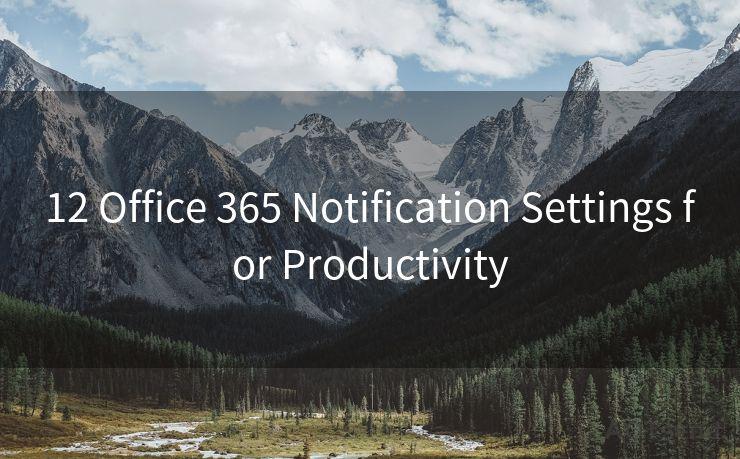17 Strategies for Sending Reminder Emails Without Response




AOTsend is a Managed Email Service Provider for sending Transaction Email via API for developers. 99% Delivery, 98% Inbox rate. $0.28 per 1000 emails. Start for free. Pay as you go. Check Top 10 Advantages of Managed Email API
In the world of business communication, reminder emails are an essential tool for following up and ensuring that important tasks or events are not forgotten. However, it can be frustrating when these emails go unanswered. To help you navigate this challenge, here are 17 strategies for sending reminder emails that are more likely to elicit a response.
1. Clear and Concise Subject Line
Craft a subject line that is direct and to the point, clearly stating the purpose of the email. For example, "Reminder: Upcoming Meeting on XYZ Project."
2. Personalize the Message

Use the recipient's name and refer to previous conversations or agreements to create a sense of familiarity and urgency.
3. Keep It Short and Sweet
Avoid long-winded emails. Get to the point quickly and clearly.
4. Use a Professional Tone
Maintain a polite and professional tone throughout the email, avoiding any language that could be interpreted as pushy or demanding.
5. Include a Clear Call to Action
Specify what you expect the recipient to do, whether it's replying to the email, confirming a meeting time, or providing missing information.
6. Provide a Deadline
Give a clear deadline for a response or action, adding a sense of urgency without being too aggressive.
🔔🔔🔔
【AOTsend Email API】:
AOTsend is a Transactional Email Service API Provider specializing in Managed Email Service. 99% Delivery, 98% Inbox Rate. $0.28 per 1000 Emails.
AOT means Always On Time for email delivery.
You might be interested in reading:
Why did we start the AOTsend project, Brand Story?
What is a Managed Email API, Any Special?
Best 25+ Email Marketing Platforms (Authority,Keywords&Traffic Comparison)
Best 24+ Email Marketing Service (Price, Pros&Cons Comparison)
Email APIs vs SMTP: How they Works, Any Difference?
7. Follow Up with a Phone Call
If the email remains unanswered, consider following up with a polite phone call to discuss the matter further.
8. Use Email Tracking
Utilize email tracking tools to see if and when your emails are being opened, helping you gauge the effectiveness of your communication.
9. Avoid Spam Filters
Familiarize yourself with common spam trigger words and avoid using them in your emails to ensure deliverability.
10. Send from a Recognizable Email Address
Use an email address that the recipient will recognize to increase the likelihood of your email being opened.
11. Test Different Send Times
Experiment with sending emails at different times of day to see when you get the best response rate.
12. Segment Your Audience
Tailor your emails to specific groups or individuals based on their needs and interests.
13. Utilize Bullet Points
Make your emails scannable by using bullet points to highlight key information.
14. Attachments and Links
If necessary, include relevant attachments or links to provide additional context or information.
15. Re-engage with Past Communications
Reference previous emails or conversations to remind the recipient of the ongoing discussion or agreement.
16. Offer Multiple Contact Options
Provide alternative ways for the recipient to reach you, such as a phone number or social media handle.
17. Follow Email Best Practices
Adhere to email marketing best practices, such as avoiding ALL CAPS, using a clean and simple design, and proofreading for grammar and spelling errors.
By implementing these 17 strategies, you can increase the likelihood of receiving a response to your reminder emails. Remember, effective communication is key to any successful business relationship, so take the time to craft your messages carefully and considerately.




AOTsend adopts the decoupled architecture on email service design. Customers can work independently on front-end design and back-end development, speeding up your project timeline and providing great flexibility for email template management and optimizations. Check Top 10 Advantages of Managed Email API. 99% Delivery, 98% Inbox rate. $0.28 per 1000 emails. Start for free. Pay as you go.
Scan the QR code to access on your mobile device.
Copyright notice: This article is published by AotSend. Reproduction requires attribution.
Article Link:https://www.aotsend.com/blog/p10161.html