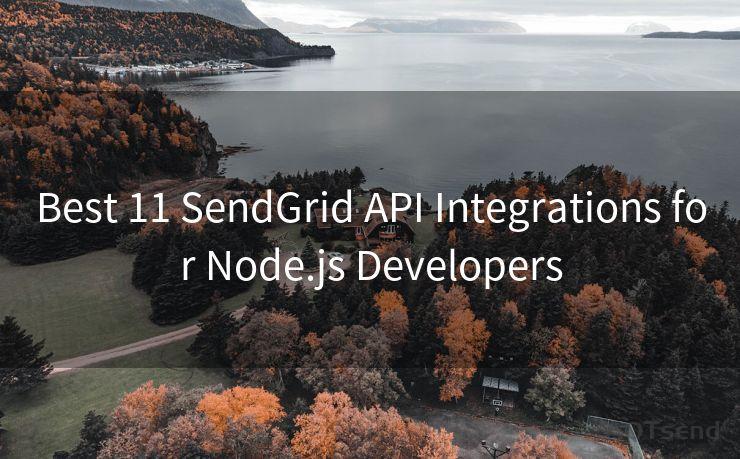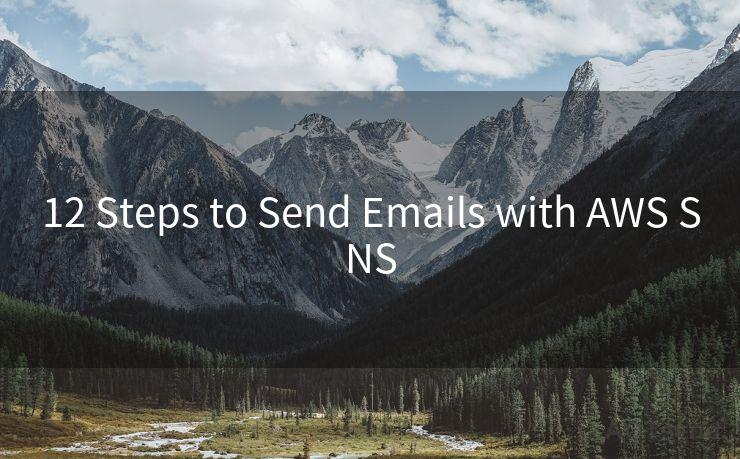6 Methods to Efficiently Read Gmail Using Python




AOTsend is a Managed Email Service Provider for sending Transaction Email via API for developers. 99% Delivery, 98% Inbox rate. $0.28 per 1000 emails. Start for free. Pay as you go. Check Top 10 Advantages of Managed Email API
When it comes to automating email tasks, Python offers powerful libraries that can greatly simplify the process. Gmail, as one of the most popular email services, is often the target of such automation. In this blog post, we'll explore six methods to efficiently read Gmail using Python, helping you streamline your email management and boost your productivity.
Method 1: Utilizing the Gmail API with Python
The Gmail API provides a powerful way to interact with Gmail, allowing you to read, send, and manage emails programmatically. By combining the Gmail API with Python, you can efficiently fetch and process emails, saving you time and effort.
Method 2: IMAP Protocol and the imaplib Library
Python's imaplib library provides a robust interface for communicating with IMAP servers, including Gmail. Through IMAP, you can selectively fetch emails, search through them, and even perform complex operations like flagging or moving messages between folders.
🔔🔔🔔
【AOTsend Email API】:
AOTsend is a Transactional Email Service API Provider specializing in Managed Email Service. 99% Delivery, 98% Inbox Rate. $0.28 per 1000 Emails.
AOT means Always On Time for email delivery.
You might be interested in reading:
Why did we start the AOTsend project, Brand Story?
What is a Managed Email API, Any Special?
Best 25+ Email Marketing Platforms (Authority,Keywords&Traffic Comparison)
Best 24+ Email Marketing Service (Price, Pros&Cons Comparison)
Email APIs vs SMTP: How they Works, Any Difference?
Method 3: POP3 Protocol and the poplib Library
Although IMAP is more feature-rich, the POP3 protocol, accessed via Python's poplib, offers a simpler way to download and read emails from a Gmail account. POP3 is ideal for basic email retrieval tasks.
Method 4: Filtering and Searching Emails
One of the key efficiencies in reading Gmail with Python is the ability to filter and search emails based on specific criteria. Whether you're using the Gmail API, IMAP, or POP3, you can leverage search queries to quickly locate and retrieve emails that match certain keywords, dates, or other attributes.
Method 5: Parsing Email Content
Once you've retrieved emails, parsing their content is crucial. Python libraries like email and BeautifulSoup make it easy to extract key information such as sender, recipient, subject, body, and attachments. This parsed data can then be used for further processing or analysis.
Method 6: Automating Responses and Actions
With Python, you can automate responses to certain emails based on their content. For example, you could set up a script to automatically reply to specific emails or forward them to another address. This level of automation can significantly reduce the time spent on manual email management.
In conclusion, Python provides multiple efficient methods to read and manage Gmail. Whether you're a developer looking to automate email tasks or a busy professional needing to streamline your inbox, these techniques can help. By harnessing the power of Python and Gmail's APIs, you can simplify your email workflow and focus on what's important.

Remember, efficiently reading Gmail using Python isn't just about fetching emails; it's about leveraging automation to save time and improve productivity. With these six methods, you're well on your way to mastering the art of Gmail automation with Python.




AOTsend adopts the decoupled architecture on email service design. Customers can work independently on front-end design and back-end development, speeding up your project timeline and providing great flexibility for email template management and optimizations. Check Top 10 Advantages of Managed Email API. 99% Delivery, 98% Inbox rate. $0.28 per 1000 emails. Start for free. Pay as you go.
Scan the QR code to access on your mobile device.
Copyright notice: This article is published by AotSend. Reproduction requires attribution.
Article Link:https://www.aotsend.com/blog/p1037.html