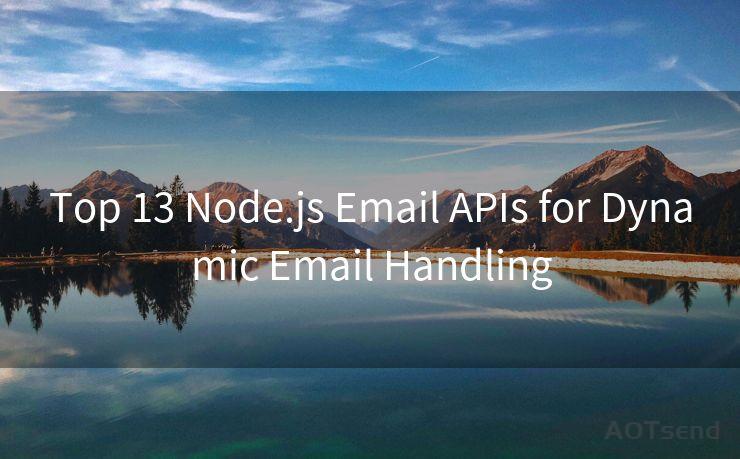7 Steps to Read Gmail with Python: A Complete Guide




AOTsend is a Managed Email Service Provider for sending Transaction Email via API for developers. 99% Delivery, 98% Inbox rate. $0.28 per 1000 emails. Start for free. Pay as you go. Check Top 10 Advantages of Managed Email API
Introduction
🔔🔔🔔
【AOTsend Email API】:
AOTsend is a Transactional Email Service API Provider specializing in Managed Email Service. 99% Delivery, 98% Inbox Rate. $0.28 per 1000 Emails.
AOT means Always On Time for email delivery.
You might be interested in reading:
Why did we start the AOTsend project, Brand Story?
What is a Managed Email API, Any Special?
Best 25+ Email Marketing Platforms (Authority,Keywords&Traffic Comparison)
Best 24+ Email Marketing Service (Price, Pros&Cons Comparison)
Email APIs vs SMTP: How they Works, Any Difference?
In the modern era of technology, automating tasks has become essential to improve efficiency and productivity. One such task that can be automated is reading and managing emails. In this article, we'll guide you through the seven steps to read Gmail with Python, making your email management a breeze.
Step 1: Understanding the Basics
Before we dive into the coding aspect, it's crucial to understand the basics of Gmail API and OAuth 2.0, which allows secure access to user data without revealing the user's credentials. The Gmail API provides a flexible and efficient way to access Gmail mailboxes, while OAuth 2.0 ensures secure authorization.
Step 2: Setting Up Your Environment
To begin, you'll need to set up your Python environment. Ensure you have Python installed and create a virtual environment to manage dependencies. Install the necessary libraries, such as the Google API Python client, using pip.

Step 3: Enabling the Gmail API
Head to the Google Cloud Platform and create a new project. Enable the Gmail API for your project and create credentials for OAuth 2.0. This step is vital as it authorizes your application to access Gmail data.
Step 4: Authenticating with OAuth 2.0
Using the credentials obtained in the previous step, you'll need to authenticate your application with OAuth 2.0. This involves redirecting the user to Google's authorization server, where they can grant permission for your application to access their Gmail data.
Step 5: Fetching and Reading Emails
Once authenticated, you can use the Gmail API to fetch and read emails. The API provides various methods to list, get, and modify messages. You can use Python to send HTTP requests to these API endpoints and process the responses.
Step 6: Parsing and Manipulating Email Data
After fetching emails, you'll need to parse and manipulate the data. Python libraries like email and BeautifulSoup can help extract relevant information from email messages, such as the sender, subject, body, and attachments.
Step 7: Automating and Scheduling Tasks
To fully automate the process, you can use task schedulers like cron on Unix-based systems or Task Scheduler on Windows. This allows you to run your Python script periodically, keeping your email inbox organized and up-to-date.
Conclusion
Reading Gmail with Python opens up a world of possibilities for automating email management tasks. By following these seven steps, you can build a powerful tool to streamline your email workflow and increase productivity. Remember to always handle user data securely and comply with privacy regulations.
Throughout this "7 Steps to Read Gmail with Python: A Complete Guide," we've covered the essentials of setting up your environment, authenticating with OAuth 2.0, fetching and parsing emails, and automating tasks. Empower yourself with Python and the Gmail API to take control of your inbox today!




AOTsend adopts the decoupled architecture on email service design. Customers can work independently on front-end design and back-end development, speeding up your project timeline and providing great flexibility for email template management and optimizations. Check Top 10 Advantages of Managed Email API. 99% Delivery, 98% Inbox rate. $0.28 per 1000 emails. Start for free. Pay as you go.
Scan the QR code to access on your mobile device.
Copyright notice: This article is published by AotSend. Reproduction requires attribution.
Article Link:https://www.aotsend.com/blog/p1038.html