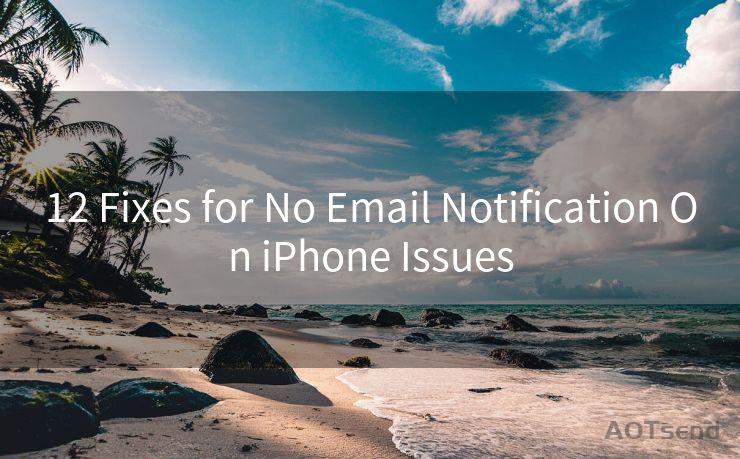17 Tips for Managing Unread Messages




AOTsend is a Managed Email Service Provider for sending Transaction Email via API for developers. 99% Delivery, 98% Inbox rate. $0.28 per 1000 emails. Start for free. Pay as you go. Check Top 10 Advantages of Managed Email API
In today's digital age, managing unread messages can be a daunting task. With the constant influx of emails, social media notifications, and various other messages, it's easy to feel overwhelmed. To help you tame the beast, here are 17 tips for managing your unread messages effectively.
1. Set Up Filters
One of the first steps in managing unread messages is to set up filters. Most email providers allow you to create rules that automatically sort incoming messages into specific folders. This way, you can prioritize and address important emails promptly while leaving the less urgent ones for later.
2. Unsubscribe From Unnecessary Emails
Take some time to unsubscribe from any newsletters, promotions, or other emails that you don't find valuable. This will significantly reduce the number of unread messages in your inbox.
3. Use the "Mark as Read" Feature
Many email clients have a "mark as read" feature that allows you to instantly clear your unread messages. While this might seem like a cop-out, it's a useful tool for messages that you know are not important or require no action.
4. Create Folders for Organization

Organize your emails by creating folders for different categories. This helps you quickly identify and store emails related to specific projects, clients, or personal interests.
5. Utilize Search Functions
Most email providers offer powerful search functions. Use these to quickly find and address unread messages related to specific topics or senders.
6. Set Regular Check-In Times
Instead of constantly checking your emails, set specific times during the day to review and respond to messages. This helps you focus on your work without constant distractions.
7. Prioritize Your Responses
Not all unread messages require immediate attention. Identify the urgent ones and respond accordingly. Leave the non-urgent emails for later review.
8. Use a Unified Inbox
If you have multiple email accounts, consider using a unified inbox feature. This consolidates all your emails into one view, making it easier to manage your unread messages.
9. Archive Old Emails
Periodically archive or delete old emails to keep your inbox clean and manageable. This reduces clutter and helps you focus on the most recent and relevant unread messages.
10. Leverage Mobile Apps
Mobile apps for email providers often offer push notifications and easy-to-use interfaces for managing unread messages on the go.
11. Practice Inbox Zero
The Inbox Zero philosophy encourages you to process and clear your inbox regularly, keeping the number of unread messages at zero.
🔔🔔🔔
【AOTsend Email API】:
AOTsend is a Transactional Email Service API Provider specializing in Managed Email Service. 99% Delivery, 98% Inbox Rate. $0.28 per 1000 Emails.
AOT means Always On Time for email delivery.
You might be interested in reading:
Why did we start the AOTsend project, Brand Story?
What is a Managed Email API, Any Special?
Best 25+ Email Marketing Platforms (Authority,Keywords&Traffic Comparison)
Best 24+ Email Marketing Service (Price, Pros&Cons Comparison)
Email APIs vs SMTP: How they Works, Any Difference?
12. Use Labels and Tags
Labeling or tagging your emails can help you categorize and prioritize your unread messages for efficient management.
13. Automate Your Responses
For frequently received emails, consider setting up automated responses to save time and keep your inbox organized.
14. Don't Overwhelm Yourself
Remember, it's okay to have unread messages. The key is to have a system that allows you to address them efficiently when needed.
15. Seek Help From AI
Some email providers now offer AI-powered features that can help you sort and prioritize your unread messages.
16. Maintain a Consistent Workflow
Developing a consistent workflow for managing your emails will help you stay on top of your unread messages and prevent them from pile up.
17. Regularly Review Your System
Finally, regularly review and adjust your email management system to ensure it's working effectively for your needs.
By following these 17 tips, you'll be well on your way to taming the beast of unread messages and taking control of your inbox. Remember, managing unread messages is not about achieving Inbox Zero every day, but about having a system that works for you and helps you stay productive.




AOTsend adopts the decoupled architecture on email service design. Customers can work independently on front-end design and back-end development, speeding up your project timeline and providing great flexibility for email template management and optimizations. Check Top 10 Advantages of Managed Email API. 99% Delivery, 98% Inbox rate. $0.28 per 1000 emails. Start for free. Pay as you go.
Scan the QR code to access on your mobile device.
Copyright notice: This article is published by AotSend. Reproduction requires attribution.
Article Link:https://www.aotsend.com/blog/p10438.html