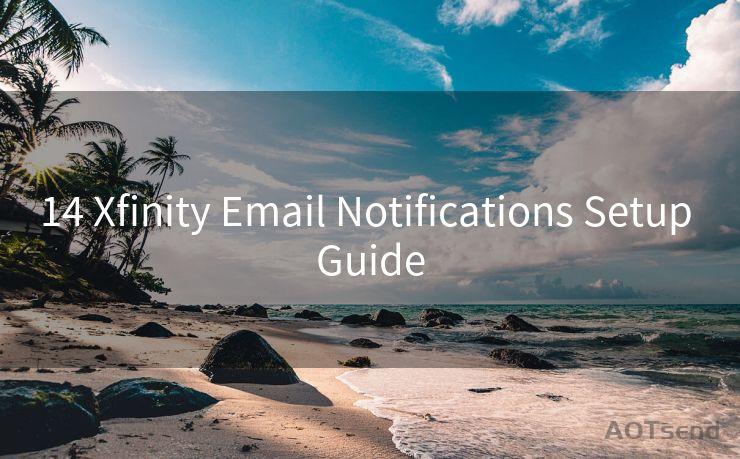19 Elements of an Effective Notification Email




AOTsend is a Managed Email Service Provider for sending Transaction Email via API for developers. 99% Delivery, 98% Inbox rate. $0.28 per 1000 emails. Start for free. Pay as you go. Check Top 10 Advantages of Managed Email API
When it comes to effective communication, notification emails play a crucial role. Whether you're informing users about updates, promotions, or any other important information, crafting the perfect notification email is an art. In this blog, we'll delve into the 19 elements that make up an effective notification email, ensuring your messages are engaging, informative, and action-oriented.

1. Clear Subject Line
The subject line is the first thing recipients see. Make it clear, concise, and compelling to pique their interest.
2. Personalized Greeting
Start with a personalized greeting, using the recipient's name if possible. This adds a personal touch and grabs attention.
3. Introduction
Briefly introduce the purpose of the email in the opening paragraph. Whether it's a new feature announcement or a reminder, state it clearly.
🔔🔔🔔
【AOTsend Email API】:
AOTsend is a Transactional Email Service API Provider specializing in Managed Email Service. 99% Delivery, 98% Inbox Rate. $0.28 per 1000 Emails.
AOT means Always On Time for email delivery.
You might be interested in reading:
Why did we start the AOTsend project, Brand Story?
What is a Managed Email API, Any Special?
Best 25+ Email Marketing Platforms (Authority,Keywords&Traffic Comparison)
Best 24+ Email Marketing Service (Price, Pros&Cons Comparison)
Email APIs vs SMTP: How they Works, Any Difference?
4. Relevant Content
Ensure the email content is relevant to the recipient. Segment your audience and tailor messages accordingly for maximum impact.
5. Concise Messaging
Keep the message short and sweet. Avoid lengthy paragraphs and get to the point quickly.
6. Visual Elements
Use images, icons, or other visual aids sparingly but effectively to break up text and add visual interest.
7. Clear Call to Action (CTA)
Include a prominent CTA button or link that encourages the recipient to take the next step, such as visiting a webpage or making a purchase.
8. Sense of Urgency
If applicable, create a sense of urgency with limited-time offers or deadlines to encourage prompt action.
9. Social Proof
Incorporate customer reviews, testimonials, or social media mentions to build trust and credibility.
10. Unsubscribe Option
Always provide an unsubscribe link to comply with email marketing best practices and respect user preferences.
11. Mobile-Friendly Design
Ensure your email is optimized for mobile devices, as a significant portion of emails are now opened on mobile.
12. Brand Consistency
Maintain brand consistency in design, tone, and messaging to reinforce your brand identity.
13. Contact Information
Include your contact information or a link to customer support for any queries or concerns.
14. Privacy and Security
Mention your privacy policy and any security measures you have in place to protect user data.
15. Testing and Optimization
Regularly test and optimize your emails for deliverability, open rates, click-through rates, and conversions.
16. A/B Testing
Consider A/B testing different subject lines, CTAs, or email layouts to see what works best for your audience.
17. Tracking and Analytics
Utilize tracking and analytics tools to measure the performance of your emails and identify areas for improvement.
18. Feedback Loop
Encourage recipients to provide feedback on your emails to continually improve your communication efforts.
19. Compliance with Regulations
Ensure your emails comply with relevant email marketing regulations, such as CAN-SPAM or GDPR, to avoid legal issues.
By incorporating these 19 elements into your notification emails, you can significantly improve engagement, conversions, and overall customer satisfaction. Remember, effective communication is key to building strong relationships with your audience, and a well-crafted email can be a powerful tool in achieving that goal.




AOTsend adopts the decoupled architecture on email service design. Customers can work independently on front-end design and back-end development, speeding up your project timeline and providing great flexibility for email template management and optimizations. Check Top 10 Advantages of Managed Email API. 99% Delivery, 98% Inbox rate. $0.28 per 1000 emails. Start for free. Pay as you go.
Scan the QR code to access on your mobile device.
Copyright notice: This article is published by AotSend. Reproduction requires attribution.
Article Link:https://www.aotsend.com/blog/p10465.html