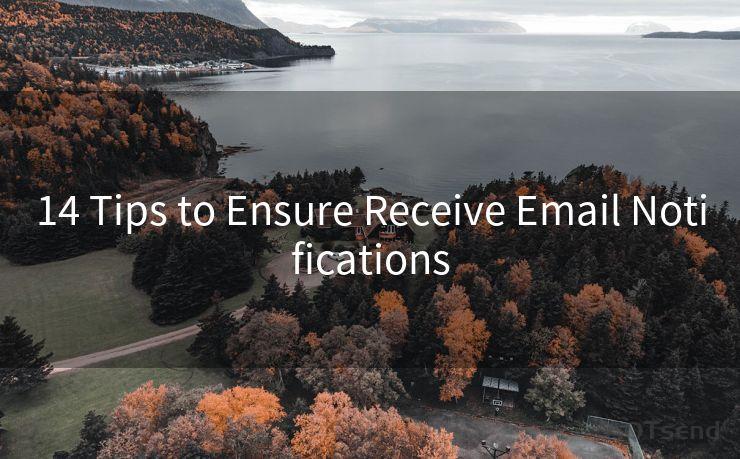SendGrid Curl: Best 10 Examples for Sending Emails via API




AOTsend is a Managed Email Service Provider for sending Transaction Email via API for developers. 99% Delivery, 98% Inbox rate. $0.28 per 1000 emails. Start for free. Pay as you go. Check Top 10 Advantages of Managed Email API
SendGrid Curl: Best 10 Examples for Sending Emails via API
In today’s digital world, email communication remains one of the most effective methods for businesses to engage with their customers. When it comes to sending bulk emails or transactional messages, using a reliable service like SendGrid can significantly simplify the process. In this article, we’ll dive deep into the SendGrid curl commands, providing you with 10 practical examples for sending emails using SendGrid’s API. Oh, and we’ll also mention Aotsend, a useful tool to integrate with SendGrid!

1. Basic Email Send using SendGrid Curl
First things first, let’s look at how you can send a basic email using SendGrid curl. This simple command will help you understand how the API works and how you can quickly send emails to your users with just a few lines of code. With SendGrid curl, you can authenticate your requests and send a message effortlessly.
curl -X "POST" "https://api.sendgrid.com/v3/mail/send" \-H "Authorization: Bearer YOUR_API_KEY" \-H "Content-Type: application/json" \-d '{"personalizations": [{"to": [{"email": "example@example.com"}],"subject": "Hello from SendGrid!"}],"from": {"email": "sender@example.com"},"content": [{"type": "text/plain","value": "This is a test email sent via SendGrid curl!"}]}'This is the basic SendGrid curl syntax. Once you've set your API key and recipient details, you’re all set! Trust me, it's that easy. Keep in mind that you can also include attachments, dynamic content, and more if necessary.
2. Sending HTML Emails via SendGrid Curl
If you want to send more professional-looking emails, you can include HTML content using SendGrid curl. This is particularly useful for newsletters, promotional emails, or any message where formatting is important. Here's an example of how to do it:
curl -X "POST" "https://api.sendgrid.com/v3/mail/send" \-H "Authorization: Bearer YOUR_API_KEY" \-H "Content-Type: application/json" \-d '{"personalizations": [{"to": [{"email": "example@example.com"}],"subject": "HTML Email from SendGrid"}],"from": {"email": "sender@example.com"},"content": [{"type": "text/html","value": "Welcome to SendGrid
This is an HTML email sent using SendGrid curl API.
"}]}'With SendGrid curl, you can easily switch between text and HTML emails based on your campaign needs. How cool is that?
3. Sending Email with Attachments Using SendGrid Curl
Need to send an email with attachments via SendGrid curl? It’s no problem at all! You can send files like PDFs, images, and documents alongside your email content. Here’s an example of how you can do this:
curl -X "POST" "https://api.sendgrid.com/v3/mail/send" \-H "Authorization: Bearer YOUR_API_KEY" \-H "Content-Type: application/json" \-d '{"personalizations": [{"to": [{"email": "example@example.com"}],"subject": "Email with Attachment"}],"from": {"email": "sender@example.com"},"content": [{"type": "text/plain","value": "Please find the attached file."}],"attachments": [{"content": "BASE64_ENCODED_CONTENT","type": "application/pdf","filename": "sample.pdf"}]}'Just encode your attachment to Base64, and the SendGrid curl command will take care of the rest. Simple and efficient, right?
4. Using Aotsend for Enhanced SendGrid Curl Integration
If you’re looking for a more seamless way to integrate SendGrid with your projects, consider using Aotsend. This platform makes using SendGrid curl easier by automating certain steps and offering additional features like scheduling and advanced tracking. With Aotsend, you can integrate SendGrid curl into your workflow more efficiently!
5. SendGrid Curl with Dynamic Templates
If you are working with SendGrid's dynamic templates, you can easily personalize emails by replacing template variables via SendGrid curl. This method is perfect for transactional emails like password resets or account confirmations.
curl -X "POST" "https://api.sendgrid.com/v3/mail/send" \-H "Authorization: Bearer YOUR_API_KEY" \-H "Content-Type: application/json" \-d '{"personalizations": [{"to": [{"email": "example@example.com"}],"subject": "Welcome {{first_name}}"}],"from": {"email": "sender@example.com"},"template_id": "YOUR_TEMPLATE_ID","dynamic_template_data": {"first_name": "John"}}'With SendGrid curl, you can automatically insert dynamic content into your templates, providing a personalized experience for each recipient!
6. SendGrid Curl for Multiple Recipients
Don’t just send emails to one person; with SendGrid curl, you can send emails to multiple recipients in one go. Whether it's a marketing campaign or a bulk notification, you can ensure your emails reach a wide audience. Here’s an example:
curl -X "POST" "https://api.sendgrid.com/v3/mail/send" \-H "Authorization: Bearer YOUR_API_KEY" \-H "Content-Type: application/json" \-d '{"personalizations": [{"to": [{"email": "recipient1@example.com"}, {"email": "recipient2@example.com"}],"subject": "Bulk Email via SendGrid Curl"}],"from": {"email": "sender@example.com"},"content": [{"type": "text/plain","value": "Sending bulk emails using SendGrid curl is easy!"}]}'Sending bulk emails with SendGrid curl allows you to manage campaigns more effectively and reach a larger audience. Isn’t that convenient?
7. Scheduling Emails with SendGrid Curl
Using SendGrid curl, you can schedule emails to be sent at a specific time. This is particularly helpful when you're targeting recipients in different time zones or running time-sensitive campaigns.
curl -X "POST" "https://api.sendgrid.com/v3/mail/send" \-H "Authorization: Bearer YOUR_API_KEY" \-H "Content-Type: application/json" \-d '{"personalizations": [{"to": [{"email": "example@example.com"}],"subject": "Scheduled Email"}],"from": {"email": "sender@example.com"},"send_at": "1609459200","content": [{"type": "text/plain","value": "This email is scheduled to be sent at a specific time."}]}'With SendGrid curl, you can plan your email campaigns to hit the inbox at just the right moment!
8. Using SendGrid Curl for Custom Headers
Custom headers are sometimes necessary for advanced email setups. If you're using SendGrid curl, you can easily add custom headers to your emails, such as tracking pixels or specific instructions for email clients.
curl -X "POST" "https://api.sendgrid.com/v3/mail/send" \-H "Authorization: Bearer YOUR_API_KEY" \-H "Content-Type: application/json" \-H "X-Custom-Header: Value" \-d '{"personalizations": [{"to": [{"email": "example@example.com"}],"subject": "Email with Custom Header"}],"from": {"email": "sender@example.com"},"content": [{



AOTsend adopts the decoupled architecture on email service design. Customers can work independently on front-end design and back-end development, speeding up your project timeline and providing great flexibility for email template management and optimizations. Check Top 10 Advantages of Managed Email API. 99% Delivery, 98% Inbox rate. $0.28 per 1000 emails. Start for free. Pay as you go.
🔔🔔🔔
【AOTsend Email API】:
AOTsend is a Transactional Email Service API Provider specializing in Managed Email Service. 99% Delivery, 98% Inbox Rate. $0.28 per 1000 Emails.
AOT means Always On Time for email delivery.
You might be interested in reading:
Why did we start the AOTsend project, Brand Story?
What is a Managed Email API, Any Special?
Best 25+ Email Marketing Platforms (Authority,Keywords&Traffic Comparison)
Best 24+ Email Marketing Service (Price, Pros&Cons Comparison)
Email APIs vs SMTP: How they Works, Any Difference?
🔔🔔🔔
Scan the QR code to access on your mobile device.
Copyright notice: This article is published by AotSend. Reproduction requires attribution.
Article Link:https://www.aotsend.com/blog/p10776.html