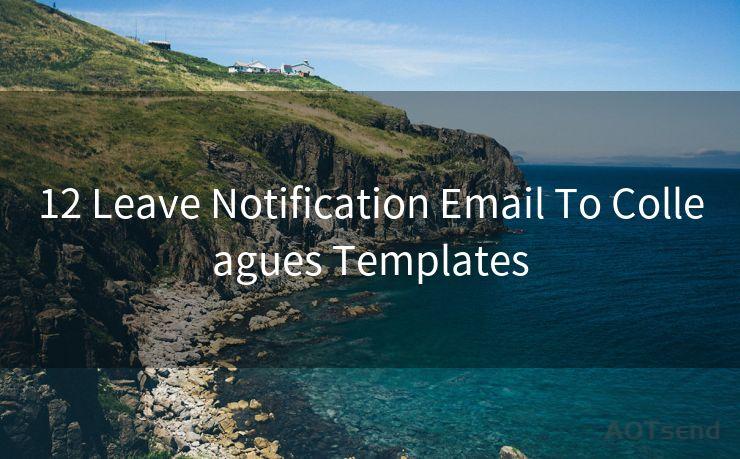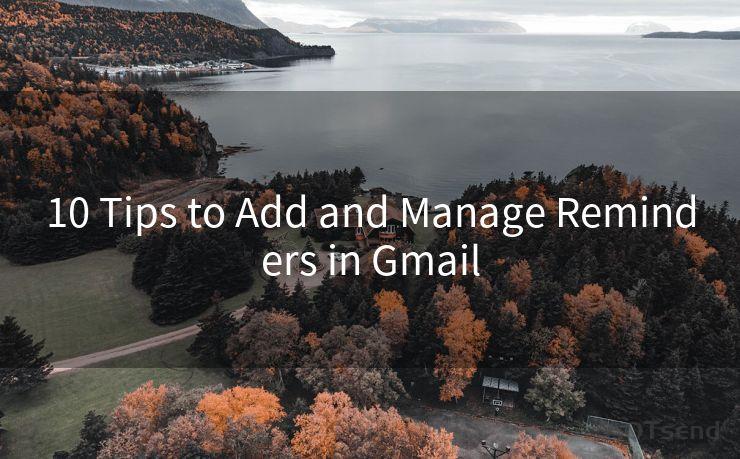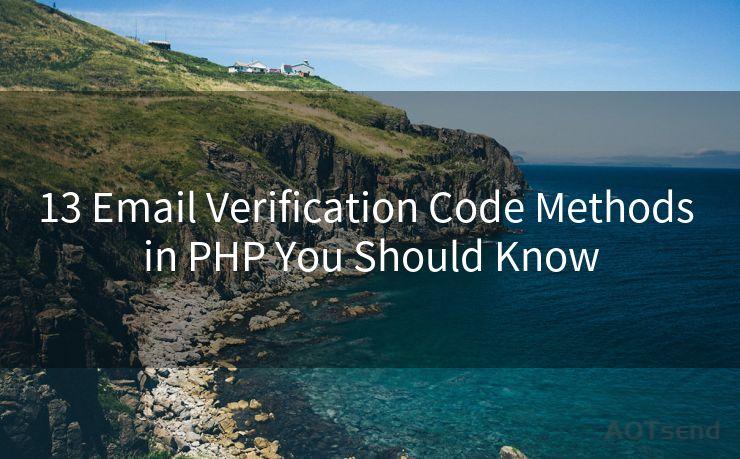Shopify Order Emails: 14 Tips for Enhancing Customer Satisfaction




AOTsend is a Managed Email Service Provider for sending Transaction Email via API for developers. 99% Delivery, 98% Inbox rate. $0.28 per 1000 emails. Start for free. Pay as you go. Check Top 10 Advantages of Managed Email API
When it comes to e-commerce, Shopify stands as a leading platform, enabling merchants to sell their products online with ease. One crucial aspect of maintaining customer satisfaction is through effective order emails. These emails not only inform customers about their purchase but also provide an opportunity to enhance the overall shopping experience. Here are 14 tips to help you optimize your Shopify order emails for maximum customer satisfaction.
1. Clear and Concise Subject Lines
The subject line is the first thing customers see when they receive an email. Make sure it's clear, concise, and gives a brief overview of the email's content.
2. Personalized Messaging
Use the customer's name in the email to add a personal touch. This helps in creating a more intimate shopping experience.
3. Order Details at a Glance
Include a summary of the order, including products purchased, quantities, and prices. This gives customers a quick overview of their order.
4. Estimated Delivery Date
Provide an estimated delivery date so customers know when to expect their packages. This reduces anxiety and increases trust in your brand.
5. Tracking Information
Include a tracking link or number in the email so customers can follow the progress of their shipment.
6. Clear Return Policy
State your return policy clearly in the order email. This gives customers confidence in their purchase and reduces potential confusion later on.
7. Contact Information
Provide easy-to-find contact information in case customers have any questions or concerns about their order.
8. Thank You Message
Always include a sincere thank you message to show appreciation for the customer's business.
9. Upsell and Cross-sell Opportunities
Use the order email as an opportunity to suggest complementary products or services that might interest the customer.
10. Social Media Links

Include links to your social media pages, encouraging customers to connect with your brand on multiple platforms.
11. Mobile-Friendly Design
Ensure your emails are optimized for mobile devices, as many customers check their emails on the go.
12. Secure Payment Confirmation
🔔🔔🔔
【AOTsend Email API】:
AOTsend is a Transactional Email Service API Provider specializing in Managed Email Service. 99% Delivery, 98% Inbox Rate. $0.28 per 1000 Emails.
AOT means Always On Time for email delivery.
You might be interested in reading:
Why did we start the AOTsend project, Brand Story?
What is a Managed Email API, Any Special?
Best 25+ Email Marketing Platforms (Authority,Keywords&Traffic Comparison)
Best 24+ Email Marketing Service (Price, Pros&Cons Comparison)
Email APIs vs SMTP: How they Works, Any Difference?
Reassure customers that their payment information is secure and has been processed safely.
13. Feedback Invitation
Invite customers to provide feedback on their shopping experience. This helps you improve your services and shows customers that their voices are valued.
14. Consistent Branding
Maintain consistent branding in your emails, including your logo, color scheme, and tone of voice. This reinforces your brand identity and professionalism.
By implementing these tips, you can significantly enhance customer satisfaction through your Shopify order emails. Remember, every interaction with your brand is an opportunity to build trust and loyalty, so make sure your emails reflect the quality and care you put into your products and services.




AOTsend adopts the decoupled architecture on email service design. Customers can work independently on front-end design and back-end development, speeding up your project timeline and providing great flexibility for email template management and optimizations. Check Top 10 Advantages of Managed Email API. 99% Delivery, 98% Inbox rate. $0.28 per 1000 emails. Start for free. Pay as you go.
Scan the QR code to access on your mobile device.
Copyright notice: This article is published by AotSend. Reproduction requires attribution.
Article Link:https://www.aotsend.com/blog/p1691.html