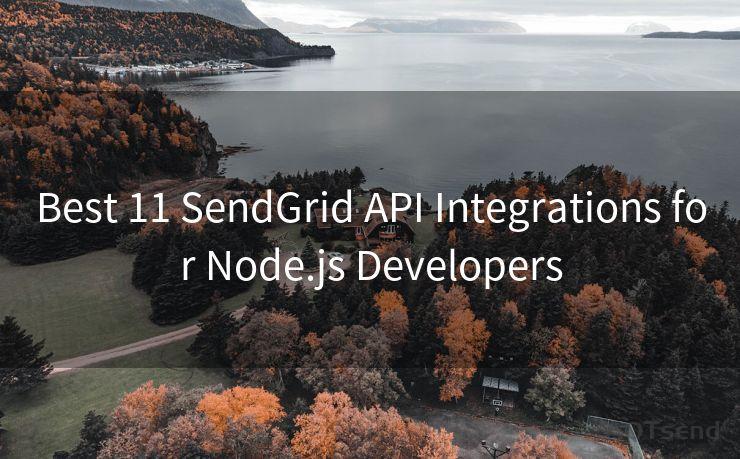15 Tips for Effective DMARC Phishing Protection




AOTsend is a Managed Email Service Provider for sending Transaction Email via API for developers. 99% Delivery, 98% Inbox rate. $0.28 per 1000 emails. Start for free. Pay as you go. Check Top 10 Advantages of Managed Email API
In the digital age, email has become a primary target for cybercriminals seeking to phish sensitive information. DMARC (Domain-based Message Authentication, Reporting, and Conformance) is a powerful tool to combat such attacks. Here are 15 tips to help you implement effective DMARC phishing protection.
1. Understand DMARC Basics
Before implementing DMARC, it's crucial to understand its fundamentals. DMARC builds upon SPF and DKIM to ensure that emails sent from your domain are authentic.
2. Set Up SPF Records
An SPF record specifies which mail servers are authorized to send emails from your domain. Ensure your SPF record is up to date and accurately reflects your email sending infrastructure.
3. Implement DKIM Signing
DKIM (DomainKeys Identified Mail) adds a digital signature to outgoing emails, verifying their authenticity. Enable DKIM signing to enhance your email security.
4. Define Your DMARC Policy
Choose a DMARC policy that suits your needs. Start with a monitoring policy (p=none) to gather data, and gradually move to a quarantine (p=quarantine) or reject policy (p=reject) as you gain confidence.
5. Configure Reporting
DMARC allows you to receive reports on email authentication results. Set up reporting to monitor and improve your email security posture.
6. Gradually Increase Policy Strictness
Don't rush into a strict DMARC policy. Gradually increase the policy's strictness to minimize potential delivery issues.
7. Regularly Review and Update Your DMARC Configuration
As your email infrastructure changes, keep your DMARC, SPF, and DKIM configurations up to date.
8. Educate Your Team
🔔🔔🔔
【AOTsend Email API】:
AOTsend is a Transactional Email Service API Provider specializing in Managed Email Service. 99% Delivery, 98% Inbox Rate. $0.28 per 1000 Emails.
AOT means Always On Time for email delivery.
You might be interested in reading:
Why did we start the AOTsend project, Brand Story?
What is a Managed Email API, Any Special?
Best 25+ Email Marketing Platforms (Authority,Keywords&Traffic Comparison)
Best 24+ Email Marketing Service (Price, Pros&Cons Comparison)
Email APIs vs SMTP: How they Works, Any Difference?
Ensure your team understands DMARC and its importance in protecting against phishing attacks.
9. Leverage Third-Party Tools
Consider using third-party tools and services that simplify the implementation and management of DMARC.
10. Monitor and Respond to Reports
Regularly review DMARC reports to identify and address any authentication issues promptly.
11. Implement a Strong Password Policy
A strong password policy complements DMARC by reducing the risk of account breaches that could be used to send phishing emails.
12. Multi-Factor Authentication
Enhance account security with multi-factor authentication, adding another layer of protection against unauthorized access.
13. Regular Security Audits
Conduct regular security audits to ensure your DMARC implementation remains effective against evolving phishing threats.
14. Stay Updated on Best Practices

Follow industry best practices and keep up with the latest developments in email security.
15. Consider Additional Security Layers
While DMARC is a powerful tool, consider implementing additional security measures like secure email gateways and endpoint protection.
By following these 15 tips, you can significantly enhance your protection against phishing attacks using DMARC. Remember, email security is a layered approach, and DMARC is a crucial component in your defense-in-depth strategy.




AOTsend adopts the decoupled architecture on email service design. Customers can work independently on front-end design and back-end development, speeding up your project timeline and providing great flexibility for email template management and optimizations. Check Top 10 Advantages of Managed Email API. 99% Delivery, 98% Inbox rate. $0.28 per 1000 emails. Start for free. Pay as you go.
Scan the QR code to access on your mobile device.
Copyright notice: This article is published by AotSend. Reproduction requires attribution.
Article Link:https://www.aotsend.com/blog/p1846.html