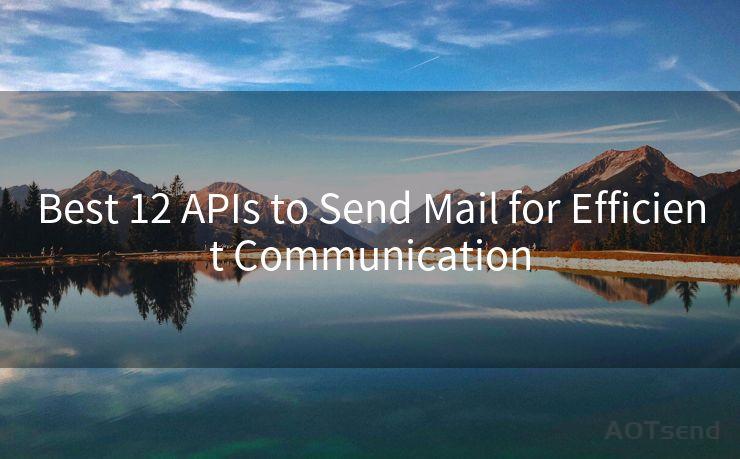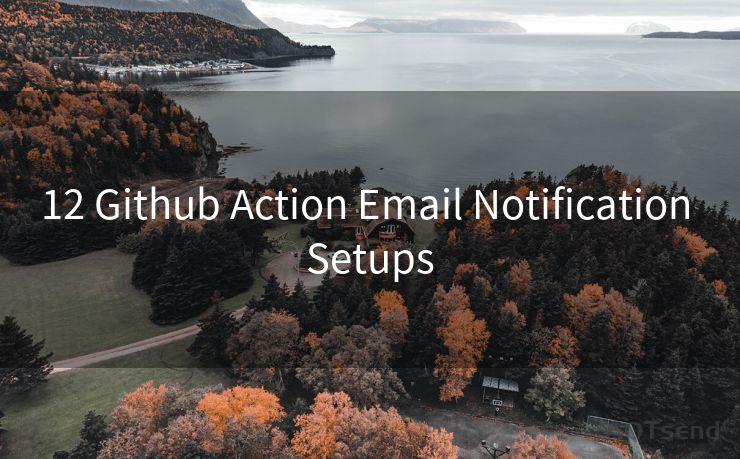17 Delivery Confirmation Email Examples Best Practices




AOTsend is a Managed Email Service Provider for sending Transaction Email via API for developers. 99% Delivery, 98% Inbox rate. $0.28 per 1000 emails. Start for free. Pay as you go. Check Top 10 Advantages of Managed Email API
In the world of online shopping and digital transactions, delivery confirmation emails have become a crucial part of the customer experience. These emails not only inform customers about the status of their orders but also build trust and enhance brand loyalty. In this article, we'll explore 17 examples of delivery confirmation emails and discuss the best practices for creating them.
1. Clear and Concise Messaging
The primary purpose of a delivery confirmation email is to inform the customer that their order has been delivered. Therefore, it's essential to use clear and concise language to communicate this message effectively. Avoid using complex sentences or jargon that might confuse the reader.
2. Personalization
Personalizing your delivery confirmation emails can significantly improve customer engagement. Include the customer's name, order number, and specific details about their purchase. This helps to create a more personalized experience and reinforces the customer's connection with your brand.
3. Professional Design
The design of your delivery confirmation email should reflect your brand's professionalism. Use a clean layout, consistent color scheme, and easy-to-read font. Incorporating your brand's logo and visual elements can also help to reinforce brand recognition.
4. Order Details and Tracking Information

Provide customers with detailed information about their order, including the products purchased, quantities, and prices. Include a tracking link or number so customers can easily track the status of their order if needed.
5. Call to Action
Include a clear call to action (CTA) in your delivery confirmation email. This could be a link to leave a product review, sign up for a loyalty program, or make another purchase. CTAs help guide customers to take the next step in their journey with your brand.
6. Customer Support Information
🔔🔔🔔
【AOTsend Email API】:
AOTsend is a Transactional Email Service API Provider specializing in Managed Email Service. 99% Delivery, 98% Inbox Rate. $0.28 per 1000 Emails.
AOT means Always On Time for email delivery.
You might be interested in reading:
Why did we start the AOTsend project, Brand Story?
What is a Managed Email API, Any Special?
Best 25+ Email Marketing Platforms (Authority,Keywords&Traffic Comparison)
Best 24+ Email Marketing Service (Price, Pros&Cons Comparison)
Email APIs vs SMTP: How they Works, Any Difference?
Provide customers with easy access to customer support information in case they have any questions or concerns about their order. Include a link to your customer support page, FAQs, or contact information.
7. Social Media Links
Encourage customers to connect with your brand on social media by including links to your social profiles. This helps to expand your brand's reach and engage with customers on multiple platforms.
8. Feedback Request
Consider asking customers for feedback on their experience. This can be done through a survey link or a simple request for comments. Gathering customer feedback is crucial for improving your services and products.
9. Unsubscribe Option
Always include an unsubscribe option in your delivery confirmation emails. This not only complies with email marketing regulations but also respects the customer's preference and choice.
10. Testing and Optimization
Regularly test and optimize your delivery confirmation emails to ensure they are effective and engaging. Monitor key performance indicators such as open rates, click-through rates, and conversion rates to identify areas for improvement.
By following these best practices and incorporating engaging elements into your delivery confirmation emails, you can enhance the customer experience, build trust, and drive repeat business. Remember, every interaction with your brand is an opportunity to delight your customers and strengthen their loyalty.




AOTsend adopts the decoupled architecture on email service design. Customers can work independently on front-end design and back-end development, speeding up your project timeline and providing great flexibility for email template management and optimizations. Check Top 10 Advantages of Managed Email API. 99% Delivery, 98% Inbox rate. $0.28 per 1000 emails. Start for free. Pay as you go.
Scan the QR code to access on your mobile device.
Copyright notice: This article is published by AotSend. Reproduction requires attribution.
Article Link:https://www.aotsend.com/blog/p1959.html