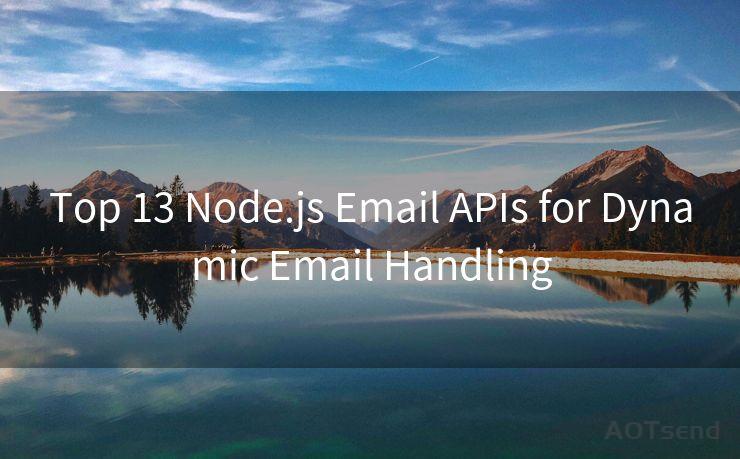14 Best Practices for Notification Email in Laravel




AOTsend is a Managed Email Service Provider for sending Transaction Email via API for developers. 99% Delivery, 98% Inbox rate. $0.28 per 1000 emails. Start for free. Pay as you go. Check Top 10 Advantages of Managed Email API
Laravel, as a popular PHP framework, provides robust support for sending notification emails. However, to ensure these emails are effective and user-friendly, it's essential to follow best practices. Here are 14 key practices to keep in mind when implementing notification emails in Laravel.
1. Clear and Concise Subject Lines
The subject line is the first thing recipients see. It should be short, direct, and compelling, accurately summarizing the email's content. Avoid clickbait or misleading subjects; they can damage your brand's reputation.
2. Personalization
Use Laravel's templating system to personalize emails. Address the recipient by their name and include relevant information, such as their account details or the specific action that triggered the notification.
3. Responsive Design
Ensure your email templates are responsive and can adapt to different screen sizes. This ensures a consistent user experience whether the email is viewed on a desktop, mobile, or tablet.
4. Call to Action (CTA)
Include a clear CTA in your email, guiding the recipient on what to do next. Whether it's to confirm an action, visit a link, or make a purchase, the CTA should be prominent and easy to understand.
5. Unsubscribe Option
🔔🔔🔔
【AOTsend Email API】:
AOTsend is a Transactional Email Service API Provider specializing in Managed Email Service. 99% Delivery, 98% Inbox Rate. $0.28 per 1000 Emails.
AOT means Always On Time for email delivery.
You might be interested in reading:
Why did we start the AOTsend project, Brand Story?
What is a Managed Email API, Any Special?
Best 25+ Email Marketing Platforms (Authority,Keywords&Traffic Comparison)
Best 24+ Email Marketing Service (Price, Pros&Cons Comparison)
Email APIs vs SMTP: How they Works, Any Difference?

Always provide an unsubscribe link in your emails. This is not only a best practice but also a legal requirement in many countries. Laravel makes it easy to manage unsubscribe requests.
6. Testing
Thoroughly test your emails before sending them out. Check for broken links, formatting issues, and readability on different devices. Laravel provides tools to send test emails, which are invaluable for this process.
7. Avoid Spam Filters
Familiarize yourself with common spam filter triggers and avoid them in your email content. This includes excessive use of capitalization, exclamation marks, and certain words or phrases.
8. Use Plain Text and HTML Versions
Provide both plain text and HTML versions of your email. This ensures compatibility with various email clients and preferences.
9. Optimize for Images
If your email contains images, make sure they are optimized for fast loading and have appropriate alt text for accessibility.
10. Track and Analyze
Utilize Laravel's event tracking to monitor email opens, clicks, and other interactions. This data is crucial for optimizing future campaigns.
11. Segment Your Audience
Tailor your emails to specific segments of your audience based on their interests, purchase history, or other relevant criteria. Laravel's Eloquent ORM makes it easy to manage and segment your user data.
12. Follow Email Marketing Best Practices
Stay up to date with email marketing trends and best practices. This includes things like sender reputation management, list hygiene, and double opt-in processes.
13. Secure Your Emails
Ensure your emails are sent securely, especially if they contain sensitive information. Laravel supports various encryption methods to protect data in transit.
14. Comply with Regulations
Be aware of and comply with email marketing regulations, such as the CAN-SPAM Act in the US or the GDPR in Europe. Laravel can help with compliance by providing tools to manage consent and opt-outs.
By following these 14 best practices for notification emails in Laravel, you can ensure that your messages are not only delivered effectively but also provide a positive user experience. Remember, the key to successful email communication is relevance, timeliness, and respect for your audience's time and preferences.




AOTsend adopts the decoupled architecture on email service design. Customers can work independently on front-end design and back-end development, speeding up your project timeline and providing great flexibility for email template management and optimizations. Check Top 10 Advantages of Managed Email API. 99% Delivery, 98% Inbox rate. $0.28 per 1000 emails. Start for free. Pay as you go.
Scan the QR code to access on your mobile device.
Copyright notice: This article is published by AotSend. Reproduction requires attribution.
Article Link:https://www.aotsend.com/blog/p2454.html