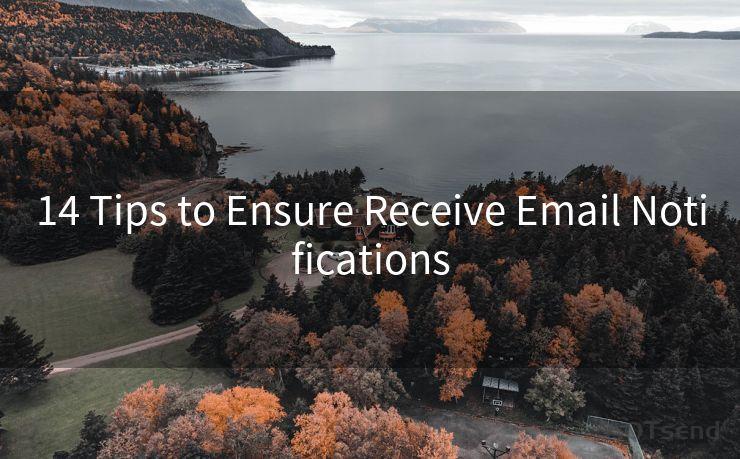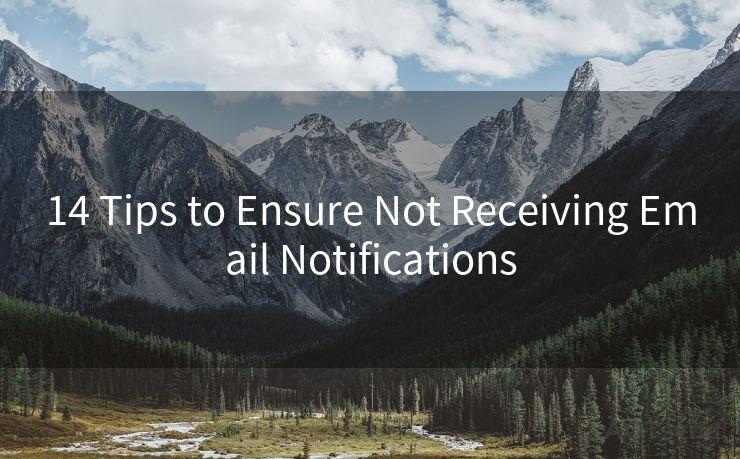15 Ways to Integrate Slack API with Email




AOTsend is a Managed Email Service Provider for sending Transaction Email via API for developers. 99% Delivery, 98% Inbox rate. $0.28 per 1000 emails. Start for free. Pay as you go. Check Top 10 Advantages of Managed Email API
In the modern workplace, efficient communication is key to team collaboration and productivity. Integrating Slack, a popular team messaging platform, with email can significantly enhance workflow and information sharing. In this article, we explore 15 ways to seamlessly integrate the Slack API with email, leveraging the power of both platforms for smoother communication.
1. Email Notifications in Slack
One of the most basic yet effective integrations is setting up email notifications in Slack. This allows team members to receive instant updates when important emails arrive, ensuring nothing slips through the cracks.
2. Forwarding Emails to Slack Channels
By forwarding specific emails to designated Slack channels, teams can centralize discussion and response efforts. This is particularly useful for customer support or sales inquiries.
3. Creating Emails from Slack Messages
With the Slack API, you can convert important Slack messages into emails. This feature is handy when you need to share information with team members who prefer email over Slack.
4. Email-to-Slack Bots
Developing a bot that can receive and parse emails, then post relevant information into Slack channels, automates information sharing and streamlines decision-making.
5. Slack-Initiated Email Campaigns
Marketing teams can benefit from integrating Slack with email marketing tools. This integration allows for quick campaign launches and real-time performance updates within Slack.
6. Approval Workflows via Email and Slack
Setting up approval workflows that start in Slack and end with an email confirmation can expedite decision-making processes, especially in fast-paced environments.
7. Email Reminders in Slack
Integrating email reminders into Slack ensures that no task or meeting is missed. This is especially useful for distributed teams.
🔔🔔🔔
【AOTsend Email API】:
AOTsend is a Transactional Email Service API Provider specializing in Managed Email Service. 99% Delivery, 98% Inbox Rate. $0.28 per 1000 Emails.
AOT means Always On Time for email delivery.
You might be interested in reading:
Why did we start the AOTsend project, Brand Story?
What is a Managed Email API, Any Special?
Best 25+ Email Marketing Platforms (Authority,Keywords&Traffic Comparison)
Best 24+ Email Marketing Service (Price, Pros&Cons Comparison)
Email APIs vs SMTP: How they Works, Any Difference?
8. Slack-Based Email Archiving
Archiving important emails directly from Slack can help with compliance and record-keeping, while also keeping communication channels clean.

9. Email-Triggered Slack Actions
Certain emails can trigger automated Slack actions, such as creating a new task or alerting a specific team member.
10. Slack to Email Summaries
Periodically sending summaries of Slack channel activity via email keeps everyone informed, even those who don't check Slack regularly.
11. Email Polling in Slack
Creating polls in Slack based on email feedback or suggestions helps teams make informed decisions quickly.
12. Slack-Email Integration for Customer Feedback
Integrating customer feedback emails into Slack channels ensures prompt response and resolution, improving customer satisfaction.
13. Collaborative Email Editing in Slack
Allowing team members to collaborate on email responses within Slack can streamline communication and improve response quality.
14. Email-Based Slack Onboarding
Automating the onboarding process by sending welcome emails with Slack invite links simplifies new team member integration.
15. Slack-Email Integration Analytics
Tracking and analyzing the effectiveness of Slack-email integrations helps teams continuously improve their communication workflows.
By implementing these 15 ways to integrate the Slack API with email, teams can significantly improve their collaboration, decision-making, and overall productivity. Each integration point offers unique benefits, from real-time notifications to automated workflows, all designed to streamline team communication and enhance business efficiency.




AOTsend adopts the decoupled architecture on email service design. Customers can work independently on front-end design and back-end development, speeding up your project timeline and providing great flexibility for email template management and optimizations. Check Top 10 Advantages of Managed Email API. 99% Delivery, 98% Inbox rate. $0.28 per 1000 emails. Start for free. Pay as you go.
Scan the QR code to access on your mobile device.
Copyright notice: This article is published by AotSend. Reproduction requires attribution.
Article Link:https://www.aotsend.com/blog/p2516.html