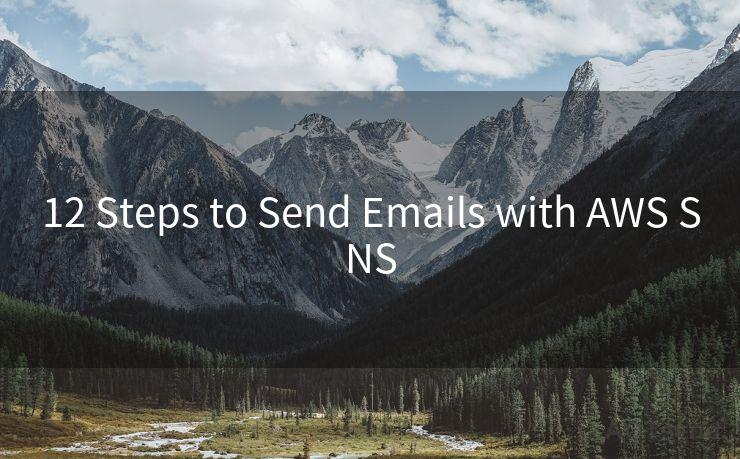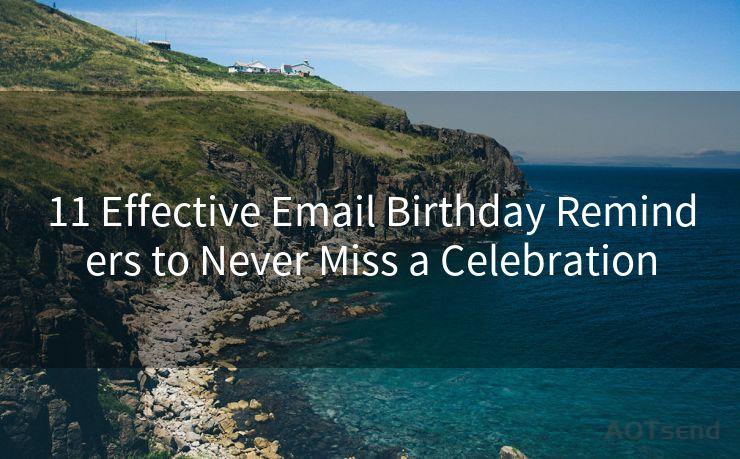15 Essential Steps to Secure Office 365 Email with Oauth2




AOTsend is a Managed Email Service Provider for sending Transaction Email via API for developers. 99% Delivery, 98% Inbox rate. $0.28 per 1000 emails. Start for free. Pay as you go. Check Top 10 Advantages of Managed Email API
In the modern workplace, Office 365 has become a staple for businesses seeking a comprehensive suite of productivity tools. Among its various offerings, Outlook email stands out as a critical communication channel. However, with the rise of cyber threats, securing these emails is paramount. OAuth2, an open standard for authorization, provides a robust framework to protect Office 365 emails. Here are 15 essential steps to secure Office 365 email with OAuth2.
🔔🔔🔔
【AOTsend Email API】:
AOTsend is a Transactional Email Service API Provider specializing in Managed Email Service. 99% Delivery, 98% Inbox Rate. $0.28 per 1000 Emails.
AOT means Always On Time for email delivery.
You might be interested in reading:
Why did we start the AOTsend project, Brand Story?
What is a Managed Email API, Any Special?
Best 25+ Email Marketing Platforms (Authority,Keywords&Traffic Comparison)
Best 24+ Email Marketing Service (Price, Pros&Cons Comparison)
Email APIs vs SMTP: How they Works, Any Difference?
1. Understand OAuth2 Basics
Before implementing OAuth2 for Office 365, it's crucial to understand its fundamentals. OAuth2 is an authorization framework that enables applications to obtain limited access to user accounts on an HTTP service without using the user's password.
2. Register Your Application
To use OAuth2 with Office 365, you must first register your application in the Azure portal. This process involves providing details like your application's name, logo, and the permissions it requires.
3. Define Scopes and Permissions
Scopes define the level of access your application needs to a user's Office 365 data. It's essential to carefully consider and request only the necessary permissions to minimize potential security risks.
4. Implement Authorization Flow
Choose the appropriate OAuth2 authorization flow based on your application's needs. Common flows include the Authorization Code Grant and Implicit Grant.

5. Handle User Consent
Ensure your application handles user consent correctly. Users must explicitly grant permission for your application to access their Office 365 data.
6. Securely Store Tokens
Once you obtain access and refresh tokens from the OAuth2 authorization process, store them securely. Avoid storing tokens in plain text or in insecure locations.
7. Implement Token Renewal
Implement a mechanism to renew expired access tokens using refresh tokens. This ensures uninterrupted access to Office 365 emails.
8. Use HTTPS for All Communications
Always use HTTPS for all communications with Office 365 APIs. This ensures that data transmitted between your application and Office 365 remains encrypted and secure.
9. Validate Tokens Regularly
Regularly validate access tokens to ensure they are still valid and haven't been tampered with. Invalid or expired tokens should be rejected.
10. Implement Logging and Monitoring
Set up robust logging and monitoring to track OAuth2-related activities. This helps identify and respond to any suspicious or unauthorized access attempts.
11. Follow the Principle of Least Privilege
Adhere to the principle of least privilege by granting only the necessary permissions to your application. Avoid requesting excessive permissions that are not required for your application's functionality.
12. Educate Users on OAuth2 and Security
Educate your users on the importance of OAuth2 and how it secures their Office 365 emails. This awareness can help reduce the risk of phishing attacks or unauthorized access.
13. Stay Up to Date with Security Patches
Regularly update your application and dependencies to ensure you have the latest security patches and protections.
14. Conduct Regular Security Audits
Conduct regular security audits to identify and address any vulnerabilities in your OAuth2 implementation.
15. Prepare for Emergencies
Have an incident response plan in place to handle security breaches or unauthorized access attempts promptly and effectively.
By following these 15 essential steps, you can significantly enhance the security of your Office 365 emails with OAuth2. Remember, security is an ongoing process, and it's crucial to stay vigilant and proactive in protecting your data.




AOTsend adopts the decoupled architecture on email service design. Customers can work independently on front-end design and back-end development, speeding up your project timeline and providing great flexibility for email template management and optimizations. Check Top 10 Advantages of Managed Email API. 99% Delivery, 98% Inbox rate. $0.28 per 1000 emails. Start for free. Pay as you go.
Scan the QR code to access on your mobile device.
Copyright notice: This article is published by AotSend. Reproduction requires attribution.
Article Link:https://www.aotsend.com/blog/p2592.html