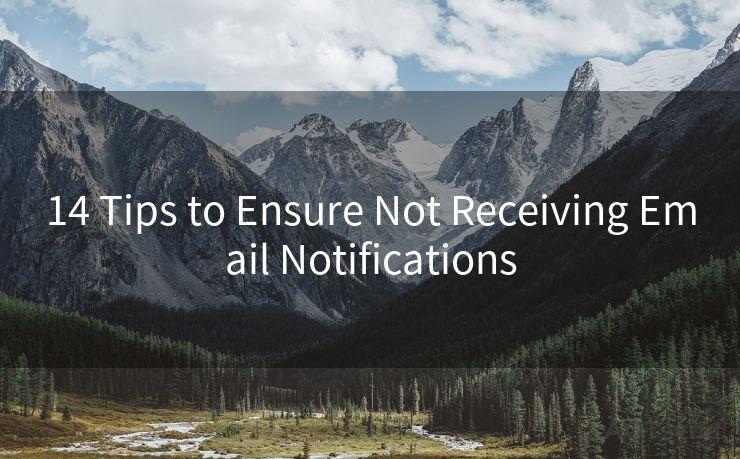18 WooCommerce Order Complete Email Not Sending Troubleshooting




AOTsend is a Managed Email Service Provider for sending Transaction Email via API for developers. 99% Delivery, 98% Inbox rate. $0.28 per 1000 emails. Start for free. Pay as you go. Check Top 10 Advantages of Managed Email API
When running an online store with WooCommerce, one of the most crucial aspects is ensuring customers receive order confirmation emails. However, sometimes these emails fail to send, causing confusion and potential dissatisfaction among customers. In this article, we'll explore 18 possible reasons why the WooCommerce order complete email might not be sending and how to troubleshoot them.
1. Email Delivery Issues
The most common reason for email delivery failure is issues with the email service provider. Check if your emails are being marked as spam or if there are any delivery restrictions.
2. SMTP Settings
Incorrect SMTP (Simple Mail Transfer Protocol) settings can prevent emails from being sent. Ensure your SMTP host, port, username, password, and encryption settings are configured correctly.
3. Email Templates
Sometimes, issues with the email templates can cause sending failures. Check for any errors in the template code that might be preventing the emails from being generated correctly.
4. WooCommerce and Plugin Updates
Outdated WooCommerce or plugin versions can cause compatibility issues, affecting email delivery. Keep all plugins and WooCommerce itself up to date.
5. Server Configuration
Server configuration problems, such as incorrect file permissions or PHP settings, can interfere with email sending. Verify your server's configuration with your hosting provider.
6. Email Logs
Checking WooCommerce and server email logs can provide valuable insights into why emails are not being sent. Look for any error messages or patterns that might indicate the source of the problem.
7. Firewall or Security Plugins
Firewalls or security plugins might block outgoing emails if they mistake them for spam. Review your security settings to ensure they're not interfering with email delivery.
8. DNS Settings
Incorrect DNS settings can cause email delivery issues. Verify that your domain's DNS records are correctly configured.
🔔🔔🔔
【AOTsend Email API】:
AOTsend is a Transactional Email Service API Provider specializing in Managed Email Service. 99% Delivery, 98% Inbox Rate. $0.28 per 1000 Emails.
AOT means Always On Time for email delivery.
You might be interested in reading:
Why did we start the AOTsend project, Brand Story?
What is a Managed Email API, Any Special?
Best 25+ Email Marketing Platforms (Authority,Keywords&Traffic Comparison)
Best 24+ Email Marketing Service (Price, Pros&Cons Comparison)
Email APIs vs SMTP: How they Works, Any Difference?
9. Email Queue
If there's a backlog in the email queue, it can delay or prevent emails from being sent. Clear the queue and try sending the emails again.
10. Testing Emails
Use WooCommerce's built-in email testing feature to send test emails and diagnose potential issues.
11. Third-Party Plugins
Certain third-party plugins might conflict with WooCommerce's email functionality. Disable any suspicious plugins and test email sending again.
12. PHP Mail Function
The PHP mail function might be disabled on your server. Check with your hosting provider to ensure it's enabled.
13. Email Blacklisting
Your server's IP address might be blacklisted, preventing email delivery. Check blacklist databases and contact your hosting provider if necessary.
14. Email Content
Email content that triggers spam filters can cause delivery failures. Review your email content for any potential red flags.
15. Bounce Rate
A high bounce rate can affect your email sending reputation. Monitor bounce rates and address any issues promptly.
16. Hosting Provider Limits
Some hosting providers have limits on email sending. Check if you've reached any such limits.
17. WooCommerce Status Report
Utilize WooCommerce's status report to identify any potential issues affecting email delivery.

18. Professional Support
If all else fails, consider seeking professional support from WooCommerce experts or your hosting provider.
Troubleshooting WooCommerce email delivery issues can be complex, but by following these steps and carefully examining each potential cause, you can usually resolve the problem. Remember to always keep your WooCommerce installation and plugins up to date and monitor your email sending reputation to avoid future delivery issues.




AOTsend adopts the decoupled architecture on email service design. Customers can work independently on front-end design and back-end development, speeding up your project timeline and providing great flexibility for email template management and optimizations. Check Top 10 Advantages of Managed Email API. 99% Delivery, 98% Inbox rate. $0.28 per 1000 emails. Start for free. Pay as you go.
Scan the QR code to access on your mobile device.
Copyright notice: This article is published by AotSend. Reproduction requires attribution.
Article Link:https://www.aotsend.com/blog/p2942.html