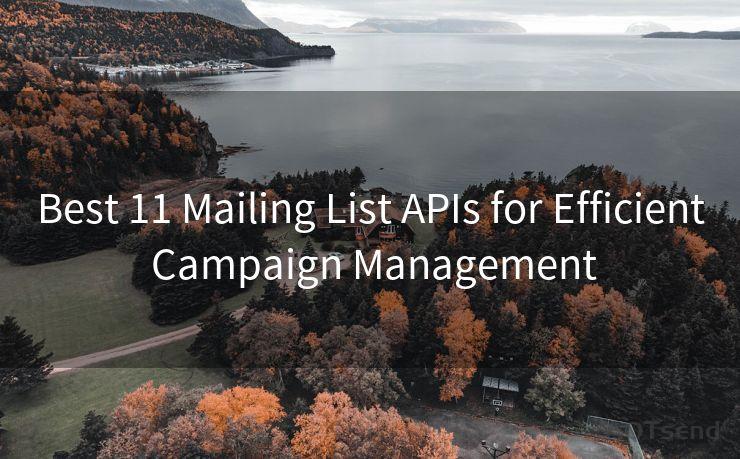19 PrestaShop Email Order Notification Best Practices




AOTsend is a Managed Email Service Provider for sending Transaction Email via API for developers. 99% Delivery, 98% Inbox rate. $0.28 per 1000 emails. Start for free. Pay as you go. Check Top 10 Advantages of Managed Email API
When running an online store with PrestaShop, effective communication with customers is crucial. Email order notifications are a key part of this communication, informing customers about their purchase status and building trust in your brand. Here are 19 best practices for PrestaShop email order notifications that will help you enhance customer satisfaction and loyalty.
1. Clear and Concise Subject Lines
The subject line of your email notification should clearly state the purpose of the message. For example, "Order Confirmation: Your Order #XYZ123 Has Been Received" gives the recipient a clear understanding of the email's content.
2. Personalized Greeting
Start your email with a personalized greeting, using the customer's name. This adds a personal touch and makes the customer feel valued.
3. Detailed Order Information
Include all relevant order details in the email, such as order number, date, and a list of purchased items. This provides a convenient reference for customers.
4. Payment and Shipping Status
Keep customers informed about the payment and shipping status of their orders. Update them on any delays or changes promptly.
5. Call to Action Buttons
Include prominent call-to-action buttons for customers to easily track their orders or contact customer support if needed.
6. Responsive Design
Ensure your email notifications are mobile-friendly. Many customers check their emails on mobile devices, so a responsive design is essential for a smooth user experience.
7. Secure Links
If you include links in your emails, make sure they are secure (HTTPS) to protect customer data and enhance trust.
8. Unsubscribe Option
Always provide an unsubscribe option in your emails, as required by law in many countries. This also helps maintain a healthy email list with engaged subscribers.
9. Branding Consistency
Maintain consistent branding in your email notifications. Use your store's logo, colors, and fonts to reinforce brand recognition.
10. Contact Information
Include your store's contact information in the email, so customers can easily reach out if they have any questions or concerns.
11. Privacy Policy Link
Provide a link to your privacy policy to assure customers that their personal information is protected.
12. Avoid Spam Filters
Use clean, professional language in your emails to avoid triggering spam filters. Avoid using too many exclamation marks, all caps, or other spam-like language.
13. Test Emails
Regularly test your email notifications to ensure they display correctly on different devices and email clients.
14. Timely Delivery
Send order notifications promptly after the order is placed to keep customers informed and engaged.
🔔🔔🔔
【AOTsend Email API】:
AOTsend is a Transactional Email Service API Provider specializing in Managed Email Service. 99% Delivery, 98% Inbox Rate. $0.28 per 1000 Emails.
AOT means Always On Time for email delivery.
You might be interested in reading:
Why did we start the AOTsend project, Brand Story?
What is a Managed Email API, Any Special?
Best 25+ Email Marketing Platforms (Authority,Keywords&Traffic Comparison)
Best 24+ Email Marketing Service (Price, Pros&Cons Comparison)
Email APIs vs SMTP: How they Works, Any Difference?
15. Plain Text Alternative
Provide a plain text version of your email for customers who prefer or require it.
16. Double Opt-In
Consider implementing a double opt-in process for email subscriptions to ensure you're only sending emails to engaged and interested customers.
17. Segmentation
Segment your email list based on customer preferences and order history to send more targeted and relevant notifications.
18. A/B Testing
Conduct A/B tests to optimize your email notifications for higher engagement and conversions.
19. Follow-Up Emails
Don't forget to send follow-up emails after the order is delivered, asking for feedback or promoting related products.
By following these best practices, you can ensure that your PrestaShop email order notifications are effective, engaging, and compliant with email marketing standards. Remember to regularly review and update your email strategy to keep up with changing customer preferences and industry trends.





AOTsend adopts the decoupled architecture on email service design. Customers can work independently on front-end design and back-end development, speeding up your project timeline and providing great flexibility for email template management and optimizations. Check Top 10 Advantages of Managed Email API. 99% Delivery, 98% Inbox rate. $0.28 per 1000 emails. Start for free. Pay as you go.
Scan the QR code to access on your mobile device.
Copyright notice: This article is published by AotSend. Reproduction requires attribution.
Article Link:https://www.aotsend.com/blog/p2969.html