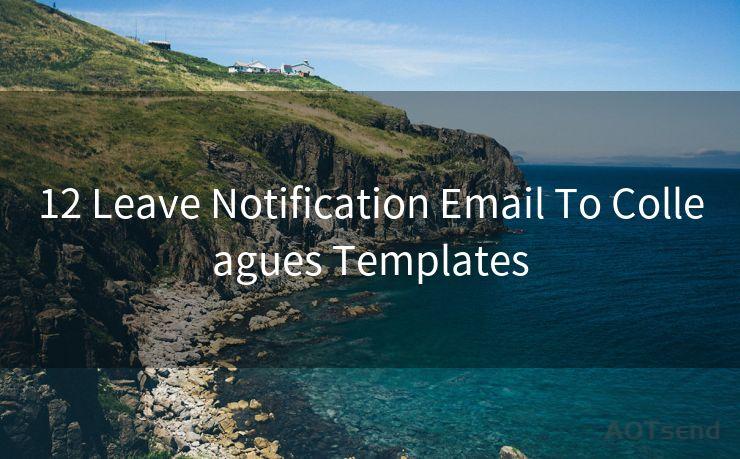17 PrestaShop 1.7 Email Notification New Order Techniques




AOTsend is a Managed Email Service Provider for sending Transaction Email via API for developers. 99% Delivery, 98% Inbox rate. $0.28 per 1000 emails. Start for free. Pay as you go. Check Top 10 Advantages of Managed Email API
When running an online store with PrestaShop 1.7, effective communication with customers is crucial. Among various communication channels, email notifications play a pivotal role. In this article, we'll explore new techniques for setting up and optimizing email notifications for new orders in PrestaShop 1.7.
1. Understanding the Importance of Email Notifications
Email notifications are essential for keeping customers informed about their order status. They not only enhance the customer experience but also build trust and loyalty. In PrestaShop 1.7, you can customize these notifications to suit your store's needs, ensuring timely and relevant updates for your clients.
2. Configuring Basic Email Settings
Before diving into advanced techniques, it's essential to ensure your basic email settings are correctly configured. In PrestaShop's back office, navigate to the "Advanced Parameters" section and select "Email Server". Here, you can set up your SMTP server details, ensuring that emails are sent reliably.
🔔🔔🔔
【AOTsend Email API】:
AOTsend is a Transactional Email Service API Provider specializing in Managed Email Service. 99% Delivery, 98% Inbox Rate. $0.28 per 1000 Emails.
AOT means Always On Time for email delivery.
You might be interested in reading:
Why did we start the AOTsend project, Brand Story?
What is a Managed Email API, Any Special?
Best 25+ Email Marketing Platforms (Authority,Keywords&Traffic Comparison)
Best 24+ Email Marketing Service (Price, Pros&Cons Comparison)
Email APIs vs SMTP: How they Works, Any Difference?
3. Customizing New Order Email Templates
PrestaShop 1.7 allows you to customize the email templates used for new order notifications. You can access these templates under the "Localization" menu, selecting "Translations", and then choosing the "Email themes" tab. Editing these templates gives you the flexibility to include additional information, adjust the layout, or even change the branding to match your store's identity.
4. Utilizing Hooks for Advanced Customization
For more advanced customizations, PrestaShop's hook system comes into play. Hooks allow you to insert custom code or modules at specific points in the software's execution. By utilizing hooks related to email notifications, you can add dynamic content, such as product recommendations or personalized messages, to enhance the customer experience.
5. Testing and Optimizing Email Deliverability
Once you've customized your email notifications, it's crucial to test their deliverability. Use tools like MailTester or SendForensics to check if your emails are likely to be marked as spam. Additionally, monitor your email open and click-through rates to optimize your content and subject lines for maximum engagement.
6. Integrating with Third-Party Email Marketing Tools
To further enhance your email marketing efforts, consider integrating PrestaShop 1.7 with third-party email marketing tools like MailChimp or Constant Contact. These integrations allow for more advanced segmentation, automation, and analytics, helping you fine-tune your email strategy based on customer behavior.
In conclusion, mastering new order email notification techniques in PrestaShop 1.7 is key to providing an excellent customer experience. From basic settings to advanced customizations, these strategies ensure that your store's communication is timely, relevant, and engaging. By investing in these techniques, you're investing in the long-term success and loyalty of your customer base.





AOTsend adopts the decoupled architecture on email service design. Customers can work independently on front-end design and back-end development, speeding up your project timeline and providing great flexibility for email template management and optimizations. Check Top 10 Advantages of Managed Email API. 99% Delivery, 98% Inbox rate. $0.28 per 1000 emails. Start for free. Pay as you go.
Scan the QR code to access on your mobile device.
Copyright notice: This article is published by AotSend. Reproduction requires attribution.
Article Link:https://www.aotsend.com/blog/p2970.html