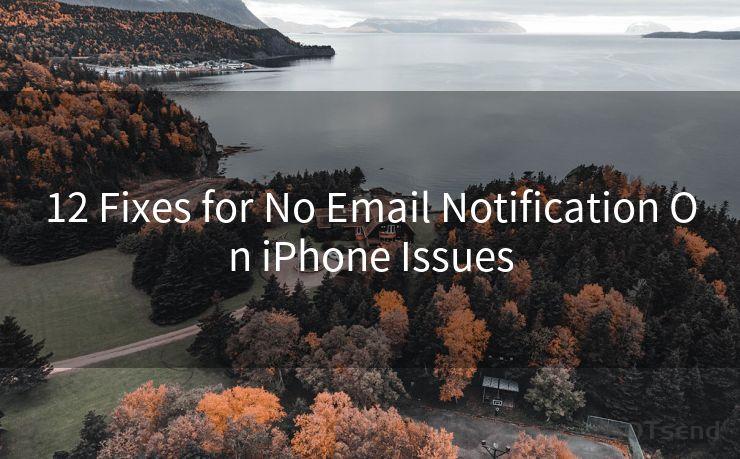19 OpenCart Order Confirmation Email Not Sending Troubleshooting




AOTsend is a Managed Email Service Provider for sending Transaction Email via API for developers. 99% Delivery, 98% Inbox rate. $0.28 per 1000 emails. Start for free. Pay as you go. Check Top 10 Advantages of Managed Email API
When running an online store using OpenCart, one of the most crucial aspects is ensuring that customers receive order confirmation emails after making a purchase. However, sometimes these emails fail to send, which can cause confusion and dissatisfaction among customers. In this article, we'll explore 19 troubleshooting tips to help you resolve the issue of OpenCart order confirmation emails not sending.
1. Check Email Settings
The first step is to verify your email settings in the OpenCart admin panel. Navigate to System > Settings > Mail and ensure that all the necessary fields, such as the SMTP hostname, username, password, and port, are correctly filled out.
2. Test Email Connectivity
Use tools like Telnet or an SMTP testing service to check if your server can successfully connect to the configured SMTP server. This helps identify any potential connectivity issues.
3. Check Email Templates
Sometimes, the problem might lie within the email templates themselves. Go to System > Localization > Email Templates and make sure the order confirmation template is correctly set up and has no errors.
4. Verify Email Addresses
Ensure that the customer's email address is valid and correctly entered. Also, check if your store's email address (from which the confirmations are sent) is valid and has not been blacklisted.
5. Check Server Requirements
Some email servers have specific requirements for sending emails, such as SSL/TLS encryption. Verify that your OpenCart installation and server meet these requirements.
6. Examine Server Logs
Server logs can provide valuable insights into why emails are not being sent. Check your web server and email server logs for any error messages related to email sending.
7. Update OpenCart and Extensions
Make sure your OpenCart installation and all related extensions are up to date. Sometimes, email sending issues can be caused by bugs in older versions.
8. Test with Different Email Providers
Try switching to a different email provider to see if the issue persists. This can help determine if the problem lies with your current email service or somewhere else in your setup.
9. Disable Third-Party Modules
If you have installed any third-party modules, try disabling them temporarily to see if they are causing conflicts with the email sending functionality.
10. Check Firewall and Security Settings
Ensure that your server's firewall or security settings are not blocking outgoing SMTP connections.
11. Contact Your Host Provider
If all else fails, contact your web hosting provider for assistance. They may be able to identify and resolve the issue from their side.
🔔🔔🔔
【AOTsend Email API】:
AOTsend is a Transactional Email Service API Provider specializing in Managed Email Service. 99% Delivery, 98% Inbox Rate. $0.28 per 1000 Emails.
AOT means Always On Time for email delivery.
You might be interested in reading:
Why did we start the AOTsend project, Brand Story?
What is a Managed Email API, Any Special?
Best 25+ Email Marketing Platforms (Authority,Keywords&Traffic Comparison)
Best 24+ Email Marketing Service (Price, Pros&Cons Comparison)
Email APIs vs SMTP: How they Works, Any Difference?

12. Review SPAM Filters
Some email providers have strict SPAM filters that might be blocking your emails. Check with your email provider to ensure your emails are not being flagged as SPAM.
13. Test with Different Devices and Browsers
Try placing an order and sending a confirmation email from different devices and browsers to rule out any client-side issues.
14. Clear Caches and Cookies
Clearing your browser's caches and cookies can sometimes resolve unexplained issues with web-based applications, including OpenCart.
15. Check for JavaScript Errors
Use your browser's developer tools to check for any JavaScript errors that might be interfering with the email sending process.
16. Review PHP Settings
Ensure that your PHP settings, especially those related to email sending (such as sendmail_path), are configured correctly.
17. Monitor Email Delivery Rates
Use email delivery monitoring tools to track the success rate of your emails and identify any potential delivery issues.
18. Consider External Factors
Be aware of external factors like internet connectivity problems or email provider outages that might affect email sending.
19. Seek Community Support
If you're still struggling, consider seeking help from the OpenCart community forums or hiring a professional to assist you.
In conclusion, troubleshooting OpenCart order confirmation email sending issues can be a complex task. However, by following these 19 tips, you should be able to narrow down the problem and find a solution that works for your specific setup. Remember to always keep your OpenCart installation and extensions up to date and regularly monitor your server logs for any potential issues.




AOTsend adopts the decoupled architecture on email service design. Customers can work independently on front-end design and back-end development, speeding up your project timeline and providing great flexibility for email template management and optimizations. Check Top 10 Advantages of Managed Email API. 99% Delivery, 98% Inbox rate. $0.28 per 1000 emails. Start for free. Pay as you go.
Scan the QR code to access on your mobile device.
Copyright notice: This article is published by AotSend. Reproduction requires attribution.
Article Link:https://www.aotsend.com/blog/p2979.html