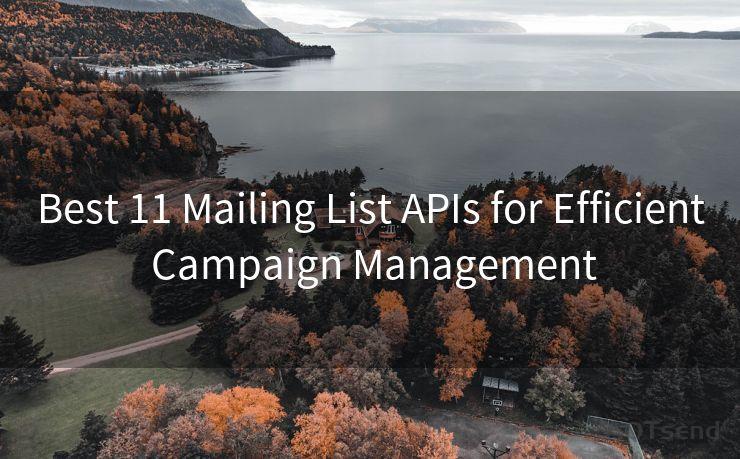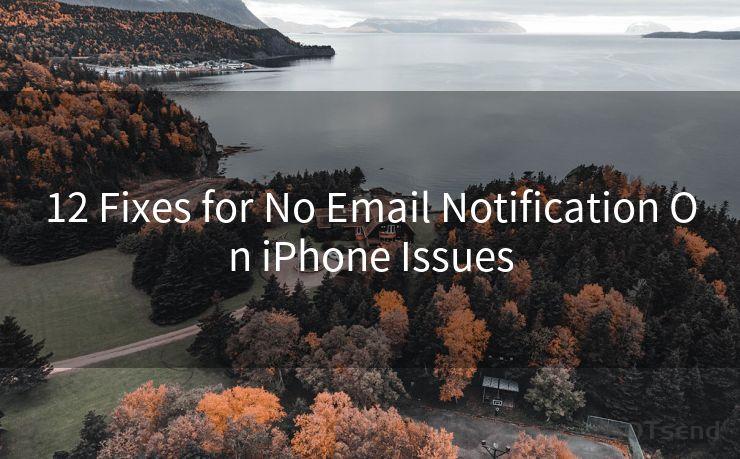18 Back Order Apology Email Best Practices




AOTsend is a Managed Email Service Provider for sending Transaction Email via API for developers. 99% Delivery, 98% Inbox rate. $0.28 per 1000 emails. Start for free. Pay as you go. Check Top 10 Advantages of Managed Email API
When it comes to customer service, honesty and transparency are paramount. If you've ever had to inform a customer that their order is backordered, you know how crucial it is to handle this delicately. Here are 18 best practices for crafting an apology email that not only apologizes for the delay but also maintains customer trust and loyalty.
1. Start with a Clear and Sincere Apology
Begin your email with a genuine apology for the inconvenience caused by the backorder. Use words that convey sincerity and empathy.
2. Explain the Reason for the Delay
Provide a brief, honest explanation for the backorder situation. Transparency is key to maintaining trust with your customers.
3. Offer a Solution or Alternative
If possible, suggest alternatives or offer solutions to the backorder problem. This could include offering a similar product that's in stock or providing an estimated restock date.
4. Compensate the Customer
Consider offering a small gesture of goodwill, such as a discount on a future purchase or a free gift, to show your appreciation for the customer's patience.
5. Keep It Professional, Yet Personal
Maintain a professional tone while also addressing the customer by name and referencing their specific order details. This personalization helps to create a connection and shows that you value each individual customer.
6. Avoid Overly Technical Language
Use simple, straightforward language to communicate the issue and solution. Avoid jargon or complex terminology that might confuse the customer.
7. Provide Clear Contact Information
Include multiple ways for the customer to reach out if they have further questions or concerns, such as a customer service email, phone number, or live chat option.
8. Set Clear Expectations
Give the customer a realistic timeline for when their order might be fulfilled. If uncertain, provide regular updates as new information becomes available.
9. Thank the Customer for Their Understanding
Express gratitude for the customer's patience and understanding during this inconvenience.
10. Proofread and Test the Email
Ensure that your email is grammatically correct, polite, and professional by proofreading it carefully. Send a test email to yourself to check formatting and readability.
11. Use a Friendly and Approachable Tone
Remember, this is an apology email, so keep the tone warm and inviting. Avoid sounding robotic or too formal.
12. Include a Call to Action
Encourage the customer to reach out if they have any questions or need further assistance.

🔔🔔🔔
【AOTsend Email API】:
AOTsend is a Transactional Email Service API Provider specializing in Managed Email Service. 99% Delivery, 98% Inbox Rate. $0.28 per 1000 Emails.
AOT means Always On Time for email delivery.
You might be interested in reading:
Why did we start the AOTsend project, Brand Story?
What is a Managed Email API, Any Special?
Best 25+ Email Marketing Platforms (Authority,Keywords&Traffic Comparison)
Best 24+ Email Marketing Service (Price, Pros&Cons Comparison)
Email APIs vs SMTP: How they Works, Any Difference?
13. Make It Easy to Unsubscribe
Include an unsubscribe option for customers who do not wish to receive further emails regarding their order status.
14. Avoid Automated Responses
Even if you're using an automated system to send these emails, make sure they don't sound automated. Personalize the message as much as possible.
15. Link to Additional Resources
Provide links to your website's FAQ section or customer support pages for further assistance.
16. Use a Clear and Concise Subject Line
The subject line should accurately reflect the content of the email, such as "Apology for Your Backordered Item – Update on Your Order Status."
17. Avoid Excessive Use of Images or Graphics
Keep the email simple and text-based to ensure compatibility with all email clients and devices.
18. Follow Up Regularly
Until the order is fulfilled, send periodic updates to keep the customer informed and maintain trust.
In conclusion, writing an effective back order apology email requires a balance of honesty, transparency, and empathy. By following these best practices, you can not only apologize for the inconvenience but also maintain – or even strengthen – your relationship with the customer.




AOTsend adopts the decoupled architecture on email service design. Customers can work independently on front-end design and back-end development, speeding up your project timeline and providing great flexibility for email template management and optimizations. Check Top 10 Advantages of Managed Email API. 99% Delivery, 98% Inbox rate. $0.28 per 1000 emails. Start for free. Pay as you go.
Scan the QR code to access on your mobile device.
Copyright notice: This article is published by AotSend. Reproduction requires attribution.
Article Link:https://www.aotsend.com/blog/p3013.html