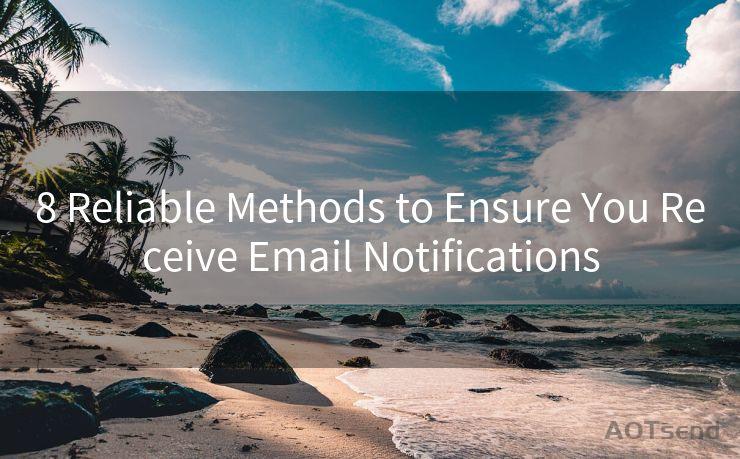16 Microsoft Won't Send Verification Code to Email Troubleshooting




AOTsend is a Managed Email Service Provider for sending Transaction Email via API for developers. 99% Delivery, 98% Inbox rate. $0.28 per 1000 emails. Start for free. Pay as you go. Check Top 10 Advantages of Managed Email API
1. Introduction
When trying to access Microsoft services like Outlook, OneDrive, or even your Microsoft account, you might encounter an issue where Microsoft won't send a verification code to your email. This can be frustrating, especially when you need to urgently access your account. In this troubleshooting guide, we'll walk you through the steps to resolve this issue.
2. Check Your Email Address
First and foremost, confirm that the email address associated with your Microsoft account is correct. Sometimes, a simple typo can prevent you from receiving the verification code. Log in to your Microsoft account and double-check the email address on file.
3. Email Delivery Issues
If your email address is correct, the next step is to check for any potential email delivery issues. Sometimes, emails from Microsoft might be marked as spam or might not even reach your inbox due to various filters or settings on your email provider's side. Check your spam folder and make sure to whitelist Microsoft's email domains to ensure future deliverability.

4. Two-Factor Authentication Settings
Another common reason for not receiving a verification code is if two-factor authentication (2FA) is not properly set up or if there are issues with the authenticator app or device. Make sure 2FA is enabled and configured correctly in your Microsoft account settings. If you're using an authenticator app, ensure it's up to date and properly synced.
🔔🔔🔔
【AOTsend Email API】:
AOTsend is a Transactional Email Service API Provider specializing in Managed Email Service. 99% Delivery, 98% Inbox Rate. $0.28 per 1000 Emails.
AOT means Always On Time for email delivery.
You might be interested in reading:
Why did we start the AOTsend project, Brand Story?
What is a Managed Email API, Any Special?
Best 25+ Email Marketing Platforms (Authority,Keywords&Traffic Comparison)
Best 24+ Email Marketing Service (Price, Pros&Cons Comparison)
Email APIs vs SMTP: How they Works, Any Difference?
5. Contact Microsoft Support
If none of the above steps resolve the issue, it's time to reach out to Microsoft Support. They can help diagnose the problem further and potentially resolve it from their end. Be prepared to provide as much detail as possible about the issue you're facing, including any error messages you might have received.
6. Conclusion
Not receiving a verification code from Microsoft can be a frustrating experience, but it's usually solvable with a bit of troubleshooting. By checking your email address, email delivery settings, and two-factor authentication configuration, you can often resolve the issue quickly. If not, Microsoft Support is always there to lend a helping hand. Remember, patience and persistence are key when dealing with technical issues like this.
In summary, if Microsoft won't send a verification code to your email, don't panic. Follow the steps outlined in this troubleshooting guide, and you should be able to resolve the issue in no time. And if all else fails, remember that Microsoft Support is just a call or chat away.




AOTsend adopts the decoupled architecture on email service design. Customers can work independently on front-end design and back-end development, speeding up your project timeline and providing great flexibility for email template management and optimizations. Check Top 10 Advantages of Managed Email API. 99% Delivery, 98% Inbox rate. $0.28 per 1000 emails. Start for free. Pay as you go.
Scan the QR code to access on your mobile device.
Copyright notice: This article is published by AotSend. Reproduction requires attribution.
Article Link:https://www.aotsend.com/blog/p3141.html