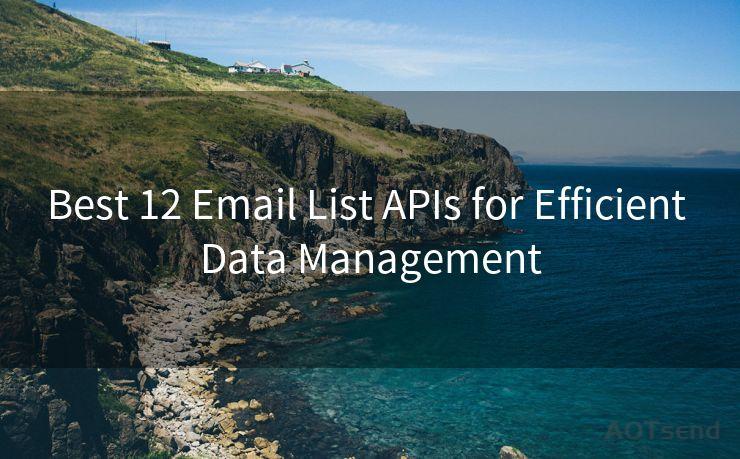18 Best Practices for Mikrotik Notification Email Setup




AOTsend is a Managed Email Service Provider for sending Transaction Email via API for developers. 99% Delivery, 98% Inbox rate. $0.28 per 1000 emails. Start for free. Pay as you go. Check Top 10 Advantages of Managed Email API
When it comes to network management, MikroTik stands as a popular choice due to its versatility and robust features. Among these features, the notification email setup is crucial for administrators to stay informed about network events. Here are 18 best practices for MikroTik notification email setup to ensure you're always in the loop.
1. Understanding the Basics
Before diving into the best practices, it's essential to understand the basics of MikroTik's notification system. MikroTik allows you to set up email notifications for various events, such as interface status changes, firewall log events, or DHCP lease changes.
2. Configuring SMTP Settings
The first step is to configure your SMTP settings correctly. This involves specifying the SMTP server, port, username, password, and other relevant details. Ensuring these are accurately set is vital for successful email notifications.
3. Defining Trigger Events
Identify the specific events that you want to trigger email notifications. These could include link failures, security breaches, or any other significant network events.
4. Customizing Email Templates

Create customized email templates that provide relevant information about the triggered event. This helps in quickly identifying and responding to issues.
5. Testing Notifications
Once the setup is complete, test the notifications by simulating various events. This ensures that the system is working as intended.
6. Managing Email Frequency
Avoid sending too many emails by fine-tuning your notification settings. For example, you can set up digest emails that summarize multiple events instead of sending an email for each individual event.
7. Utilizing Scripts for Advanced Notifications
For more complex scenarios, you can use scripts to trigger customized notifications based on specific conditions.
8. Monitoring Email Deliverability
Regularly check the deliverability of your notification emails. Use tools like MX Toolbox or Mail-Tester to ensure your emails are reaching their intended recipients.
9. Securing Email Communications
Ensure that your email communications are secure by using encryption protocols such as SSL/TLS. This protects sensitive information from being intercepted.
10. Filtering and Prioritizing Notifications
Set up filters to prioritize certain notifications. For instance, you might want to receive immediate notifications for security breaches but daily digests for less critical events.
11. Keeping Records
Maintain a record of all notifications for future reference. This can help in troubleshooting and analyzing network patterns.
12. Validating Email Addresses
Regularly validate the email addresses used for notifications to ensure they are active and correct.
13. Integrating with Third-Party Services
Consider integrating MikroTik notifications with third-party services like PagerDuty or Slack for real-time alerts.
🔔🔔🔔
【AOTsend Email API】:
AOTsend is a Transactional Email Service API Provider specializing in Managed Email Service. 99% Delivery, 98% Inbox Rate. $0.28 per 1000 Emails.
AOT means Always On Time for email delivery.
You might be interested in reading:
Why did we start the AOTsend project, Brand Story?
What is a Managed Email API, Any Special?
Best 25+ Email Marketing Platforms (Authority,Keywords&Traffic Comparison)
Best 24+ Email Marketing Service (Price, Pros&Cons Comparison)
Email APIs vs SMTP: How they Works, Any Difference?
14. Updating and Maintaining
Keep your MikroTik software updated to the latest version to benefit from the latest features and security patches.
15. Monitoring System Performance
Monitor the performance of your MikroTik system to ensure it's running smoothly and efficiently delivering notifications.
16. Troubleshooting
If you encounter issues with notifications, refer to MikroTik's documentation or community forums for troubleshooting tips.
17. Backing Up Configurations
Regularly back up your MikroTik configurations, including notification settings, to avoid any potential data loss.
18. Staying Informed
Keep yourself updated with the latest MikroTik news and updates to stay informed about any changes or improvements related to notification email setup.
By following these best practices for MikroTik notification email setup, you can ensure that you're always informed about critical network events, enabling you to respond quickly and effectively. Remember to regularly review and update your settings to maintain the effectiveness of your notification system.




AOTsend adopts the decoupled architecture on email service design. Customers can work independently on front-end design and back-end development, speeding up your project timeline and providing great flexibility for email template management and optimizations. Check Top 10 Advantages of Managed Email API. 99% Delivery, 98% Inbox rate. $0.28 per 1000 emails. Start for free. Pay as you go.
Scan the QR code to access on your mobile device.
Copyright notice: This article is published by AotSend. Reproduction requires attribution.
Article Link:https://www.aotsend.com/blog/p3577.html