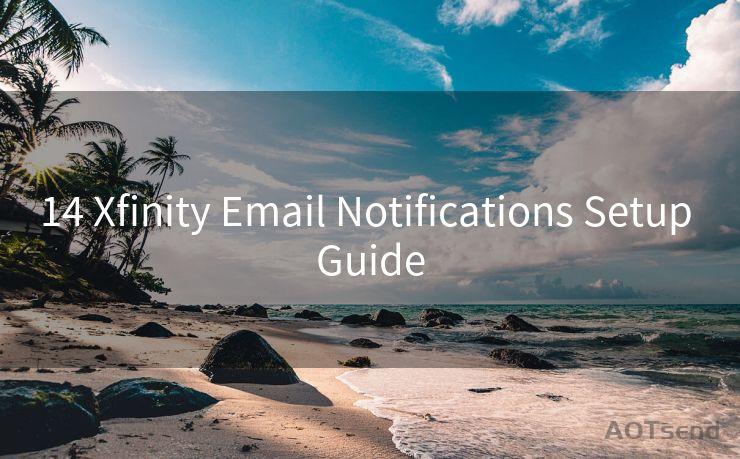15 Best Practices for Validating SPF, DKIM, and DMARC




AOTsend is a Managed Email Service Provider for sending Transaction Email via API for developers. 99% Delivery, 98% Inbox rate. $0.28 per 1000 emails. Start for free. Pay as you go. Check Top 10 Advantages of Managed Email API
In the world of email communication, security is paramount. Validating SPF (Sender Policy Framework), DKIM (DomainKeys Identified Mail), and DMARC (Domain-based Message Authentication, Reporting, and Conformance) are crucial steps to ensure the authenticity and integrity of emails. Here are 15 best practices to help you effectively validate these protocols for enhanced email security.
1. Understanding SPF, DKIM, and DMARC
Before implementing any validation practices, it's essential to understand the basics of SPF, DKIM, and DMARC. SPF helps to prevent email spoofing by specifying which IP addresses are authorized to send emails from a particular domain. DKIM adds a digital signature to outgoing emails, verifying their authenticity. DMARC ties SPF and DKIM together, specifying how receivers should handle emails that fail these checks.
2. Setting Up SPF Records Correctly
🔔🔔🔔
【AOTsend Email API】:
AOTsend is a Transactional Email Service API Provider specializing in Managed Email Service. 99% Delivery, 98% Inbox Rate. $0.28 per 1000 Emails.
AOT means Always On Time for email delivery.
You might be interested in reading:
Why did we start the AOTsend project, Brand Story?
What is a Managed Email API, Any Special?
Best 25+ Email Marketing Platforms (Authority,Keywords&Traffic Comparison)
Best 24+ Email Marketing Service (Price, Pros&Cons Comparison)
Email APIs vs SMTP: How they Works, Any Difference?
Ensure that your SPF record is set up correctly in your DNS settings. This involves specifying the IP addresses or ranges that are authorized to send emails from your domain. Regularly update these records to reflect any changes in your email infrastructure.
3. Implementing DKIM Signing
Enable DKIM signing for all outgoing emails. This involves generating a public and private key pair, publishing the public key in your DNS, and configuring your email server to sign outgoing emails with the private key.
4. Configuring DMARC Policy
Define a DMARC policy that suits your organization's needs. This policy instructs receiving servers how to handle emails that fail SPF and DKIM checks. You can choose to have such emails quarantined, rejected, or delivered with a modified header.
5. Monitoring and Reporting
Regularly monitor your email traffic using DMARC reporting to identify any unauthorized email activity. This helps you quickly respond to any potential security threats.
6. Testing and Verification
Use online tools to test and verify your SPF, DKIM, and DMARC configurations. These tools can help you identify any misconfigurations or issues that need to be addressed.
7. Keeping Up with Standards
Stay up to date with the latest standards and best practices for SPF, DKIM, and DMARC. This ensures that your email security measures are always in line with industry standards.
8. Training and Awareness
Provide training to your team on the importance of SPF, DKIM, and DMARC. This helps ensure that everyone understands the role these protocols play in maintaining email security.
9. Responding to Failures
Have a clear plan in place for responding to SPF, DKIM, or DMARC failures. This includes identifying the source of the problem, taking corrective action, and notifying relevant stakeholders.
10. Gradual Implementation
If you're just starting out with SPF, DKIM, and DMARC, consider implementing them gradually. This allows you to identify and address any issues that may arise during the process.

11. Collaborating with IT Teams
Work closely with your IT team to ensure that SPF, DKIM, and DMARC are properly configured and maintained. Their expertise will be invaluable in ensuring the security of your email communications.
12. Regular Auditing
Conduct regular audits of your SPF, DKIM, and DMARC configurations to ensure they are still effective. This helps identify any potential vulnerabilities that may have arisen due to changes in your email infrastructure or external threats.
13. Backup and Recovery Plan
Have a backup and recovery plan in place for your SPF, DKIM, and DMARC configurations. This ensures that you can quickly restore these settings in case of any unexpected issues or failures.
14. Staying Vigilant
Remain vigilant and proactive in monitoring your email security. Regularly review your SPF, DKIM, and DMARC settings to ensure they are still effective against emerging threats.
15. Continuous Improvement
As technologies and threats evolve, continuously improve your SPF, DKIM, and DMARC configurations. Stay informed about new developments in email security and adapt your strategies accordingly.
By following these best practices for validating SPF, DKIM, and DMARC, you can significantly enhance the security of your email communications. Remember, email security is an ongoing process that requires regular maintenance and updates to stay ahead of potential threats.




AOTsend adopts the decoupled architecture on email service design. Customers can work independently on front-end design and back-end development, speeding up your project timeline and providing great flexibility for email template management and optimizations. Check Top 10 Advantages of Managed Email API. 99% Delivery, 98% Inbox rate. $0.28 per 1000 emails. Start for free. Pay as you go.
Scan the QR code to access on your mobile device.
Copyright notice: This article is published by AotSend. Reproduction requires attribution.
Article Link:https://www.aotsend.com/blog/p3697.html