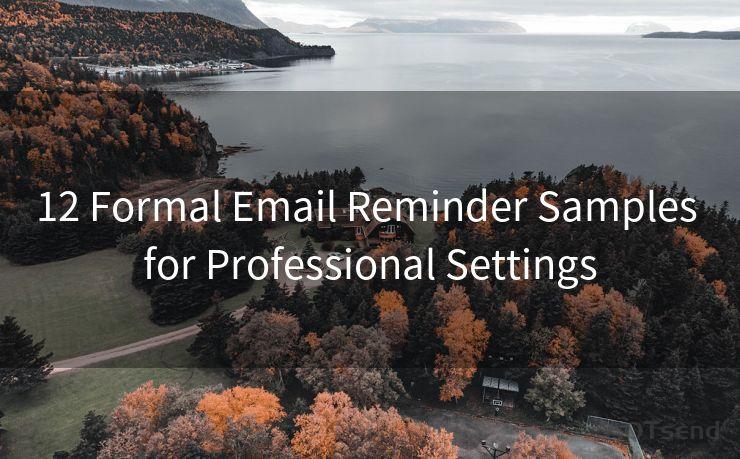15 Best Practices for Implementing Java Mail IMAP OAuth2




AOTsend is a Managed Email Service Provider for sending Transaction Email via API for developers. 99% Delivery, 98% Inbox rate. $0.28 per 1000 emails. Start for free. Pay as you go. Check Top 10 Advantages of Managed Email API
Introduction
In the modern era of technology, integrating email functionality into applications has become a common requirement. Java Mail, along with IMAP and OAuth2, provides a robust solution for secure email access. In this blog, we'll explore 15 best practices for implementing Java Mail with IMAP and OAuth2, ensuring smooth and secure email integration.
1. Understanding OAuth2 and IMAP
Before diving into implementation, it's crucial to have a solid understanding of OAuth2 and IMAP protocols. OAuth2 provides a secure way to authorize applications to access user data without exposing the user's credentials. IMAP, on the other hand, is a protocol for accessing email on a remote server.

2. Choosing the Right Library
Selecting a reliable Java Mail library that supports IMAP and OAuth2 is essential. Libraries like JavaMail API and additional OAuth2 libraries can simplify the integration process.
3. Setting Up OAuth2 Authentication
Implementing OAuth2 authentication involves registering your application with the email provider, obtaining client ID and secret, and handling the authentication flow. Ensure that your application redirects users to the provider's authorization endpoint and handles the returned authorization code securely.
4. Managing Access Tokens
Access tokens are crucial for authenticated requests. Implement mechanisms to securely store, retrieve, and refresh tokens when needed. Consider using secure storage solutions like HashiCorp Vault or AWS Secrets Manager.
5. Configuring IMAP Settings
Correctly configuring IMAP settings, including server addresses, ports, and encryption methods, is vital for secure communication. Use SSL/TLS encryption to ensure data privacy.
6. Handling Connections Efficiently
Manage IMAP connections efficiently by pooling and reusing them. Avoid creating new connections for every request, as this can lead to performance issues and unnecessary resource usage.
7. Implementing Robust Error Handling
Prepare for potential errors by implementing robust error handling mechanisms. Handle exceptions gracefully and provide meaningful error messages to assist in troubleshooting.
8. Securing Sensitive Information
Protect sensitive information like client secrets and access tokens. Use environment variables or secure configuration management tools to store these details, and never hardcode them into your application.
9. Optimizing Performance
Optimize your application's performance by minimizing the number of IMAP requests. Utilize IMAP's capabilities, such as searching and fetching specific email parts, to reduce bandwidth usage and improve response times.
10. Monitoring and Logging
Implement comprehensive monitoring and logging to track the health and performance of your email integration. This helps identify and resolve issues quickly.
11. Staying Up to Date
Keep your libraries and dependencies up to date to ensure you have the latest security patches and improvements.
12. Testing and Validation
Conduct thorough testing, including unit tests, integration tests, and performance tests, to validate your implementation's stability and reliability.
13. Handling Large Email Volumes
When dealing with large email volumes, consider implementing pagination, filtering, and sorting mechanisms to enhance usability and performance.
14. Complying with Privacy Regulations
🔔🔔🔔
【AOTsend Email API】:
AOTsend is a Transactional Email Service API Provider specializing in Managed Email Service. 99% Delivery, 98% Inbox Rate. $0.28 per 1000 Emails.
AOT means Always On Time for email delivery.
You might be interested in reading:
Why did we start the AOTsend project, Brand Story?
What is a Managed Email API, Any Special?
Best 25+ Email Marketing Platforms (Authority,Keywords&Traffic Comparison)
Best 24+ Email Marketing Service (Price, Pros&Cons Comparison)
Email APIs vs SMTP: How they Works, Any Difference?
Ensure your email integration complies with privacy regulations like GDPR or CCPA. Implement appropriate data retention policies and obtain user consent for data processing.
15. Providing User Support
Offer user support channels to assist with any email integration issues. Clear documentation and FAQs can also help users troubleshoot common problems.
Conclusion
By following these best practices, you can ensure a secure, efficient, and user-friendly email integration using Java Mail, IMAP, and OAuth2. Remember to stay vigilant about security updates and user feedback to continually improve your implementation.




AOTsend adopts the decoupled architecture on email service design. Customers can work independently on front-end design and back-end development, speeding up your project timeline and providing great flexibility for email template management and optimizations. Check Top 10 Advantages of Managed Email API. 99% Delivery, 98% Inbox rate. $0.28 per 1000 emails. Start for free. Pay as you go.
Scan the QR code to access on your mobile device.
Copyright notice: This article is published by AotSend. Reproduction requires attribution.
Article Link:https://www.aotsend.com/blog/p3836.html