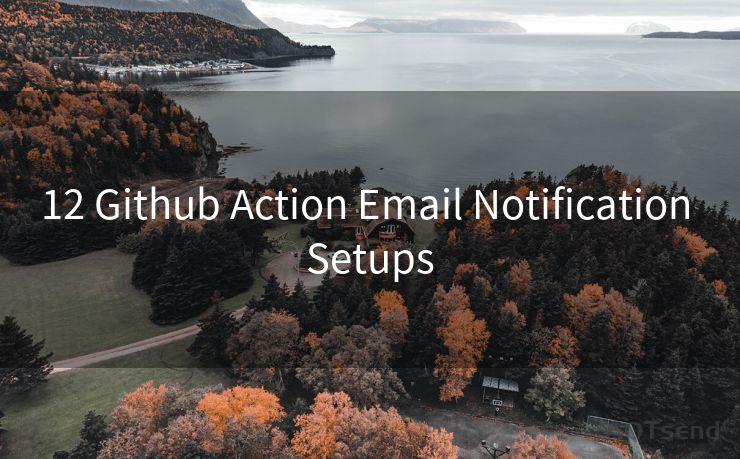12 Best Practices for Sending Invoice Emails in HTML Format




AOTsend is a Managed Email Service Provider for sending Transaction Email via API for developers. 99% Delivery, 98% Inbox rate. $0.28 per 1000 emails. Start for free. Pay as you go. Check Top 10 Advantages of Managed Email API
When it comes to invoicing, efficiency and clarity are paramount. Sending invoice emails in HTML format can greatly enhance the professionalism and usability of your invoices. Here are 12 best practices to keep in mind when crafting your HTML invoice emails.
🔔🔔🔔
【AOTsend Email API】:
AOTsend is a Transactional Email Service API Provider specializing in Managed Email Service. 99% Delivery, 98% Inbox Rate. $0.28 per 1000 Emails.
AOT means Always On Time for email delivery.
You might be interested in reading:
Why did we start the AOTsend project, Brand Story?
What is a Managed Email API, Any Special?
Best 25+ Email Marketing Platforms (Authority,Keywords&Traffic Comparison)
Best 24+ Email Marketing Service (Price, Pros&Cons Comparison)
Email APIs vs SMTP: How they Works, Any Difference?
1. Clear and Professional Design
Your invoice email should have a clean and professional design. Use a consistent font, color scheme, and layout to ensure readability and a polished appearance. Avoid clutter and stick to a minimal yet effective design.
2. Use of Tables for Organization

Utilize HTML tables to organize your invoice details. This helps in presenting the information in a structured and easy-to-understand format. Ensure that columns are labeled clearly and that all necessary information, such as item descriptions, quantities, prices, and totals, is included.
3. Mobile-Friendly Layout
With the increasing use of mobile devices, it's crucial to ensure that your invoice emails are mobile-friendly. Use responsive design techniques to adapt the layout to different screen sizes, ensuring that recipients can view and interact with the invoice easily on any device.
4. Inline CSS for Styling
While external CSS stylesheets can be powerful, they might not always be supported in email clients. Using inline CSS allows you to directly apply styles to HTML elements, ensuring consistency across various email platforms.
5. Clear Call to Action
Include a prominent call to action (CTA) button or link, such as "Pay Invoice," to guide the recipient on what to do next. This button should be easily identifiable and placed in a prominent position within the email.
6. Security and Privacy Considerations
When sending invoices via email, ensure that sensitive information is protected. Consider using encrypted email services or attaching a secure PDF invoice for added security. Avoid including sensitive data, like credit card information, directly in the email.
7. Optimized for Email Clients
Different email clients render HTML differently. Test your invoice emails across multiple email clients to ensure compatibility and consistent display.
8. Detailed Contact Information
Provide clear and detailed contact information in case the recipient has any questions or concerns about the invoice. This could include a phone number, email address, or even a link to your customer support page.
9. Professional Tone and Language
Maintain a professional tone in your invoice emails. Use clear and concise language to communicate the invoice details and any additional information the recipient might need.
10. Links to Online Payment Options
If you offer online payment options, include links or buttons that direct the recipient to your payment gateway. This streamlines the payment process and enhances the user experience.
11. Tracking and Analytics
Consider implementing tracking pixels or other analytics tools to monitor the performance of your invoice emails. This can help you understand recipient behavior, such as open rates and click-through rates, allowing you to optimize future emails.
12. Regular Testing and Updates
Regularly test your invoice email templates to ensure they are working as intended. Update your templates periodically to reflect any changes in your branding, contact information, or payment processes.
By following these 12 best practices for sending invoice emails in HTML format, you can enhance the professionalism, usability, and effectiveness of your invoicing process. Remember to always prioritize clarity, security, and a seamless user experience.




AOTsend adopts the decoupled architecture on email service design. Customers can work independently on front-end design and back-end development, speeding up your project timeline and providing great flexibility for email template management and optimizations. Check Top 10 Advantages of Managed Email API. 99% Delivery, 98% Inbox rate. $0.28 per 1000 emails. Start for free. Pay as you go.
Scan the QR code to access on your mobile device.
Copyright notice: This article is published by AotSend. Reproduction requires attribution.
Article Link:https://www.aotsend.com/blog/p3893.html