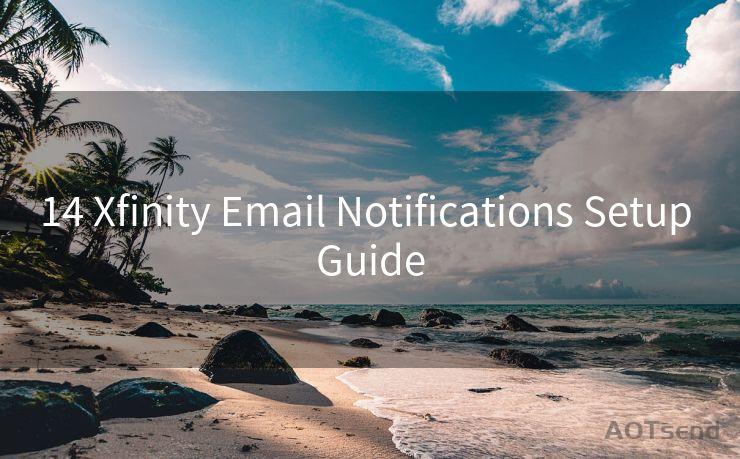13 Ways to Fix "Office 365 Email Notifications Not Working"




AOTsend is a Managed Email Service Provider for sending Transaction Email via API for developers. 99% Delivery, 98% Inbox rate. $0.28 per 1000 emails. Start for free. Pay as you go. Check Top 10 Advantages of Managed Email API
1. Check Your Notification Settings
If you're not receiving email notifications from Office 365, the first step is to check your notification settings. Log into your Office 365 account and navigate to the settings menu. Ensure that email notifications are enabled and properly configured. You can customize these settings to receive notifications for specific events, such as new emails or meeting invitations.
2. Verify Email Filters and Rules
Email filters and rules can sometimes interfere with notifications. Check if you have set up any rules that might be redirecting or deleting notification emails. Adjust these rules accordingly to ensure notifications are not being blocked.
3. Clear Browser Cookies and Cache
If you're accessing Office 365 through a web browser, try clearing your browser's cookies and cache. Outdated or corrupted data can sometimes cause notification issues. Clearing these can help resolve the problem.
4. Update Your Browser and Operating System
Make sure your browser and operating system are up to date. Outdated software can cause compatibility issues with Office 365, affecting email notifications. Regularly updating your software can prevent such problems.
5. Check Your Internet Connection
A stable internet connection is essential for receiving Office 365 email notifications. If your connection is unstable or slow, it can affect the delivery of notifications. Try restarting your router or contacting your ISP for assistance.
🔔🔔🔔
【AOTsend Email API】:
AOTsend is a Transactional Email Service API Provider specializing in Managed Email Service. 99% Delivery, 98% Inbox Rate. $0.28 per 1000 Emails.
AOT means Always On Time for email delivery.
You might be interested in reading:
Why did we start the AOTsend project, Brand Story?
What is a Managed Email API, Any Special?
Best 25+ Email Marketing Platforms (Authority,Keywords&Traffic Comparison)
Best 24+ Email Marketing Service (Price, Pros&Cons Comparison)
Email APIs vs SMTP: How they Works, Any Difference?

6. Disable Ad-blockers and Firewalls
Ad-blockers and firewalls can sometimes block email notifications. Temporarily disable these to see if they are causing the issue. If disabling them resolves the problem, you may need to adjust your settings to allow Office 365 notifications.
7. Check Your Email Client Settings
If you're using an email client like Outlook to access your Office 365 account, ensure that your client settings are configured correctly. Sometimes, the client's settings can override your Office 365 notification preferences.
8. Contact Your Administrator
If you're part of an organization using Office 365, contact your administrator. They may have implemented policies or settings that are affecting your email notifications.
9. Check for Service Outages
Visit the Office 365 Service Health Dashboard to check for any service outages or maintenance activities that might be affecting notifications.
10. Reset Your Office 365 Password
Sometimes, resetting your Office 365 password can resolve notification issues. This is because password changes can trigger a refresh of your account settings.
11. Use the Office 365 Support Center
The Office 365 Support Center provides a wealth of information and troubleshooting tips. Search for your specific issue or browse through the available articles for solutions.
12. Uninstall and Reinstall Office 365 Apps
If you're using Office 365 apps on your desktop, try uninstalling and reinstalling them. This can help resolve any corruption or configuration issues that might be affecting notifications.
13. Contact Microsoft Support
If none of the above solutions work, contact Microsoft Support for further assistance. They can help diagnose and resolve complex issues with your Office 365 account.
By following these 13 ways to fix "Office 365 Email Notifications Not Working," you should be able to resolve most notification issues. Remember to check your settings, update your software, and contact support if necessary.




AOTsend adopts the decoupled architecture on email service design. Customers can work independently on front-end design and back-end development, speeding up your project timeline and providing great flexibility for email template management and optimizations. Check Top 10 Advantages of Managed Email API. 99% Delivery, 98% Inbox rate. $0.28 per 1000 emails. Start for free. Pay as you go.
Scan the QR code to access on your mobile device.
Copyright notice: This article is published by AotSend. Reproduction requires attribution.
Article Link:https://www.aotsend.com/blog/p4007.html