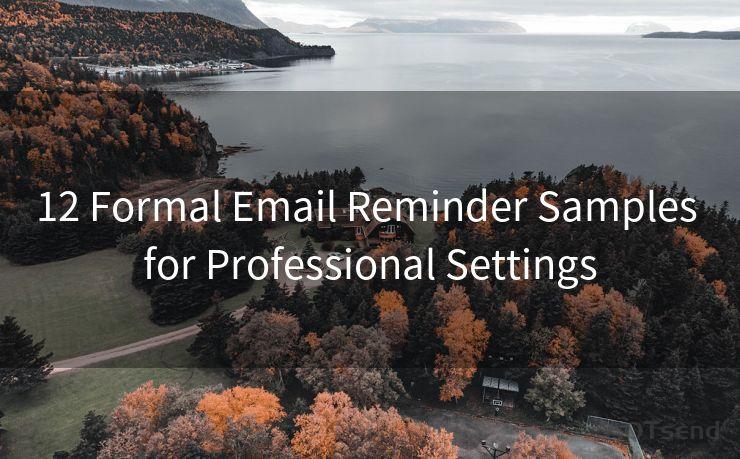6 Free Tools for Conditional Email Notifications in Google Forms




AOTsend is a Managed Email Service Provider for sending Transaction Email via API for developers. 99% Delivery, 98% Inbox rate. $0.28 per 1000 emails. Start for free. Pay as you go. Check Top 10 Advantages of Managed Email API
Google Forms is a powerful tool for collecting data, but its built-in email notification system is somewhat limited. Fortunately, there are several free tools that can enhance Google Forms' functionality, especially when it comes to conditional email notifications. In this article, we'll explore six such tools that can help you send customized email alerts based on specific form responses.
1. Form Notifications by Email
This add-on for Google Sheets allows you to set up rules to trigger email notifications when certain conditions are met in your Google Form responses. For example, if you're collecting survey data and want to be notified immediately when someone selects a particular option, this tool can automate that process.
2. Form Publisher
Form Publisher is another Google Sheets add-on that automates the creation of personalized documents based on form submissions. While its primary focus is document generation, it also offers conditional email notifications as a feature. You can set up rules to send emails based on specific form field values.

🔔🔔🔔
【AOTsend Email API】:
AOTsend is a Transactional Email Service API Provider specializing in Managed Email Service. 99% Delivery, 98% Inbox Rate. $0.28 per 1000 Emails.
AOT means Always On Time for email delivery.
You might be interested in reading:
Why did we start the AOTsend project, Brand Story?
What is a Managed Email API, Any Special?
Best 25+ Email Marketing Platforms (Authority,Keywords&Traffic Comparison)
Best 24+ Email Marketing Service (Price, Pros&Cons Comparison)
Email APIs vs SMTP: How they Works, Any Difference?
3. Gmail Notifications for Google Forms
This simple yet effective tool integrates directly with Gmail, allowing you to set custom rules for email notifications. You can specify which form fields to monitor and define conditions for triggering emails. It's ideal for those who want a lightweight solution for staying updated on critical form submissions.
4. Zapier Integration
Zapier is a powerful automation platform that integrates with thousands of apps, including Google Forms. Through Zapier, you can create "Zaps" that trigger emails based on complex conditions in your form data. This is a more advanced option, suitable for users who need highly customizable notifications.
5. IFTTT (If This Then That)
IFTTT is another automation platform that works with Google Forms. It allows you to create recipes (similar to Zaps in Zapier) that can send emails or perform other actions based on specific form responses. IFTTT is user-friendly and perfect for those new to automation.
6. Script Editor in Google Forms
For the more technically inclined, Google Forms' built-in Script Editor provides a way to write custom scripts for advanced functionality, including conditional email notifications. Using Google Apps Script, you can create scripts that monitor form responses and trigger emails based on custom conditions.
By utilizing these six free tools, you can significantly enhance the functionality of Google Forms and stay informed about important form submissions. Whether you're a teacher wanting to be notified about absent student submissions, a business owner tracking customer feedback, or a researcher collecting data for a study, these tools can help you streamline your workflow and stay on top of critical information.
In conclusion, Google Forms is a versatile tool for data collection, and with the help of these six free add-ons and integrations, you can easily set up conditional email notifications to keep you updated on the most relevant form submissions.




AOTsend adopts the decoupled architecture on email service design. Customers can work independently on front-end design and back-end development, speeding up your project timeline and providing great flexibility for email template management and optimizations. Check Top 10 Advantages of Managed Email API. 99% Delivery, 98% Inbox rate. $0.28 per 1000 emails. Start for free. Pay as you go.
Scan the QR code to access on your mobile device.
Copyright notice: This article is published by AotSend. Reproduction requires attribution.
Article Link:https://www.aotsend.com/blog/p4220.html