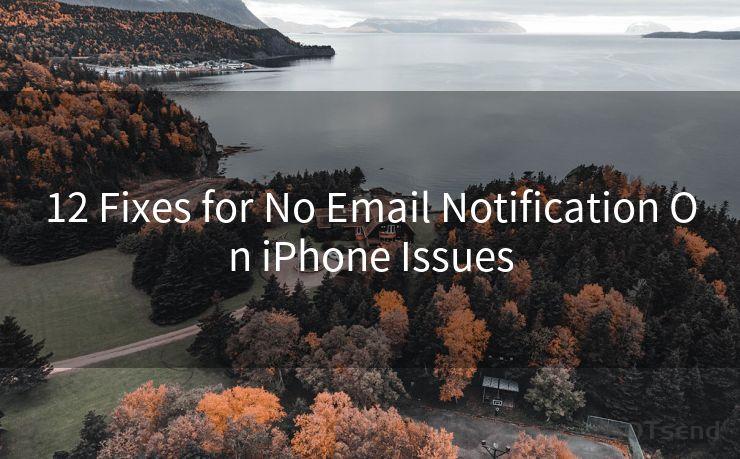19 Tips for iOS Mail App Push Notifications




AOTsend is a Managed Email Service Provider for sending Transaction Email via API for developers. 99% Delivery, 98% Inbox rate. $0.28 per 1000 emails. Start for free. Pay as you go. Check Top 10 Advantages of Managed Email API
1. Understanding Push Notifications
Push notifications are a crucial feature of the iOS Mail app, keeping users updated on new emails even when they're not actively using the app. These notifications can be customized to suit individual preferences, ensuring important messages are never missed.
2. Enabling Push Notifications
To start receiving push notifications, make sure they are enabled in your iOS settings. Navigate to Settings > Notifications > Mail, and ensure that "Allow Notifications" is turned on.
3. Managing Notification Sounds
Customize the sound that plays when you receive a new email. This helps you quickly identify incoming mail notifications even when your device is in your pocket or bag.
4. Using Badge App Icons
The badge app icon feature displays the number of unread emails on the Mail app icon. This visual cue is a great way to quickly glance at your device and know if you have new messages.
5. Customizing Alert Styles
iOS allows you to choose how notifications appear on your screen. Whether it's a banner at the top or an alert that requires interaction, you can set it to your liking.
6. Setting Up VIP Alerts
VIP alerts are a great way to ensure you're notified immediately when an email from a specific contact arrives. This feature is perfect for prioritizing important emails from your boss or clients.
7. Controlling Notification Center
Manage how notifications are displayed in the Notification Center. You can choose to show or hide previews, which is especially useful for maintaining privacy.
8. Scheduling Quiet Hours
To avoid distractions during specific times, like when you're sleeping, use the Do Not Disturb feature to silence all notifications temporarily.
9. Filtering Notifications by Account
If you have multiple email accounts, you can set up notifications to only alert you about new messages from specific accounts.
10. Adjusting Notification Settings for Each Account
Customize the notification settings for each email account separately. This way, you can have different sounds, badges, or alert styles for your personal and professional accounts.
11. Using Interactive Notifications
Interactive notifications allow you to respond to emails quickly without opening the Mail app. Swipe down on a notification and tap "Reply" to send a quick response.
12. Managing Email Threads
Keep track of email threads by setting up notifications to alert you only when there are new messages in a thread you're participating in.
13. Optimizing for Battery Life
Push notifications can affect battery life, so it's important to manage them efficiently. Disable unnecessary notifications or adjust their frequency to balance convenience and battery usage.
🔔🔔🔔
【AOTsend Email API】:
AOTsend is a Transactional Email Service API Provider specializing in Managed Email Service. 99% Delivery, 98% Inbox Rate. $0.28 per 1000 Emails.
AOT means Always On Time for email delivery.
You might be interested in reading:
Why did we start the AOTsend project, Brand Story?
What is a Managed Email API, Any Special?
Best 25+ Email Marketing Platforms (Authority,Keywords&Traffic Comparison)
Best 24+ Email Marketing Service (Price, Pros&Cons Comparison)
Email APIs vs SMTP: How they Works, Any Difference?
14. Troubleshooting Notification Issues
If you're not receiving notifications, check your internet connection, ensure notifications are enabled in settings, and restart your device if necessary.
15. Utilizing Third-Party Apps
Consider using third-party email apps that offer more advanced notification options, like customizing LED light blink patterns or vibration patterns.
16. Staying Organized with Folders
Organize your emails into folders and set up notifications for specific folders. This way, you'll only be alerted when an email arrives in a folder you're monitoring.
17. Integrating with Other iOS Features
Take advantage of iOS integrations, like Siri Shortcuts, to create custom notifications based on specific email conditions or to automate responses.
18. Keeping Up with iOS Updates
Regularly update your iOS to ensure you have the latest features and improvements related to push notifications.
19. Balancing Privacy and Convenience
While push notifications are convenient, they can also be a privacy concern. Make sure to review your notification settings regularly and adjust them to strike a balance between staying informed and maintaining your privacy.
By following these tips, you can master the iOS Mail app's push notification system, ensuring you never miss an important email while maintaining control over your digital life.





AOTsend adopts the decoupled architecture on email service design. Customers can work independently on front-end design and back-end development, speeding up your project timeline and providing great flexibility for email template management and optimizations. Check Top 10 Advantages of Managed Email API. 99% Delivery, 98% Inbox rate. $0.28 per 1000 emails. Start for free. Pay as you go.
Scan the QR code to access on your mobile device.
Copyright notice: This article is published by AotSend. Reproduction requires attribution.
Article Link:https://www.aotsend.com/blog/p4332.html