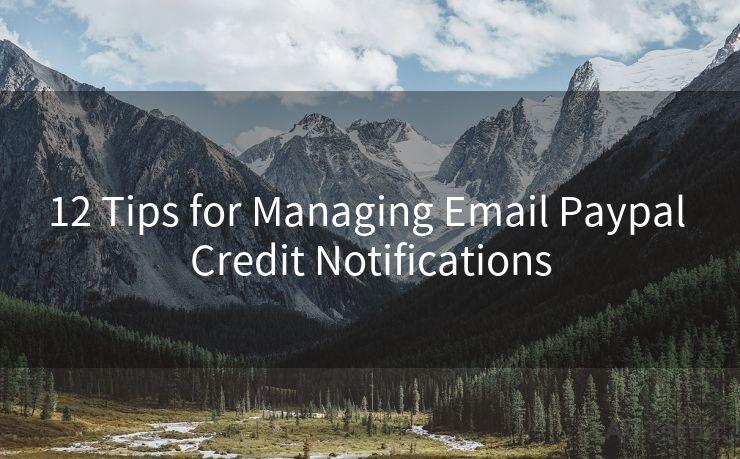19 Templates for Effective Follow-Up Email Reminders




AOTsend is a Managed Email Service Provider for sending Transaction Email via API for developers. 99% Delivery, 98% Inbox rate. $0.28 per 1000 emails. Start for free. Pay as you go. Check Top 10 Advantages of Managed Email API
In the fast-paced world of business communication, follow-up emails play a crucial role in maintaining relationships and ensuring tasks are completed. Here, we present 19 templates for effective follow-up email reminders that can help you stay connected and productive.
1. The Friendly Reminder
Subject: Friendly Reminder About [Topic]
Body: Hi [Name], just a friendly reminder about [specific task or event]. Let me know if you need any assistance. Thanks!
2. The Status Update
Subject: Status Update on [Project Name]
Body: Hello [Name], I'm writing to check on the progress of [project name]. Could you provide a status update? Thanks in advance.
3. The Appreciative Follow-Up
Subject: Appreciation and Follow-Up on [Meeting/Event]
Body: Dear [Name], thank you for [meeting/event]. I wanted to follow up on a few points we discussed. Looking forward to your feedback.
4. The Urgent Reminder
Subject: Urgent Reminder: [Action Required]

Body: [Name], this is an urgent reminder to complete [task]. The deadline is approaching, and your prompt action is required.
5. The Clarification Request
Subject: Request for Clarification on [Topic]
Body: Hi [Name], I need some clarification on [specific point]. Could you please elaborate? This will help us move forward with [project/task].
6. The Post-Meeting Summary
Subject: Post-Meeting Summary and Next Steps
Body: [Name], here's a summary of our meeting and the agreed next steps. Please confirm your understanding and let's keep the momentum going.
7. The Gentle Nudge
Subject: Gentle Reminder About [Pending Task]
Body: Hello [Name], I hope this message finds you well. I'm sending a gentle reminder about [pending task]. Your attention to this matter would be appreciated.
8. The Progress Check
Subject: Progress Check on [Project/Task]
Body: Good day [Name], I'm checking in on the progress of [project/task]. Could you share an update? This will help us stay aligned.
9. The Thankful Follow-Up
Subject: Thank You and Follow-Up on [Recent Interaction]
Body: [Name], thank you for your help with [recent interaction]. I'm following up to ensure everything is proceeding as planned.
10. The Reminder With a Deadline
Subject: Reminder: [Task] Deadline Approaching
Body: Hi [Name], just a reminder that the deadline for [task] is approaching. Please ensure it's completed by [deadline date].
11-19. More Templates for Various Scenarios
These templates cover a range of scenarios, from confirming meeting details to requesting feedback on a completed project. Each template is designed to be clear, concise, and polite, ensuring effective communication and timely responses.
In conclusion, utilizing these 19 templates for effective follow-up email reminders can significantly improve your communication efficiency and productivity. By adapting these templates to your specific needs, you can ensure that important tasks and projects are not overlooked, and that your business relationships remain strong and productive. Remember, the key to effective follow-up emails is to be clear, concise, and respectful of the recipient's time.
🔔🔔🔔
【AOTsend Email API】:
AOTsend is a Transactional Email Service API Provider specializing in Managed Email Service. 99% Delivery, 98% Inbox Rate. $0.28 per 1000 Emails.
AOT means Always On Time for email delivery.
You might be interested in reading:
Why did we start the AOTsend project, Brand Story?
What is a Managed Email API, Any Special?
Best 25+ Email Marketing Platforms (Authority,Keywords&Traffic Comparison)
Best 24+ Email Marketing Service (Price, Pros&Cons Comparison)
Email APIs vs SMTP: How they Works, Any Difference?




AOTsend adopts the decoupled architecture on email service design. Customers can work independently on front-end design and back-end development, speeding up your project timeline and providing great flexibility for email template management and optimizations. Check Top 10 Advantages of Managed Email API. 99% Delivery, 98% Inbox rate. $0.28 per 1000 emails. Start for free. Pay as you go.
Scan the QR code to access on your mobile device.
Copyright notice: This article is published by AotSend. Reproduction requires attribution.
Article Link:https://www.aotsend.com/blog/p4398.html