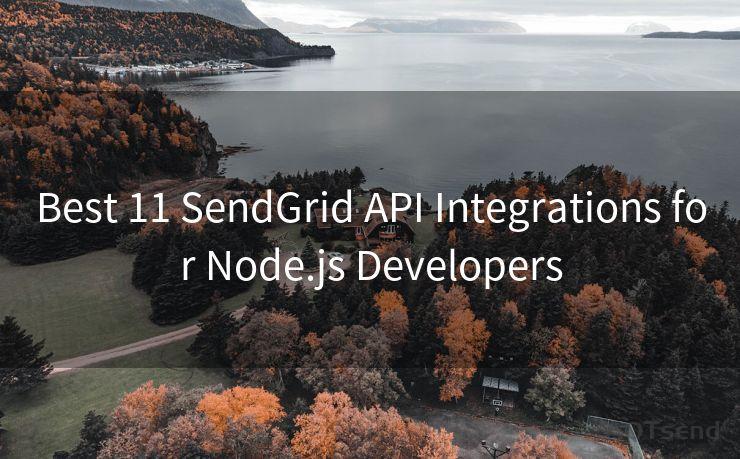17 Best Practices for Sending Final Survey Reminder Emails




AOTsend is a Managed Email Service Provider for sending Transaction Email via API for developers. 99% Delivery, 98% Inbox rate. $0.28 per 1000 emails. Start for free. Pay as you go. Check Top 10 Advantages of Managed Email API
When conducting surveys, ensuring a high response rate is crucial for data validity. One effective way to boost responses is by sending final survey reminder emails. Here are 17 best practices to keep in mind when crafting these reminders:
1. Clear and Concise Subject Line
Start with a subject line that clearly states the purpose of the email, such as "Final Reminder: Complete Our Survey." This grabs the recipient's attention and sets the tone for the email's content.
2. Personalization
Use the recipient's name in the greeting to create a more personal connection. Personalization increases the likelihood of engagement.
3. Express Gratitude
Thank the recipient for their previous participation or interest. This helps to establish a positive tone and encourages further cooperation.
4. Remind of Survey Purpose
Briefly remind the recipient of the survey's purpose and why their feedback is important. This reinforces the value of their participation.

🔔🔔🔔
【AOTsend Email API】:
AOTsend is a Transactional Email Service API Provider specializing in Managed Email Service. 99% Delivery, 98% Inbox Rate. $0.28 per 1000 Emails.
AOT means Always On Time for email delivery.
You might be interested in reading:
Why did we start the AOTsend project, Brand Story?
What is a Managed Email API, Any Special?
Best 25+ Email Marketing Platforms (Authority,Keywords&Traffic Comparison)
Best 24+ Email Marketing Service (Price, Pros&Cons Comparison)
Email APIs vs SMTP: How they Works, Any Difference?
5. Urgency
Emphasize that this is the final reminder and that the survey will soon close. Creating a sense of urgency can motivate respondents to complete the survey.
6. Direct Link to Survey
Include a prominent, direct link to the survey for easy access. Avoid making respondents search for the survey link.
7. Simplify the Message
Keep the email content short and sweet. Avoid lengthy explanations or unnecessary details.
8. Mobile-Friendly Design
Ensure the email is optimized for mobile devices. Many people check their emails on the go, so a mobile-friendly design improves readability and response rates.
9. Incentivize Participation
If possible, offer a small incentive for completing the survey, such as a discount or a chance to win a prize.
10. Privacy Assurance
Remind respondents that their information is secure and will only be used for research purposes. This helps to alleviate any privacy concerns.
11. Contact Information
Provide a way for respondents to contact you if they have any questions or concerns about the survey.
12. Avoid Spam Filters
Use best practices to avoid spam filters, such as avoiding excessive capitalization, using a reasonable text-to-image ratio, and including a valid unsubscribe link.
13. Test Email Deliverability
Send test emails to yourself and colleagues to ensure deliverability and check for any formatting issues.
14. Send at Optimal Times
Consider sending the reminder during times when recipients are most likely to engage, such as midday or early evening.
15. Use an Appealing Design
Make the email visually appealing with an attractive design and clear call-to-action buttons.
16. Follow Up After the Survey Closes
Consider sending a thank-you email to all respondents after the survey closes, acknowledging their participation.
17. Measure and Learn
Analyze the response rate and feedback to improve future survey reminder emails.
By following these 17 best practices for sending final survey reminder emails, you can significantly improve your response rates and gather valuable feedback for your research or business needs. Remember, effective communication is key to ensuring a high response rate, so take the time to craft a clear, concise, and engaging message.




AOTsend adopts the decoupled architecture on email service design. Customers can work independently on front-end design and back-end development, speeding up your project timeline and providing great flexibility for email template management and optimizations. Check Top 10 Advantages of Managed Email API. 99% Delivery, 98% Inbox rate. $0.28 per 1000 emails. Start for free. Pay as you go.
Scan the QR code to access on your mobile device.
Copyright notice: This article is published by AotSend. Reproduction requires attribution.
Article Link:https://www.aotsend.com/blog/p4399.html