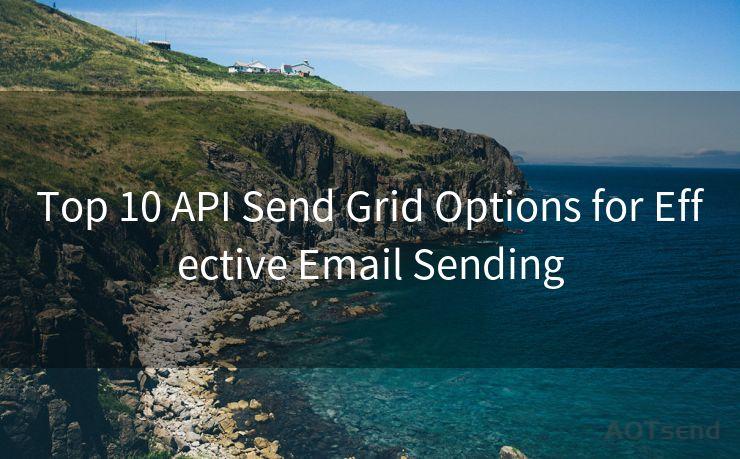18 Email Notification Solutions for Slack Channels




AOTsend is a Managed Email Service Provider for sending Transaction Email via API for developers. 99% Delivery, 98% Inbox rate. $0.28 per 1000 emails. Start for free. Pay as you go. Check Top 10 Advantages of Managed Email API
1. Introduction
In the modern workplace, Slack has become an invaluable tool for team communication. However, not everyone checks Slack regularly, which is why email notifications for Slack channels can be a game-changer. They ensure that important messages don't get missed, even when team members are away from their desks or the Slack app. In this article, we explore 18 solutions for setting up email notifications for Slack channels, enhancing team collaboration and productivity.
2. Utilizing Slack's Built-in Email Notifications
Slack offers built-in email notifications, which can be customized based on your preferences. You can choose to receive emails for all messages, mentions, or specific keywords. This basic functionality is often overlooked but can be a powerful tool for staying up-to-date.
3. Integrating with Email Services
For more advanced needs, you can integrate Slack with various email services. For instance, using Zapier or IFTTT, you can create recipes that trigger emails based on specific Slack events, like new messages in a particular channel.

4. Custom Email Digests
Another approach is to use third-party apps that provide custom email digests of Slack activity. These digests can be scheduled, such as daily or weekly, and include a summary of important discussions and mentions.
5. Email Alerts for Key Phrases
🔔🔔🔔
【AOTsend Email API】:
AOTsend is a Transactional Email Service API Provider specializing in Managed Email Service. 99% Delivery, 98% Inbox Rate. $0.28 per 1000 Emails.
AOT means Always On Time for email delivery.
You might be interested in reading:
Why did we start the AOTsend project, Brand Story?
What is a Managed Email API, Any Special?
Best 25+ Email Marketing Platforms (Authority,Keywords&Traffic Comparison)
Best 24+ Email Marketing Service (Price, Pros&Cons Comparison)
Email APIs vs SMTP: How they Works, Any Difference?
Setting up email alerts for specific keywords or phrases in Slack channels can be invaluable. This way, team members can be immediately notified via email when a critical topic or issue is discussed.
6. Forwarding Important Threads
Sometimes, it's necessary to forward critical Slack threads to team members via email. There are tools that allow you to do this directly from within Slack, ensuring everyone is on the same page.
7. Email Integration for External Partners
When collaborating with external partners who may not have access to Slack, email integrations can bridge the gap. By forwarding Slack messages to their email, you can keep them in the loop without requiring them to use a new platform.
8. Automating Reminders and Follow-ups
Email notifications can also be used for automating reminders and follow-ups on Slack discussions. This is especially useful for tasks that require action outside of Slack, like approving expenses or following up on leads.
9. Centralizing Notifications
For those who prefer a central hub for all their notifications, email can serve as a convenient repository. By forwarding Slack notifications, you can easily reference past discussions and decisions without constantly switching between apps.
10. Enhancing Security with Email Alerts
Security is always a top concern in any workplace communication tool. Email notifications can act as an additional layer of security, alerting team members immediately if there's suspicious activity in their Slack channels.
11. Keeping Stakeholders Informed
In large projects or initiatives, it's crucial to keep stakeholders informed. Email notifications ensure that these key players are always in the know, even if they're not active Slack users.
12. Archiving Important Discussions
Email can also serve as a means of archiving important Slack discussions. By forwarding critical threads, you create a permanent record that can be easily searched and referenced in the future.
13. Mobile Accessibility
For team members who are often on the go, email notifications provide a mobile-friendly way to stay connected to Slack discussions. Even without the Slack app installed, they can stay up-to-date via their email client.
14. Personalized Notification Settings
The beauty of email notifications lies in their customizability. Each team member can tailor their notification settings to suit their preferences, ensuring they receive only the information they need.
15. Bridging the Generation Gap
In multi-generational teams, email can be a familiar and comfortable medium for some members. Offering email notifications as an option can help bridge the communication gap between different age groups.
16. Supporting Remote and Distributed Teams
For remote or distributed teams, email notifications provide an additional communication channel that's not reliant on real-time availability. This ensures that no matter the time zone or work schedule, everyone stays connected.
17. Improving Response Times
By delivering Slack messages directly to inboxes, email notifications can significantly improve response times. Team members are more likely to respond promptly when they see a notification pop up on their phone or computer.
18. Enhancing the Slack Experience
Ultimately, email notifications for Slack channels are not meant to replace the Slack experience but to enhance it. They provide an additional layer of accessibility and flexibility, ensuring that team communication remains seamless and effective.
In




AOTsend adopts the decoupled architecture on email service design. Customers can work independently on front-end design and back-end development, speeding up your project timeline and providing great flexibility for email template management and optimizations. Check Top 10 Advantages of Managed Email API. 99% Delivery, 98% Inbox rate. $0.28 per 1000 emails. Start for free. Pay as you go.
Scan the QR code to access on your mobile device.
Copyright notice: This article is published by AotSend. Reproduction requires attribution.
Article Link:https://www.aotsend.com/blog/p4419.html