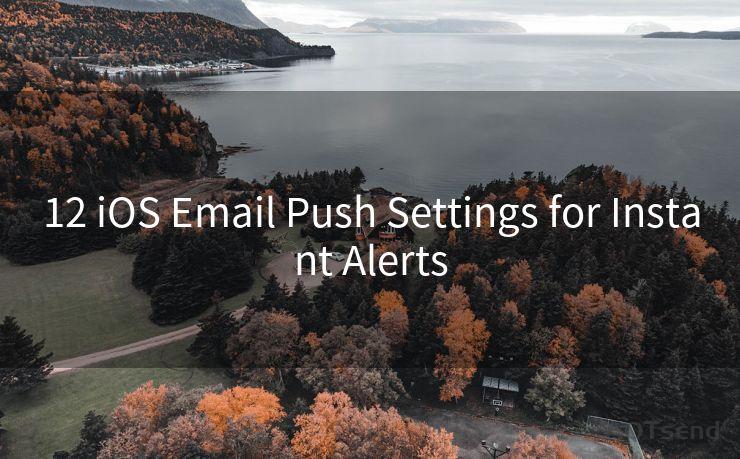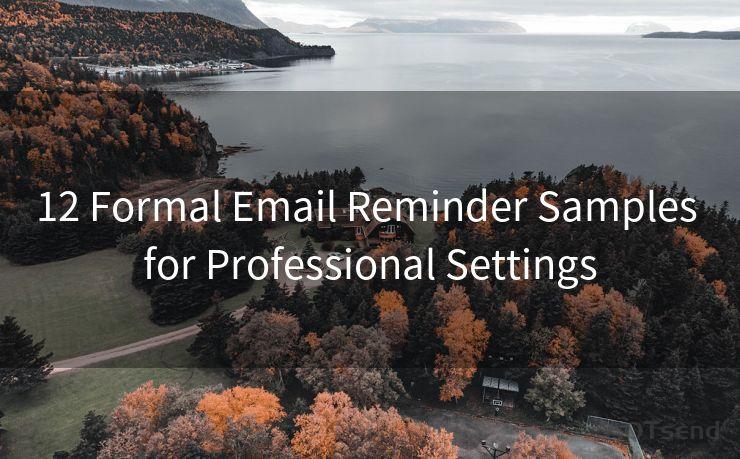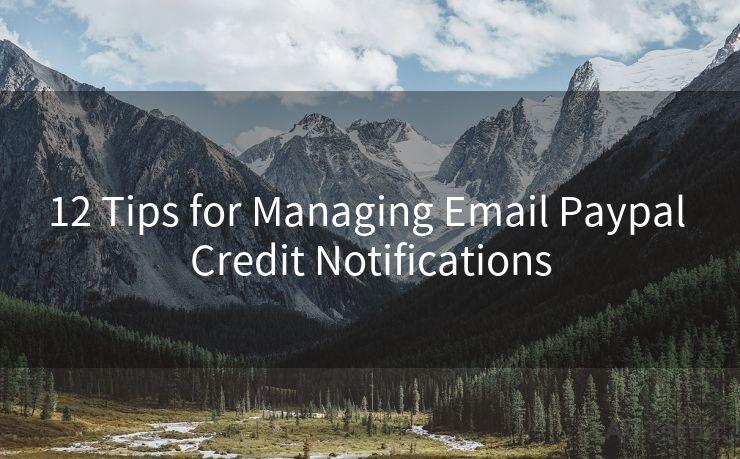15 Tips for Crafting an Effective Black Friday Reminder Email




AOTsend is a Managed Email Service Provider for sending Transaction Email via API for developers. 99% Delivery, 98% Inbox rate. $0.28 per 1000 emails. Start for free. Pay as you go. Check Top 10 Advantages of Managed Email API
With Black Friday approaching, it's crucial for businesses to craft compelling reminder emails that capture their customers' attention. Here are 15 tips to help you create an effective Black Friday reminder email that drives sales and engagement.
1. Start With a Catchy Subject Line
Your subject line is the first thing customers see, so make it count. Use action-oriented language and create urgency to pique interest.
2. Personalize the Greeting
🔔🔔🔔
【AOTsend Email API】:
AOTsend is a Transactional Email Service API Provider specializing in Managed Email Service. 99% Delivery, 98% Inbox Rate. $0.28 per 1000 Emails.
AOT means Always On Time for email delivery.
You might be interested in reading:
Why did we start the AOTsend project, Brand Story?
What is a Managed Email API, Any Special?
Best 25+ Email Marketing Platforms (Authority,Keywords&Traffic Comparison)
Best 24+ Email Marketing Service (Price, Pros&Cons Comparison)
Email APIs vs SMTP: How they Works, Any Difference?
Address your customers by their names in the greeting. This personal touch makes the email feel more relevant and engaging.
3. Highlight the Occasion
Remind customers that Black Friday is coming and why it's a special shopping day. Build excitement by mentioning exclusive deals and discounts.
4. Showcase Your Offers
Provide a sneak peek of your Black Friday deals. Use bold text or images to emphasize the savings and create a sense of urgency.
5. Use Visual Elements Wisely
Incorporate eye-catching images and graphics that showcase your products and offers. Visuals are key to grabbing attention and conveying information quickly.
6. Keep It Short and Sweet
Don't overwhelm readers with too much text. Get to the point quickly, highlighting the key details of your Black Friday sale.
7. Include a Clear Call to Action
Tell customers exactly what you want them to do, whether it's visiting your website, using a promo code, or shopping in-store.
8. Optimize for Mobile
Ensure your email is mobile-friendly. Many customers check their emails on the go, so it's essential that your message displays correctly on smaller screens.
9. Test Your Email
Send test emails to yourself or colleagues to check for any formatting issues or broken links before sending it to your entire list.
10. Segment Your List
Tailor your message to different customer segments based on their preferences, purchase history, or location for maximum impact.
11. Use Social Proof

Include customer reviews or testimonials to build trust and showcase the quality of your products or services.
12. Provide Contact Information
Make it easy for customers to reach out with questions or concerns by including your contact information prominently.
13. Avoid Spam Filters
Use legitimate email marketing platforms and avoid spammy language to ensure your email reaches customers' inboxes.
14. Track and Measure Results
Utilize tracking tools to monitor the performance of your email and make adjustments for future campaigns based on the data.
15. Follow Up
Consider sending a follow-up email to remind customers who haven't taken action yet or to thank those who have made a purchase.
By following these 15 tips, you can craft an effective Black Friday reminder email that drives sales, engagement, and customer satisfaction. Remember to keep your message focused, visually appealing, and mobile-friendly for maximum impact. Happy Black Friday!




AOTsend adopts the decoupled architecture on email service design. Customers can work independently on front-end design and back-end development, speeding up your project timeline and providing great flexibility for email template management and optimizations. Check Top 10 Advantages of Managed Email API. 99% Delivery, 98% Inbox rate. $0.28 per 1000 emails. Start for free. Pay as you go.
Scan the QR code to access on your mobile device.
Copyright notice: This article is published by AotSend. Reproduction requires attribution.
Article Link:https://www.aotsend.com/blog/p4494.html