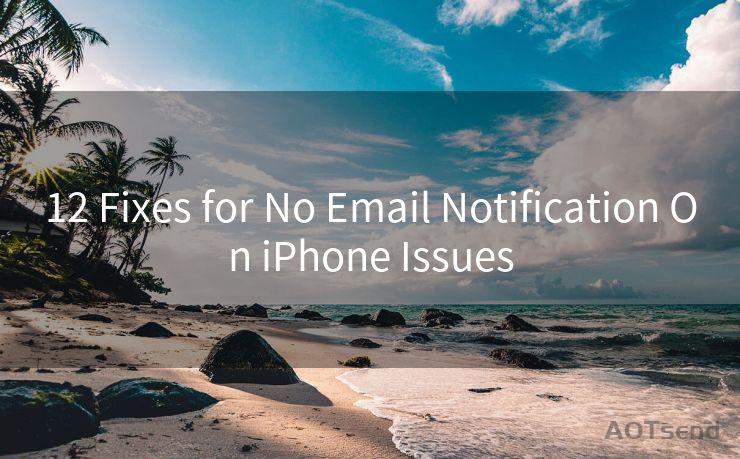13 Essential Elements of a Workshop Confirmation Email




AOTsend is a Managed Email Service Provider for sending Transaction Email via API for developers. 99% Delivery, 98% Inbox rate. $0.28 per 1000 emails. Start for free. Pay as you go. Check Top 10 Advantages of Managed Email API
When organizing a workshop, sending a confirmation email to participants is crucial. It not only confirms their registration but also provides key information they need to know. Here are the 13 essential elements that should be included in a workshop confirmation email.
1. Greeting and Introduction
Start your email with a friendly greeting, addressing the participant by name if possible. Briefly introduce the purpose of the email, which is to confirm their registration for the workshop.
2. Workshop Title and Date
Clearly state the title of the workshop and the specific date it will be held. This ensures that the participant is aware of the event they have registered for.
3. Workshop Location
Provide the full address of the workshop location, including any specific directions or parking instructions if necessary.
4. Workshop Agenda
Give an overview of the workshop agenda, highlighting the key topics that will be covered. This helps participants prepare and know what to expect.
5. Timing and Schedule
Detail the start and end times of the workshop, as well as any breaks or lunch periods. This allows participants to plan their day accordingly.
6. Facilitator/Speaker Information
Introduce the workshop facilitator or speakers, providing a brief background on their expertise and qualifications.
7. What to Bring
Inform participants of any materials or equipment they should bring to the workshop, such as notebooks, pens, or specific clothing.
8. Cancellation Policy
Outline the cancellation policy in case a participant needs to withdraw from the workshop. This should include any refund details or transfer options.
9. Contact Information
Provide a contact person and their details in case participants have any questions or need further assistance.
10. Reminders and Preparation Tips
Offer reminders about the workshop, such as arriving early or reviewing certain materials before the event.
11. Thank You and Confirmation of Registration
Thank the participant for registering and confirm their spot in the workshop. This adds a personal touch and reinforces their commitment.
12. Additional Resources
If available, link to any additional resources or materials that participants might find useful before or after the workshop.
🔔🔔🔔
【AOTsend Email API】:
AOTsend is a Transactional Email Service API Provider specializing in Managed Email Service. 99% Delivery, 98% Inbox Rate. $0.28 per 1000 Emails.
AOT means Always On Time for email delivery.
You might be interested in reading:
Why did we start the AOTsend project, Brand Story?
What is a Managed Email API, Any Special?
Best 25+ Email Marketing Platforms (Authority,Keywords&Traffic Comparison)
Best 24+ Email Marketing Service (Price, Pros&Cons Comparison)
Email APIs vs SMTP: How they Works, Any Difference?
13. Looking Forward
Conclude the email by looking forward to the participant's attendance and encouraging them to get in touch if they have any questions.
By including these 13 essential elements in your workshop confirmation email, you can ensure that participants have all the necessary information to prepare for and enjoy the event. Remember to personalize the email as much as possible and use a friendly, inviting tone to create a positive first impression.





AOTsend adopts the decoupled architecture on email service design. Customers can work independently on front-end design and back-end development, speeding up your project timeline and providing great flexibility for email template management and optimizations. Check Top 10 Advantages of Managed Email API. 99% Delivery, 98% Inbox rate. $0.28 per 1000 emails. Start for free. Pay as you go.
Scan the QR code to access on your mobile device.
Copyright notice: This article is published by AotSend. Reproduction requires attribution.
Article Link:https://www.aotsend.com/blog/p4602.html