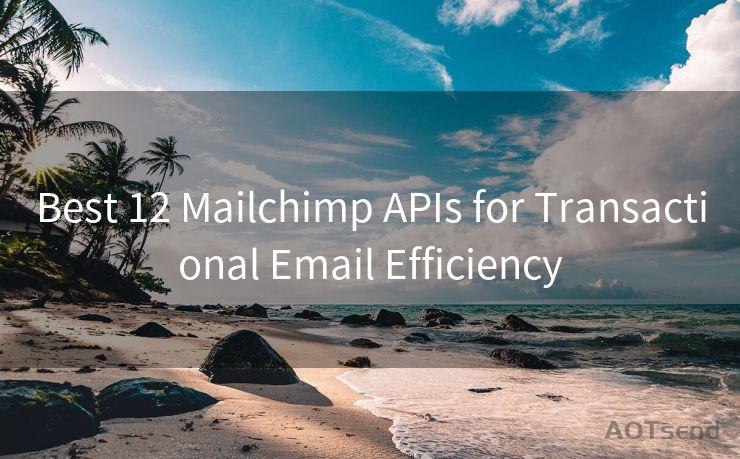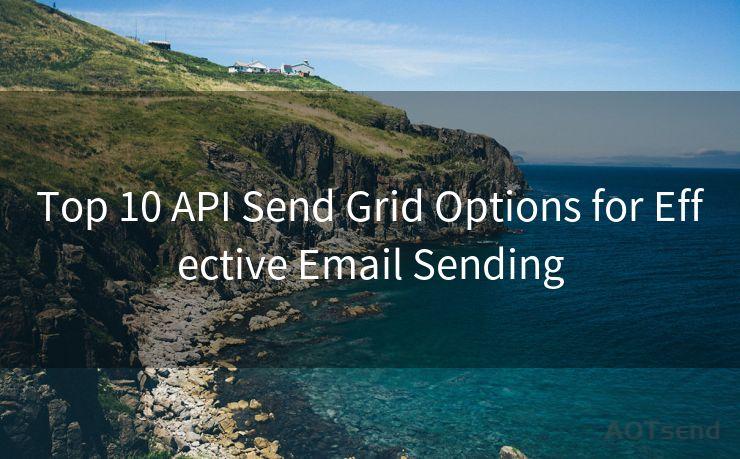16 Office 365 Imap Oauth2 Best Practices




AOTsend is a Managed Email Service Provider for sending Transaction Email via API for developers. 99% Delivery, 98% Inbox rate. $0.28 per 1000 emails. Start for free. Pay as you go. Check Top 10 Advantages of Managed Email API
1. Understanding IMAP and OAuth2
When integrating Office 365 with external applications or services via IMAP, it's crucial to understand the role of OAuth2 in securing this communication. OAuth2 provides a secure method for third-party applications to access user data without using the user's credentials.
2. Setting Up OAuth2 for Office 365
To utilize OAuth2 with Office 365, you need to register your application in Azure Active Directory. This process involves defining the permissions your application requires to access Office 365 resources, including IMAP.
3. IMAP Configuration with OAuth2
Configuring IMAP to use OAuth2 authentication in Office 365 ensures secure access to email data. It involves obtaining an access token from the OAuth2 authorization server and using it to authenticate IMAP requests.

4. Best Practices for Secure Token Handling
Handling OAuth2 tokens securely is paramount. Tokens should be stored securely, and access to them should be strictly controlled. Additionally, tokens should be regularly rotated to minimize the risk of unauthorized access.
5. Managing Permissions and Scopes
When setting up OAuth2 for IMAP in Office 365, it's essential to carefully manage permissions and scopes. Only grant the necessary permissions to your application and always follow the principle of least privilege.
6. Implementing Token Renewal
OAuth2 access tokens have a limited lifespan. Implementing a mechanism to automatically renew tokens before they expire is crucial to maintain uninterrupted access to Office 365 resources via IMAP.
7. Monitoring and Logging
Regularly monitor and log OAuth2 token usage and IMAP activities. This helps identify any suspicious or unauthorized access attempts and ensures compliance with security policies.
8. Error Handling and Retry Mechanisms
Implement robust error handling and retry mechanisms to handle temporary failures or expired tokens gracefully. This ensures your application can recover from transient issues without impacting the user experience.
9. Keeping Up with Updates
Stay up to date with any changes or updates to OAuth2 and IMAP support in Office 365. Microsoft continuously improves its services, and it's essential to adapt your implementation accordingly.
10. Testing and Validation
Thoroughly test your OAuth2 and IMAP implementation in a safe environment before deploying it to production. Validate all aspects of authentication, authorization, and data access to ensure everything works as expected.
11. User Education and Awareness
Educate users about the importance of secure authentication and the role of OAuth2 in protecting their data. Aware and informed users are less likely to fall for phishing attacks or disclose sensitive information.
12. Securing the Communication Channel
Ensure that all communication between your application and Office 365 via IMAP is encrypted. Use secure protocols like IMAPS (IMAP over SSL) to protect data in transit.
13. Avoiding Common Pitfalls
Be aware of common mistakes and pitfalls when implementing OAuth2 for IMAP in Office 365. These include misconfiguring scopes, neglecting token renewal, and insufficient error handling.
14. Leveraging Libraries and Frameworks
Utilize well-maintained libraries and frameworks that simplify OAuth2 authentication and IMAP integration. These tools can help reduce the complexity and potential for errors in your implementation.
15. Preparing for Emergencies
Have a contingency plan in place to handle emergencies, such as token leaks or unauthorized access attempts. Know how to revoke access, reset tokens, and notify users in case of a security incident.
16. Continuous Improvement
Regularly review and improve your OAuth2 and IMAP implementation based on user feedback, security best practices, and changes in the Office 365 platform. Stay vigilant and proactive to maintain a secure and efficient integration.




AOTsend adopts the decoupled architecture on email service design. Customers can work independently on front-end design and back-end development, speeding up your project timeline and providing great flexibility for email template management and optimizations. Check Top 10 Advantages of Managed Email API. 99% Delivery, 98% Inbox rate. $0.28 per 1000 emails. Start for free. Pay as you go.
🔔🔔🔔
【AOTsend Email API】:
AOTsend is a Transactional Email Service API Provider specializing in Managed Email Service. 99% Delivery, 98% Inbox Rate. $0.28 per 1000 Emails.
AOT means Always On Time for email delivery.
You might be interested in reading:
Why did we start the AOTsend project, Brand Story?
What is a Managed Email API, Any Special?
Best 25+ Email Marketing Platforms (Authority,Keywords&Traffic Comparison)
Best 24+ Email Marketing Service (Price, Pros&Cons Comparison)
Email APIs vs SMTP: How they Works, Any Difference?
Scan the QR code to access on your mobile device.
Copyright notice: This article is published by AotSend. Reproduction requires attribution.
Article Link:https://www.aotsend.com/blog/p4718.html