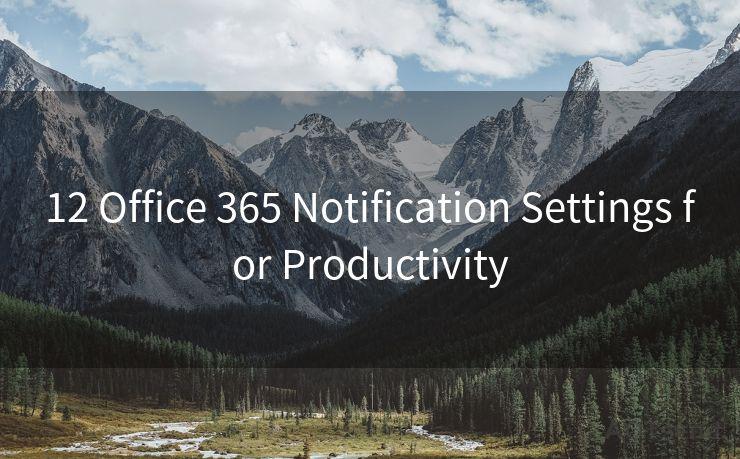14 Reminder Emails to Submit Documents




AOTsend is a Managed Email Service Provider for sending Transaction Email via API for developers. 99% Delivery, 98% Inbox rate. $0.28 per 1000 emails. Start for free. Pay as you go. Check Top 10 Advantages of Managed Email API
In the professional world, timely submission of documents is crucial for the smooth functioning of any organization. However, with the busyness of daily work, it's not uncommon for employees or clients to forget about upcoming deadlines. This is where reminder emails come into play, gently nudging recipients to meet their commitments. Here are 14 reminder emails to submit documents that you can customize according to your needs.
1. Initial Reminder
Subject: Reminder: Document Submission Deadline Approaching
Body: This is a friendly reminder that the deadline for submitting [document type] is approaching. Please ensure you have it ready by [deadline date].
2. One-Week Reminder
Subject: One-Week Reminder: [Document Type] Submission

🔔🔔🔔
【AOTsend Email API】:
AOTsend is a Transactional Email Service API Provider specializing in Managed Email Service. 99% Delivery, 98% Inbox Rate. $0.28 per 1000 Emails.
AOT means Always On Time for email delivery.
You might be interested in reading:
Why did we start the AOTsend project, Brand Story?
What is a Managed Email API, Any Special?
Best 25+ Email Marketing Platforms (Authority,Keywords&Traffic Comparison)
Best 24+ Email Marketing Service (Price, Pros&Cons Comparison)
Email APIs vs SMTP: How they Works, Any Difference?
Body: With just one week left for the submission of [document type], we wanted to remind you to finalize your documents and have them ready by [deadline date].
3. Three-Day Reminder
Subject: Three-Day Reminder: [Document Type] Due Soon
Body: The deadline for submitting [document type] is just three days away. Please make sure you don't miss the [deadline date].
4. Last-Day Reminder
Subject: Urgent: Last Day to Submit [Document Type]
Body: This is a final reminder that today is the last day to submit [document type]. Please ensure you complete your submission before the end of the day.
5. Follow-Up After Deadline
Subject: Follow-Up: [Document Type] Submission Status
Body: As the deadline for [document type] has passed, we would like to check on the status of your submission. Please provide an update at your earliest convenience.
6. Reminder for Missing Documents
Subject: Reminder: Missing [Document Type]
Body: We have noticed that your submission is missing [specific document type]. Please provide the missing documents as soon as possible.
7. Reminder for Incomplete Documents
Subject: Reminder: Incomplete [Document Type] Submission
Body: It appears that your [document type] submission is incomplete. Please review and complete the missing information by [deadline extension date].
8. Reminder with New Deadline
Subject: New Deadline Reminder: [Document Type] Submission
Body: Due to unexpected circumstances, the deadline for [document type] submission has been extended to [new deadline date]. Please take advantage of this extension and complete your submission.
9. Reminder for Upcoming Review
Subject: Reminder: [Document Type] Submission for Upcoming Review
Body: Please be advised that [document type] you submitted will be reviewed soon. Ensure all necessary documents are included and up to date.
10. Reminder for Revisions
Subject: Reminder: Revisions Needed for [Document Type]
Body: After reviewing your [document type], we have requested some revisions. Please make the necessary changes and resubmit by [revision deadline date].
11. Reminder for Additional Information
Subject: Reminder: Additional Information Required for [Document Type]
Body: We require additional information for your [document type] submission. Please provide the missing details as soon as possible.
12. Reminder for Format Corrections
Subject: Reminder: Format Corrections Needed for [Document Type]
Body: Your [document type] submission requires some formatting corrections. Please adjust the format according to our guidelines and resubmit.
13. Reminder for Signature
Subject: Reminder: [Document Type] Awaiting Your Signature
Body: Your [document type] is ready for your signature. Please review and sign the document at your earliest convenience.
14. Final Reminder for Submission
Subject: Final Reminder: [Document Type] Submission Due Immediately
Body: This is the final reminder for the submission of [document type]. Please complete your submission immediately to avoid any further delays.
Using these reminder emails as templates, you can effectively follow up with individuals or teams to ensure timely document submission. Remember to customize each email to fit your specific context and maintain a professional yet friendly tone.




AOTsend adopts the decoupled architecture on email service design. Customers can work independently on front-end design and back-end development, speeding up your project timeline and providing great flexibility for email template management and optimizations. Check Top 10 Advantages of Managed Email API. 99% Delivery, 98% Inbox rate. $0.28 per 1000 emails. Start for free. Pay as you go.
Scan the QR code to access on your mobile device.
Copyright notice: This article is published by AotSend. Reproduction requires attribution.
Article Link:https://www.aotsend.com/blog/p5043.html