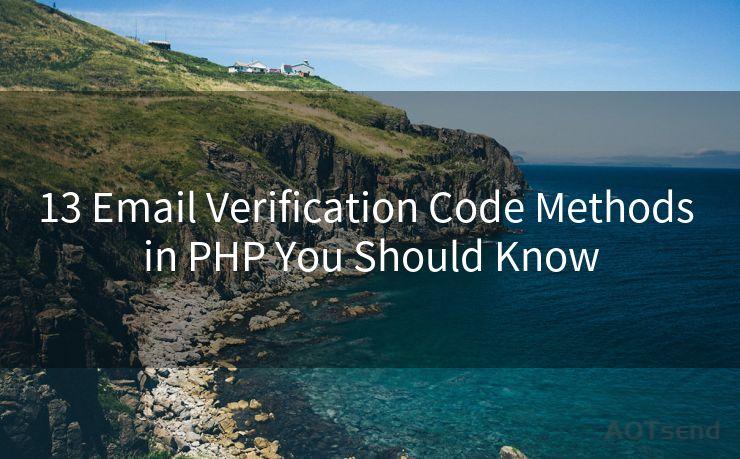12 Common Reasons Why Gravity Forms Delayed Email Notifications Fail




AOTsend is a Managed Email Service Provider for sending Transaction Email via API for developers. 99% Delivery, 98% Inbox rate. $0.28 per 1000 emails. Start for free. Pay as you go. Check Top 10 Advantages of Managed Email API
Gravity Forms is a powerful WordPress plugin that allows users to create and manage complex forms on their websites. However, one common issue users face is delayed or failed email notifications. In this article, we'll explore the top 12 reasons why Gravity Forms delayed email notifications might fail and how to troubleshoot them.
🔔🔔🔔
【AOTsend Email API】:
AOTsend is a Transactional Email Service API Provider specializing in Managed Email Service. 99% Delivery, 98% Inbox Rate. $0.28 per 1000 Emails.
AOT means Always On Time for email delivery.
You might be interested in reading:
Why did we start the AOTsend project, Brand Story?
What is a Managed Email API, Any Special?
Best 25+ Email Marketing Platforms (Authority,Keywords&Traffic Comparison)
Best 24+ Email Marketing Service (Price, Pros&Cons Comparison)
Email APIs vs SMTP: How they Works, Any Difference?
Reason 1: Server Configuration Issues
Server configuration problems are often the culprit behind email notification failures. Ensure that your server is properly configured to send emails and that there are no firewall or security settings blocking outgoing mail.
Reason 2: Incorrect Email Settings in Gravity Forms
Double-check your Gravity Forms email settings. Ensure that the "From" email address, "Reply-To" address, and other relevant fields are correctly filled out. Incorrect settings can cause emails to be rejected by the receiving server.
Reason 3: Email Provider Restrictions
Some email providers have strict spam filters or sending limits that can affect email deliverability. If you're using a shared hosting environment, there may be additional restrictions. Consider using a dedicated SMTP service for more reliable email delivery.
Reason 4: WordPress or Plugin Updates
Occasionally, WordPress or Gravity Forms updates can introduce compatibility issues that affect email notifications. Make sure all your plugins and WordPress itself are up to date.
Reason 5: PHP Mail Function Issues
Gravity Forms uses the PHP mail() function to send emails. If this function is disabled or not configured properly on your server, it can cause email sending to fail.
Reason 6: DNS Problems
Domain Name System (DNS) issues can prevent emails from being sent or received. Ensure that your DNS settings are correct and that there are no errors in your domain's MX records.

Reason 7: Email Blacklisting
If your server's IP address has been blacklisted due to spam complaints, it can affect email deliverability. Regularly check blacklist status and take steps to resolve any issues.
Reason 8: Full Inbox or Quota Exceeded
A full inbox or exceeded email quota can prevent new messages from being received. Regularly monitor and manage your email account to avoid this issue.
Reason 9: Incorrect "To" or "BCC" Fields
Ensure that the "To" and "BCC" fields in your Gravity Forms notifications are correctly set. A misspelled or non-existent email address can cause delivery failures.
Reason 10: Hosting Provider Limits
Some hosting providers impose limits on email sending to prevent spam. Check with your hosting provider to ensure you're not exceeding any such limits.
Reason 11: Email Client Filtering
Email clients like Gmail, Outlook, or Yahoo Mail have their own spam filters. Sometimes, legitimate emails can get caught by these filters. Ensure your emails comply with best practices to avoid being flagged as spam.
Reason 12: Gravity Forms Add-Ons Conflict
If you're using additional Gravity Forms add-ons, they might conflict with the core functionality, causing email notification issues. Disable any unnecessary add-ons and test email sending again.
In conclusion, Gravity Forms delayed email notifications can fail due to various reasons, ranging from server configuration issues to email provider restrictions. By troubleshooting these common causes, you can usually resolve the problem and ensure that your forms are sending notifications as expected. Regularly monitoring and maintaining your forms and email settings is key to avoiding these issues in the future.




AOTsend adopts the decoupled architecture on email service design. Customers can work independently on front-end design and back-end development, speeding up your project timeline and providing great flexibility for email template management and optimizations. Check Top 10 Advantages of Managed Email API. 99% Delivery, 98% Inbox rate. $0.28 per 1000 emails. Start for free. Pay as you go.
Scan the QR code to access on your mobile device.
Copyright notice: This article is published by AotSend. Reproduction requires attribution.
Article Link:https://www.aotsend.com/blog/p5147.html