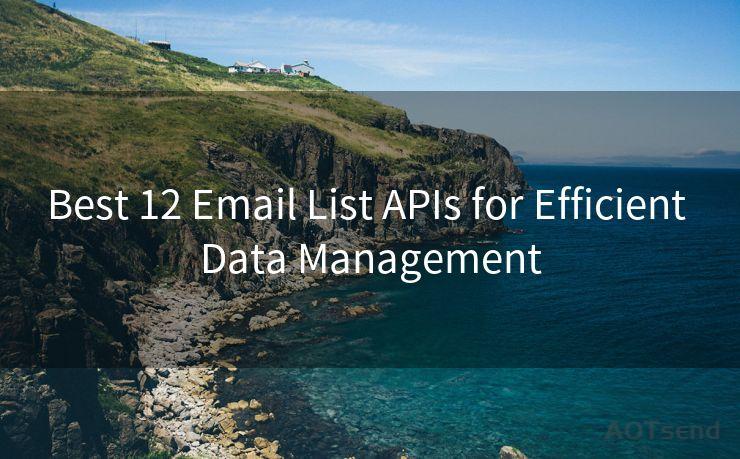15 Google Calendar Email Reminder Templates for Guests




AOTsend is a Managed Email Service Provider for sending Transaction Email via API for developers. 99% Delivery, 98% Inbox rate. $0.28 per 1000 emails. Start for free. Pay as you go. Check Top 10 Advantages of Managed Email API
In the fast-paced world we live in, it's crucial to stay on top of our schedules and appointments. Google Calendar has been a lifesaver for many, helping us manage our time effectively. However, ensuring that guests or attendees are reminded of upcoming events can be challenging. That's where email reminders come in handy. In this article, we'll explore 15 Google Calendar email reminder templates that you can use to nudge your guests about upcoming events.
1. The Basic Reminder
This template is straightforward and to the point, simply reminding the guest of the event, date, time, and location.
Subject: Reminder: [Event Name] on [Date]
Body: Hello [Guest Name],
This is a friendly reminder that you are invited to [Event Name] on [Date] at [Time]. The event will be held at [Location]. Please confirm your attendance and let us know if you have any questions.
Thank you!
2. The Detailed Agenda Reminder
Provide guests with a detailed agenda to help them prepare for the event.
Subject: Upcoming Event: [Event Name] - Detailed Agenda
Body: Dear [Guest Name],
🔔🔔🔔
【AOTsend Email API】:
AOTsend is a Transactional Email Service API Provider specializing in Managed Email Service. 99% Delivery, 98% Inbox Rate. $0.28 per 1000 Emails.
AOT means Always On Time for email delivery.
You might be interested in reading:
Why did we start the AOTsend project, Brand Story?
What is a Managed Email API, Any Special?
Best 25+ Email Marketing Platforms (Authority,Keywords&Traffic Comparison)
Best 24+ Email Marketing Service (Price, Pros&Cons Comparison)
Email APIs vs SMTP: How they Works, Any Difference?
As a reminder, you are invited to [Event Name] on [Date]. Here's a brief agenda to help you prepare:

- [Agenda Item 1]
- [Agenda Item 2]
- ...
The event starts at [Time] at [Location]. We look forward to your participation!
3. The RSVP Reminder
Encourage guests to RSVP for the event to help with planning.
Subject: RSVP Reminder for [Event Name] on [Date]
Body: Hi [Guest Name],
A friendly reminder that you're invited to [Event Name] on [Date]. To help us with our planning, could you please confirm your attendance by [RSVP Deadline]? The event starts at [Time] at [Location].
Thanks in advance!
4. The Exciting Update Reminder
Share exciting updates or new developments related to the event.
5. The Logistical Information Reminder
Provide guests with logistical information like parking, directions, or dress code.
6. The Interactive Reminder
Encourage interaction by asking guests to share their expectations or suggestions for the event.
7. The Thank You Reminder
Thank guests for their participation and remind them of the upcoming event.
8. The Early Bird Reminder
Encourage early arrival with special incentives or activities.
9. The Last-Minute Preparation Reminder
Help guests with last-minute preparations, like what to bring or wear.
10. The Countdown Reminder
Build excitement with a countdown to the event.
11. The Exclusive Invitation Reminder
Emphasize the exclusivity of the event and the importance of the guest's attendance.
12. The Social Media Reminder
Encourage guests to share their excitement on social media.
13. The FAQ Reminder
Answer commonly asked questions about the event.
14. The Post-Event Feedback Reminder
After the event, gather feedback from guests.
15. The Follow-Up and Thank You Reminder
Thank guests for attending and provide information on future events.
Utilizing these Google Calendar email reminder templates can significantly improve your event communication and ensure that your guests are well-informed and engaged. Remember to customize each template to fit your specific event and audience, and don't hesitate to experiment with different approaches to find what works best for you and your guests.




AOTsend adopts the decoupled architecture on email service design. Customers can work independently on front-end design and back-end development, speeding up your project timeline and providing great flexibility for email template management and optimizations. Check Top 10 Advantages of Managed Email API. 99% Delivery, 98% Inbox rate. $0.28 per 1000 emails. Start for free. Pay as you go.
Scan the QR code to access on your mobile device.
Copyright notice: This article is published by AotSend. Reproduction requires attribution.
Article Link:https://www.aotsend.com/blog/p5163.html