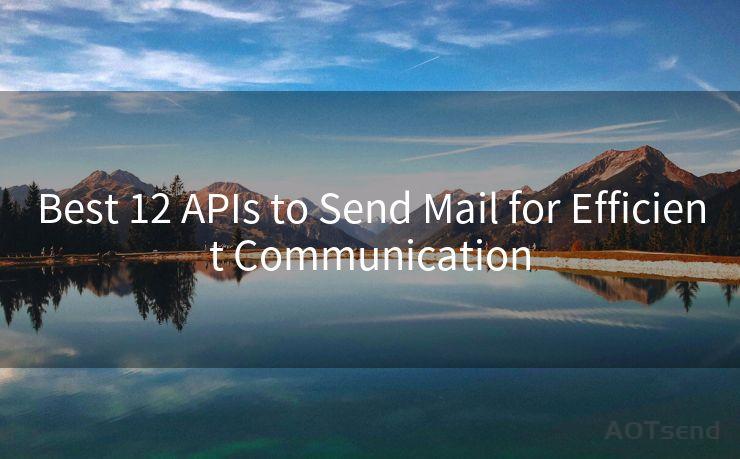15 Email Upgrade Notification Templates for IT Teams




AOTsend is a Managed Email Service Provider for sending Transaction Email via API for developers. 99% Delivery, 98% Inbox rate. $0.28 per 1000 emails. Start for free. Pay as you go. Check Top 10 Advantages of Managed Email API
In the fast-paced world of information technology, keeping users informed about system upgrades and maintenance is crucial. IT teams often struggle with crafting clear and concise notification emails. To help streamline this process, here are 15 email templates designed specifically for IT teams to use when notifying users about system upgrades.
1. Introduction
As an IT professional, effective communication with end-users is essential. Whether you're informing them about a planned outage, a new feature release, or an emergency maintenance window, these templates will help you convey the necessary information quickly and accurately.
2. Template 1: Planned Maintenance Notification
Subject: Planned Maintenance Window - [System Name] Upgrade on [Date]
Dear User,
We will be performing planned maintenance on [System Name] on [Date]. During this time, the system may be temporarily unavailable. We apologize for any inconvenience this may cause.
Thank you for your understanding.
IT Team
3. Template 2: New Feature Release Notification
Subject: New Feature Release - [System Name] Updates
Dear User,
We are excited to announce the release of new features on [System Name]. These updates include [list of features] and will enhance your user experience.
Please log in and explore the new features at your convenience.

IT Team
4. Template 3: Emergency Maintenance Notification
Subject: Emergency Maintenance - [System Name] Temporary Outage
Dear User,
Due to unexpected technical issues, we are performing emergency maintenance on [System Name]. We apologize for any inconvenience this may cause.
We will restore services as soon as possible.
IT Team
5. Customizing Your Templates
While these templates provide a solid foundation, it's important to customize them to fit your specific needs. Include relevant details such as maintenance windows, expected downtime, and contact information for support.
6. Template 4: Upgrade Completion Notification
Subject: Upgrade Completed - [System Name] Is Back Online
Dear User,
The planned maintenance on [System Name] has been completed successfully. All services have been restored.
Thank you for your patience.
IT Team
7. Tips for Effective Notifications
- Keep it short and sweet: Users don't want to read long emails. Stick to the essentials.
- Use clear language: Avoid technical jargon and explain complex terms.
- Provide contact information: Users might have questions or concerns. Make sure they know how to reach you.
8. Template 5: Post-Upgrade Survey Invitation
Subject: We Want Your Feedback - [System Name] Upgrade Experience Survey
Dear User,
We recently upgraded [System Name] and would like to hear about your experience. Please take a moment to complete our survey and help us improve our services.
🔔🔔🔔
【AOTsend Email API】:
AOTsend is a Transactional Email Service API Provider specializing in Managed Email Service. 99% Delivery, 98% Inbox Rate. $0.28 per 1000 Emails.
AOT means Always On Time for email delivery.
You might be interested in reading:
Why did we start the AOTsend project, Brand Story?
What is a Managed Email API, Any Special?
Best 25+ Email Marketing Platforms (Authority,Keywords&Traffic Comparison)
Best 24+ Email Marketing Service (Price, Pros&Cons Comparison)
Email APIs vs SMTP: How they Works, Any Difference?
[Survey Link]
IT Team
9. Conclusion
Effective communication is key to a successful IT team. Utilizing these templates as a starting point, you can ensure that your users are kept informed and engaged during system upgrades and maintenance windows. Remember to customize the templates to fit your organization's specific needs and voice.
By following these guidelines and using our templates, you can streamline your IT team's communication efforts and ensure a smooth upgrade process for all involved.




AOTsend adopts the decoupled architecture on email service design. Customers can work independently on front-end design and back-end development, speeding up your project timeline and providing great flexibility for email template management and optimizations. Check Top 10 Advantages of Managed Email API. 99% Delivery, 98% Inbox rate. $0.28 per 1000 emails. Start for free. Pay as you go.
Scan the QR code to access on your mobile device.
Copyright notice: This article is published by AotSend. Reproduction requires attribution.
Article Link:https://www.aotsend.com/blog/p5227.html