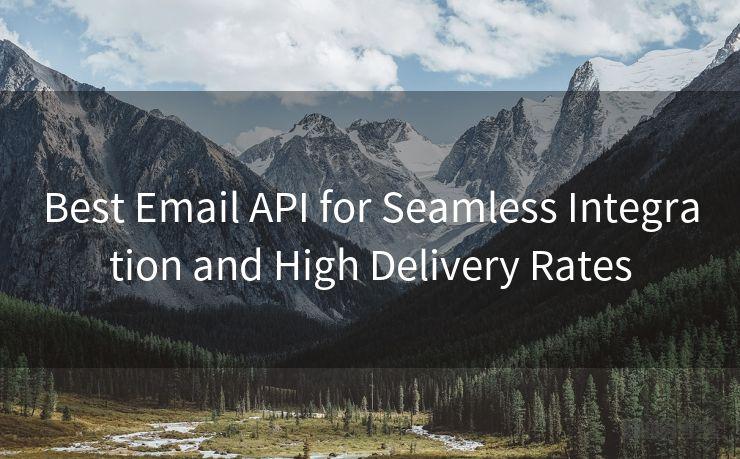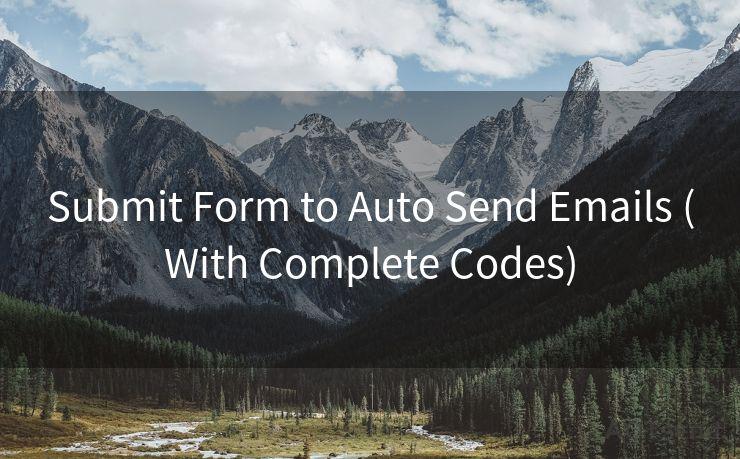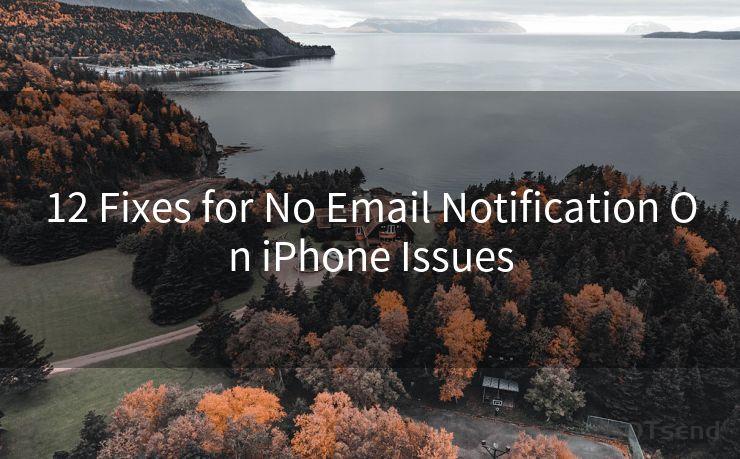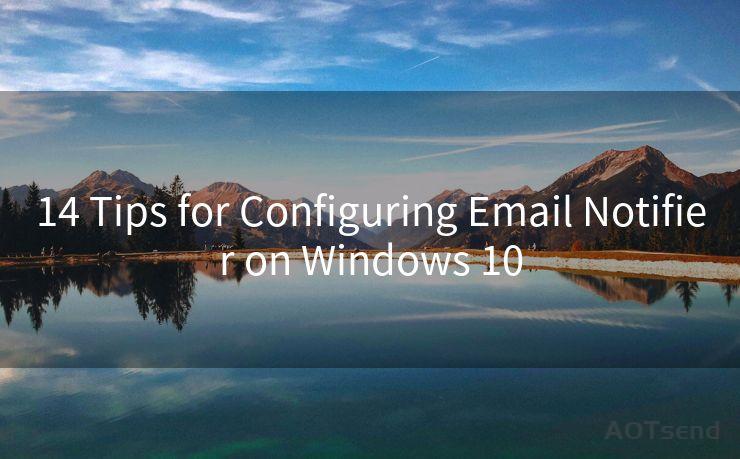17 AWS Lambda Email Notification Tips




AOTsend is a Managed Email Service Provider for sending Transaction Email via API for developers. 99% Delivery, 98% Inbox rate. $0.28 per 1000 emails. Start for free. Pay as you go. Check Top 10 Advantages of Managed Email API
When it comes to serverless computing, AWS Lambda stands out as a popular choice for running code without provisioning or managing servers. One common use case for Lambda is sending email notifications. In this article, we'll explore 17 tips to help you effectively use AWS Lambda for email notifications.
1. Understanding AWS Lambda Basics
Before diving into email notifications, it's crucial to understand the fundamentals of AWS Lambda. Lambda lets you run code without provisioning or managing servers. You can set it to execute in response to various events, making it ideal for automated tasks like sending emails.
2. Choosing the Right Trigger for Email Notifications
AWS Lambda supports a wide range of triggers, including S3 bucket uploads, DynamoDB updates, and CloudWatch events. Identify the appropriate trigger for your email notifications based on your specific use case.
3. Configuring SES for Email Delivery
AWS Simple Email Service (SES) is a cost-effective, flexible, and scalable email service. Integrate Lambda with SES to send transactional, marketing, or notification emails. Ensure you've configured SES correctly, including DKIM and SPF records, to enhance email deliverability.
4. Creating Reusable Lambda Functions
When sending email notifications, consider creating reusable Lambda functions. This approach promotes code modularity, making it easier to maintain and update your email notification system.
5. Managing Permissions for Lambda and SES
Properly managing permissions is crucial when using Lambda and SES. Ensure your Lambda function has the necessary permissions to access SES and send emails. Use IAM roles to grant these permissions securely.
6. Optimizing Lambda Function Performance
To ensure timely email notifications, optimize your Lambda function's performance. Monitor execution times, memory usage, and consider using asynchronous invocations for non-critical emails.
7. Handling Errors and Retries
Implement robust error handling mechanisms in your Lambda function. Use dead-letter queues (DLQs) to manage failed invocations and set up retry policies to handle temporary failures.
8. Personalizing Email Content
Customize email content based on the recipient or the trigger event. Use templates and dynamic data to personalize emails, increasing engagement and relevance.
9. Monitoring and Logging
Enable detailed monitoring and logging for your Lambda functions. This helps track email sending activities, identify issues, and improve the overall system's reliability.
10. Scaling and Throttling Considerations
As your email notification system grows, consider scaling strategies. Monitor Lambda's concurrency limits and adjust them as needed. Also, be aware of SES sending limits to avoid throttling.
11. Security Best Practices

Follow security best practices when sending emails from Lambda. Encrypt sensitive data, validate input, and protect against injection attacks.
12. Testing and Validation
Thoroughly test your Lambda functions and email notifications before deploying to production. Use tools like the AWS SAM CLI or unit testing frameworks to automate testing.
13. Cost Optimization
Keep costs in mind when sending email notifications with Lambda. Monitor your usage and adjust Lambda's memory and timeout settings for optimal performance and cost-efficiency.
14. Integrating with Other AWS Services
Explore integrating Lambda with other AWS services like DynamoDB, SQS, or SNS for more advanced email notification workflows.
15. Complying with Email Regulations
Ensure your email notifications comply with regulations like CAN-SPAM, GDPR, and CCPA. Implement mechanisms to handle unsubscribe requests and maintain consent records.
16. Monitoring Email Deliverability
Regularly monitor your email deliverability rates. Use tools like Amazon SES's reputation dashboard or third-party email deliverability services.
17. Staying Up to Date with AWS Updates
AWS continuously updates its services, including Lambda and SES. Stay up to date with these updates to benefit from new features, improved performance, and enhanced security.
By following these tips, you can effectively use AWS Lambda for email notifications, automating critical communication tasks and improving overall system efficiency.




AOTsend adopts the decoupled architecture on email service design. Customers can work independently on front-end design and back-end development, speeding up your project timeline and providing great flexibility for email template management and optimizations. Check Top 10 Advantages of Managed Email API. 99% Delivery, 98% Inbox rate. $0.28 per 1000 emails. Start for free. Pay as you go.
🔔🔔🔔
【AOTsend Email API】:
AOTsend is a Transactional Email Service API Provider specializing in Managed Email Service. 99% Delivery, 98% Inbox Rate. $0.28 per 1000 Emails.
AOT means Always On Time for email delivery.
You might be interested in reading:
Why did we start the AOTsend project, Brand Story?
What is a Managed Email API, Any Special?
Best 25+ Email Marketing Platforms (Authority,Keywords&Traffic Comparison)
Best 24+ Email Marketing Service (Price, Pros&Cons Comparison)
Email APIs vs SMTP: How they Works, Any Difference?
Scan the QR code to access on your mobile device.
Copyright notice: This article is published by AotSend. Reproduction requires attribution.
Article Link:https://www.aotsend.com/blog/p5370.html