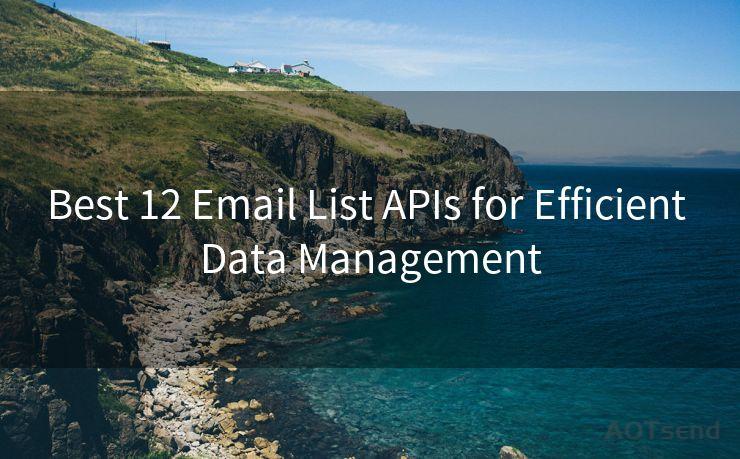15 Best Practices for Order Email Woocommerce Customization




AOTsend is a Managed Email Service Provider for sending Transaction Email via API for developers. 99% Delivery, 98% Inbox rate. $0.28 per 1000 emails. Start for free. Pay as you go. Check Top 10 Advantages of Managed Email API
When it comes to eCommerce platforms, WooCommerce stands out as a popular choice. One of the key aspects of running a successful online store is effective communication with customers, and order emails play a crucial role in this. Customizing WooCommerce order emails can significantly enhance the customer experience and build brand loyalty. Here are 15 best practices for order email WooCommerce customization that you should consider implementing.
1. Use a Professional Email Template
Start by choosing a professional and responsive email template that aligns with your brand identity. Ensure the template is mobile-friendly and visually appealing.
2. Personalize the Email Content
🔔🔔🔔
【AOTsend Email API】:
AOTsend is a Transactional Email Service API Provider specializing in Managed Email Service. 99% Delivery, 98% Inbox Rate. $0.28 per 1000 Emails.
AOT means Always On Time for email delivery.
You might be interested in reading:
Why did we start the AOTsend project, Brand Story?
What is a Managed Email API, Any Special?
Best 25+ Email Marketing Platforms (Authority,Keywords&Traffic Comparison)
Best 24+ Email Marketing Service (Price, Pros&Cons Comparison)
Email APIs vs SMTP: How they Works, Any Difference?
Personalization is key in email marketing. Use the customer's name, and consider including order-specific details like product names, quantities, and prices.
3. Clear and Concise Messaging
Keep the email content clear, concise, and to the point. Avoid unnecessary fluff and get straight to the essential information.
4. Highlight Important Details
Use bold text, different colors, or callouts to highlight critical information like order status, tracking details, or payment confirmations.
5. Include Relevant Links
Provide links to relevant pages on your website, such as the order tracking page, return policy, or customer support section.
6. Optimize for Mobile Devices

Ensure that your emails are optimized for mobile viewing, as a significant chunk of email opens happen on mobile devices.
7. Use a Consistent Brand Voice
Maintain a consistent brand voice and tone across all your order emails. This helps in building brand recognition and trust.
8. Test Email Deliverability
Regularly test your email deliverability to ensure that your order emails are reaching customers' inboxes and not getting marked as spam.
9. Provide Contact Information
Include clear and prominent contact information in case customers have any queries or concerns regarding their orders.
10. Utilize Dynamic Content
Use dynamic content to show different messages or offers based on the customer's purchase history or preferences.
11. A/B Test Your Emails
Conduct A/B testing to determine which email versions perform better in terms of open rates, click-through rates, and conversions.
12. Follow Email Best Practices
Adhere to email best practices, such as using a compelling subject line, avoiding spam trigger words, and maintaining a healthy text-to-image ratio.
13. Integrate Social Media
Include links to your social media profiles to encourage customers to connect with your brand on multiple platforms.
14. Request Feedback
Consider adding a feedback form or survey link in your order emails to gather customer insights and improve your services.
15. Update Regularly
Regularly update your email templates and content to reflect any changes in your brand messaging, promotions, or legal requirements.
By following these 15 best practices for order email WooCommerce customization, you can enhance customer engagement, build brand loyalty, and ultimately drive more sales for your online store. Remember, effective communication is key to fostering strong relationships with your customers.




AOTsend adopts the decoupled architecture on email service design. Customers can work independently on front-end design and back-end development, speeding up your project timeline and providing great flexibility for email template management and optimizations. Check Top 10 Advantages of Managed Email API. 99% Delivery, 98% Inbox rate. $0.28 per 1000 emails. Start for free. Pay as you go.
Scan the QR code to access on your mobile device.
Copyright notice: This article is published by AotSend. Reproduction requires attribution.
Article Link:https://www.aotsend.com/blog/p5568.html