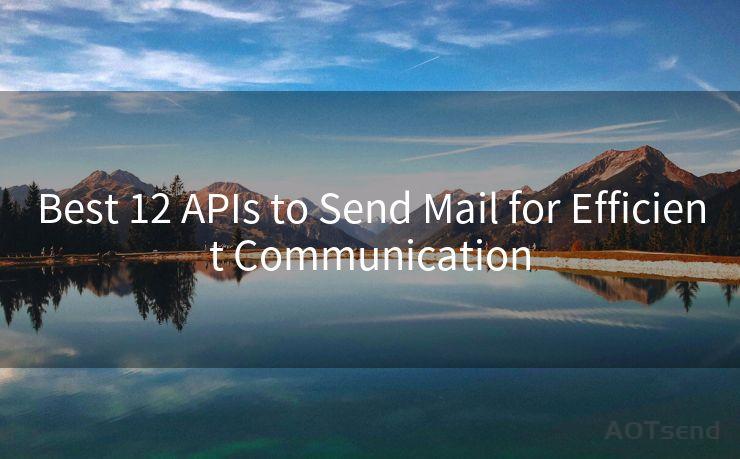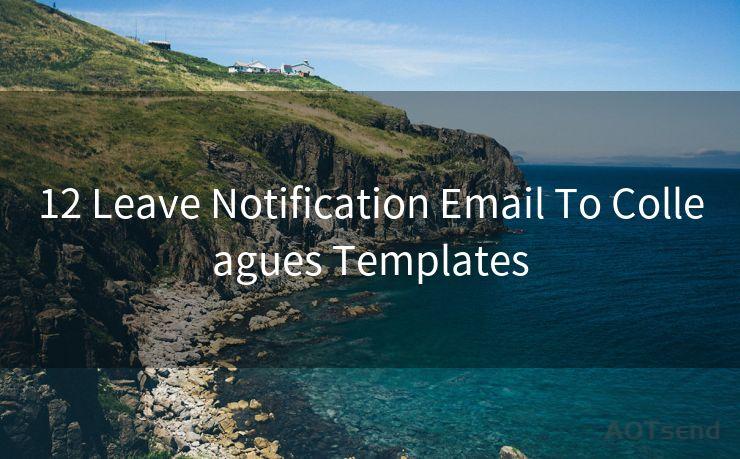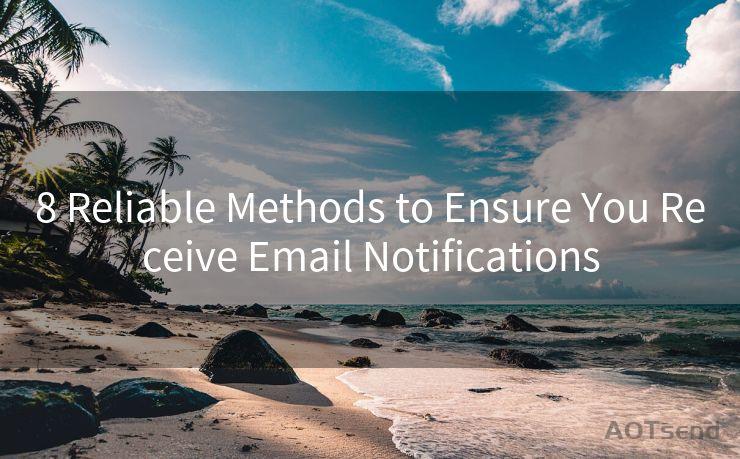17 SMTP REST API Best Practices




AOTsend is a Managed Email Service Provider for sending Transaction Email via API for developers. 99% Delivery, 98% Inbox rate. $0.28 per 1000 emails. Start for free. Pay as you go. Check Top 10 Advantages of Managed Email API
When integrating SMTP and REST APIs into your application or service, it's crucial to follow best practices to ensure optimal performance and reliability. Here are 17 essential best practices to keep in mind when working with these APIs.
1. Understand the Basics of SMTP and REST
Before diving into the integration, it's vital to have a solid understanding of the Simple Mail Transfer Protocol (SMTP) and Representational State Transfer (REST) fundamentals. SMTP is used for sending emails, while REST defines a set of architectural principles for designing web services.
2. Secure Your Connections
Always use secure connections (SSL/TLS) when communicating with SMTP servers or REST APIs. This ensures that your data remains encrypted and protected from eavesdropping or tampering.
3. Authenticate Properly
When connecting to an SMTP server or accessing a REST API, make sure to authenticate properly. Use strong credentials and consider implementing multi-factor authentication for added security.
4. Handle Errors Gracefully
Both SMTP and REST APIs can return errors. Implement robust error handling mechanisms to manage these situations gracefully. This includes retrying failed requests and logging error details for future reference.
5. Optimize Your Requests
When making requests to REST APIs, optimize them by reducing the payload size, using compression, and minimizing the number of round trips. For SMTP, consider batching email sending to reduce the number of connections needed.
6. Monitor and Log Activity
Monitor your API usage and log all activities. This helps in troubleshooting issues, identifying bottlenecks, and optimizing performance.
7. Follow Rate Limits
Many REST APIs have rate limits to prevent abuse. Make sure you understand and adhere to these limits to avoid being throttled or blocked.
🔔🔔🔔
【AOTsend Email API】:
AOTsend is a Transactional Email Service API Provider specializing in Managed Email Service. 99% Delivery, 98% Inbox Rate. $0.28 per 1000 Emails.
AOT means Always On Time for email delivery.
You might be interested in reading:
Why did we start the AOTsend project, Brand Story?
What is a Managed Email API, Any Special?
Best 25+ Email Marketing Platforms (Authority,Keywords&Traffic Comparison)
Best 24+ Email Marketing Service (Price, Pros&Cons Comparison)
Email APIs vs SMTP: How they Works, Any Difference?
8. Use the Right Libraries and Tools
Utilize well-maintained libraries and tools for your SMTP and REST API integrations. These can handle low-level details, allowing you to focus on your application logic.
9. Validate Input Data
Always validate input data before sending it to an SMTP server or REST API. This prevents potential security risks and ensures data integrity.
10. Implement Caching Strategies
For frequently accessed REST API data, consider implementing caching strategies to reduce latency and improve performance.
11. Test in a Production-Like Environment
Test your SMTP and REST API integrations in a production-like environment before deploying to live systems. This helps identify and address potential issues early on.
12. Handle Timeouts Appropriately
Set reasonable timeouts for your SMTP and REST API requests. Be prepared to handle situations where requests time out gracefully.
13. Document Your Integration
Document your SMTP and REST API integration thoroughly. This includes endpoint details, request/response formats, and any specific business logic.
14. Stay Up to Date
Keep up with the latest developments in SMTP and REST API best practices. Technologies and standards evolve, so it's essential to stay informed.
15. Consider Scalability
Design your integration with scalability in mind. As your application grows, your SMTP and REST API usage will likely increase as well.
16. Implement Backup and Recovery Plans
Have backup and recovery plans in place for your SMTP and REST API integrations. This ensures business continuity in case of any unexpected failures.
17. Continuously Monitor Performance
Continuously monitor the performance of your SMTP and REST API integrations. Use tools like Application Performance Management (APM) solutions to identify and address bottlenecks promptly.

By following these 17 best practices, you can ensure that your SMTP and REST API integrations are secure, efficient, and scalable. Remember, these are guidelines, and your specific implementation may require additional considerations based on your unique requirements and environment.




AOTsend adopts the decoupled architecture on email service design. Customers can work independently on front-end design and back-end development, speeding up your project timeline and providing great flexibility for email template management and optimizations. Check Top 10 Advantages of Managed Email API. 99% Delivery, 98% Inbox rate. $0.28 per 1000 emails. Start for free. Pay as you go.
Scan the QR code to access on your mobile device.
Copyright notice: This article is published by AotSend. Reproduction requires attribution.
Article Link:https://www.aotsend.com/blog/p5672.html