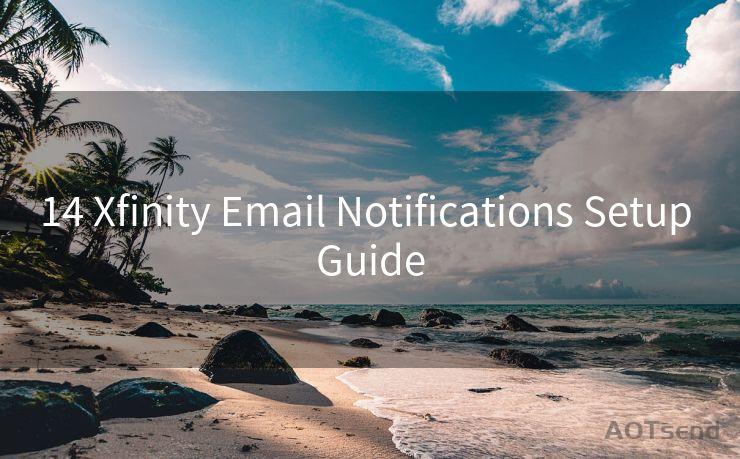17 For Your Reminder Email Best Practices




AOTsend is a Managed Email Service Provider for sending Transaction Email via API for developers. 99% Delivery, 98% Inbox rate. $0.28 per 1000 emails. Start for free. Pay as you go. Check Top 10 Advantages of Managed Email API
Reminder emails are crucial for businesses to stay connected with their customers, clients, or team members. These emails serve as gentle nudges to remind recipients about upcoming events, deadlines, or any other important information. To ensure your reminder emails are effective and well-received, here are 17 best practices to follow:
1. Clear and Concise Subject Line
Craft a subject line that quickly communicates the purpose of the email. For example, "Reminder: Your Upcoming Appointment on [Date]".
2. Personalize the Message
🔔🔔🔔
【AOTsend Email API】:
AOTsend is a Transactional Email Service API Provider specializing in Managed Email Service. 99% Delivery, 98% Inbox Rate. $0.28 per 1000 Emails.
AOT means Always On Time for email delivery.
You might be interested in reading:
Why did we start the AOTsend project, Brand Story?
What is a Managed Email API, Any Special?
Best 25+ Email Marketing Platforms (Authority,Keywords&Traffic Comparison)
Best 24+ Email Marketing Service (Price, Pros&Cons Comparison)
Email APIs vs SMTP: How they Works, Any Difference?
Use the recipient's name in the greeting and tailor the content to their specific situation. This helps to create a more personal connection and increases the likelihood of engagement.
3. State the Purpose Clearly
Get to the point quickly. Explain why you're sending the reminder and what action you expect the recipient to take.
4. Use a Friendly Tone
Reminder emails should be written in a friendly and approachable tone. Avoid sounding too formal or robotic.
5. Include Relevant Details
Provide all the necessary information the recipient needs to know, such as the date, time, and location of an event, or the deadline for a task.
6. Keep It Short and Sweet
Long emails are often ignored. Stick to the essentials and keep your message brief.
7. Use Bullet Points or Lists
Organizing information into bullet points or lists makes it easier for the reader to digest and remember.
8. Include a Call to Action
End your email with a clear call to action, telling the recipient exactly what you want them to do next.
9. Provide a Way to Opt-Out
Respect the recipient's time and privacy by including an option to unsubscribe from future reminders.
10. Test Your Emails
Send test emails to yourself or colleagues to check for any errors or formatting issues before sending to your intended audience.
11. Mobile-Friendly Design
Ensure your emails are optimized for mobile devices, as many people check their emails on the go.
12. Avoid Spam Filters
Use reputable email marketing software and avoid spammy language to prevent your emails from being marked as spam.
13. Follow Up Appropriately
If necessary, send a follow-up email, but don't overdo it to avoid annoying your recipients.
14. Track and Analyze

Utilize tracking tools to see how your emails are performing and make adjustments accordingly.
15. A/B Testing
Experiment with different subject lines, content, and send times to see what works best for your audience.
16. Segment Your List
Tailor your emails to specific groups based on their interests or needs for more effective targeting.
17. Comply With Regulations
Ensure your emails comply with all relevant data protection and email marketing regulations, such as GDPR or CAN-SPAM Act.
By following these 17 best practices, you can craft reminder emails that are effective, engaging, and respectful of your recipients' time. Remember, the goal is to provide valuable information while maintaining a positive relationship with your audience.




AOTsend adopts the decoupled architecture on email service design. Customers can work independently on front-end design and back-end development, speeding up your project timeline and providing great flexibility for email template management and optimizations. Check Top 10 Advantages of Managed Email API. 99% Delivery, 98% Inbox rate. $0.28 per 1000 emails. Start for free. Pay as you go.
Scan the QR code to access on your mobile device.
Copyright notice: This article is published by AotSend. Reproduction requires attribution.
Article Link:https://www.aotsend.com/blog/p6206.html