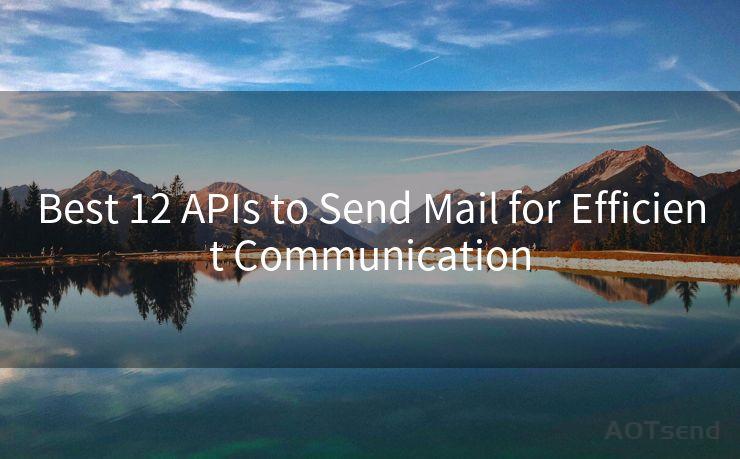18 An Email Notification Best Practices




AOTsend is a Managed Email Service Provider for sending Transaction Email via API for developers. 99% Delivery, 98% Inbox rate. $0.28 per 1000 emails. Start for free. Pay as you go. Check Top 10 Advantages of Managed Email API
Email notifications are a crucial part of any online business, keeping users engaged and informed. However, sending out effective notifications is an art that requires careful consideration. Here are 18 best practices to help you craft email notifications that your users will actually want to read and engage with.
1. Clear and Concise Subject Lines
The subject line is the first thing users see, so make it count. Keep it short, sweet, and to the point, accurately reflecting the content of the email.
2. Personalize the Content
Use the recipient's name and other relevant data to personalize the email. This makes the message feel more targeted and less like spam.
3. Relevant and Timely Information
Ensure that your notifications contain information that is relevant to the user and sent at an appropriate time. Don't bombard users with irrelevant or untimely emails.
4. Opt-In and Opt-Out Options
Always provide users with the option to subscribe or unsubscribe from notifications. Respecting user preferences is key to maintaining a positive relationship.
5. Mobile-Friendly Design
Most emails are now opened on mobile devices. Ensure your notifications are mobile-responsive for optimal readability.
6. Call to Action (CTA)
Include a clear CTA in your email to guide the user on what to do next. Whether it's to click a link, make a purchase, or read an article, make it obvious.
7. Avoid Spam Filters
Familiarize yourself with common spam trigger words and avoid using them in your subject lines or email body to prevent your notifications from being marked as spam.
8. Test and Optimize
Regularly test your email notifications to ensure they render correctly on different devices and email clients. Use A/B testing to optimize your subject lines, CTAs, and email content.
9. Brand Consistency
Maintain brand consistency in your email notifications. Use your brand's colors, logos, and voice to create a cohesive experience for the user.
10. Segment Your Audience
Segment your email list based on user interests, demographics, or behavior. This allows you to send more targeted and relevant notifications.
11. Use Plain Text and HTML Versions
Provide both plain text and HTML versions of your email to ensure compatibility with all email clients.
12. Balance Text and Images
While images can enhance the visual appeal of an email, too many can make it look cluttered. Strike a balance between text and images for maximum readability.
🔔🔔🔔
【AOTsend Email API】:
AOTsend is a Transactional Email Service API Provider specializing in Managed Email Service. 99% Delivery, 98% Inbox Rate. $0.28 per 1000 Emails.
AOT means Always On Time for email delivery.
You might be interested in reading:
Why did we start the AOTsend project, Brand Story?
What is a Managed Email API, Any Special?
Best 25+ Email Marketing Platforms (Authority,Keywords&Traffic Comparison)
Best 24+ Email Marketing Service (Price, Pros&Cons Comparison)
Email APIs vs SMTP: How they Works, Any Difference?
13. Monitor Bounce Rates
Regularly monitor bounce rates to ensure your emails are reaching their intended recipients. High bounce rates can indicate issues with your email list or delivery system.
14. Unsubscribe Options
Make it easy for users to unsubscribe if they no longer wish to receive notifications. Burying the unsubscribe option or making it difficult to find can damage your brand reputation.
15. Track and Analyze
Use analytics tools to track email opens, clicks, and conversions. This data can help you refine your email strategy for better engagement.
16. Avoid Over-Emailing
Don't flood users' inboxes. Quality over quantity is key when it comes to email notifications.

17. Use Clear and Simple Language
Avoid jargon and complex sentences. Stick to plain, simple language that is easy to understand.
18. Follow Legal Requirements
Ensure your emails comply with legal requirements such as CAN-SPAM Act in the US or GDPR in Europe, which regulate email marketing and protect user privacy.
By following these 18 best practices, you can craft email notifications that are not only effective but also compliant with legal regulations and respectful of user preferences. Remember, the goal is to engage and inform, not inundate or confuse.




AOTsend adopts the decoupled architecture on email service design. Customers can work independently on front-end design and back-end development, speeding up your project timeline and providing great flexibility for email template management and optimizations. Check Top 10 Advantages of Managed Email API. 99% Delivery, 98% Inbox rate. $0.28 per 1000 emails. Start for free. Pay as you go.
Scan the QR code to access on your mobile device.
Copyright notice: This article is published by AotSend. Reproduction requires attribution.
Article Link:https://www.aotsend.com/blog/p6257.html