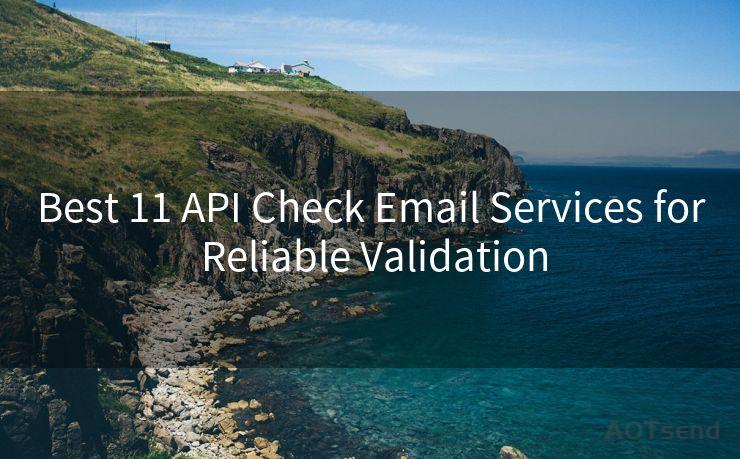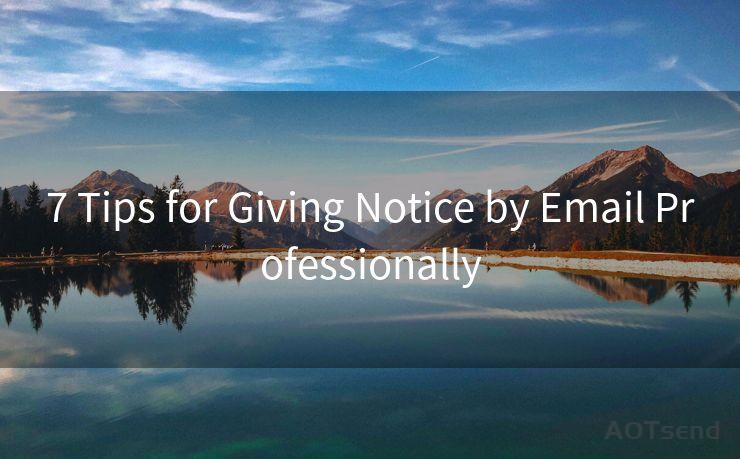17 Email for Confirmation Letter Best Practices




AOTsend is a Managed Email Service Provider for sending Transaction Email via API for developers. 99% Delivery, 98% Inbox rate. $0.28 per 1000 emails. Start for free. Pay as you go. Check Top 10 Advantages of Managed Email API
When it comes to online communication, confirmation emails play a crucial role in verifying transactions, appointments, or any other type of agreement. These emails not only confirm the details of an agreement but also help build trust and enhance the customer experience. Here are 17 best practices for writing a confirmation email that gets the message across clearly and professionally.

1. Clear Subject Line
Start with a clear and concise subject line that reflects the content of the email, such as "Order Confirmation for Your Purchase" or "Appointment Confirmed". This helps recipients immediately understand the purpose of the email.
2. Personalized Greeting
Use the recipient's name in the greeting to add a personal touch and make the email more relevant.
3. Summarize the Confirmation
In the opening paragraph, briefly summarize what is being confirmed, whether it's an order, booking, or another type of transaction.
4. Detailed Information
Provide all the relevant details of the transaction, including dates, times, locations, and any specific services or products involved.
5. Order or Booking Reference
Include a unique reference number or ID for easy tracking and verification.
6. Payment Details
If payment has been made, include the payment method, amount, and transaction details. For pending payments, provide clear instructions on how to complete the payment process.
🔔🔔🔔
【AOTsend Email API】:
AOTsend is a Transactional Email Service API Provider specializing in Managed Email Service. 99% Delivery, 98% Inbox Rate. $0.28 per 1000 Emails.
AOT means Always On Time for email delivery.
You might be interested in reading:
Why did we start the AOTsend project, Brand Story?
What is a Managed Email API, Any Special?
Best 25+ Email Marketing Platforms (Authority,Keywords&Traffic Comparison)
Best 24+ Email Marketing Service (Price, Pros&Cons Comparison)
Email APIs vs SMTP: How they Works, Any Difference?
7. Contact Information
Offer contact details, such as a customer service email or phone number, in case the recipient has any questions or concerns.
8. Call to Action
If necessary, include a clear call to action, such as a link to confirm receipt or make a payment.
9. Opt-Out Option
Provide an unsubscribe link or opt-out option for recipients who do not wish to receive further emails.
10. Privacy and Security
Reassure recipients that their personal information is secure and explain how it will be used, especially if payment details are involved.
11. Design and Layout
Keep the email design clean and simple, with easy-to-read font and sufficient white space. Use bullet points or tables to organize information clearly.
12. Mobile-Friendly Format
Ensure the email is optimized for mobile devices, as many users check their emails on the go.
13. Testing
Send test emails to yourself or colleagues to check for any formatting issues or broken links before sending to customers.
14. Prompt Delivery
Send the confirmation email immediately after the transaction is completed to ensure timely communication.
15. Avoid Spam Filters
Use appropriate language and avoid excessive use of salesy words or ALL CAPS to prevent email providers from marking your emails as spam.
16. Double-Check Accuracy
Proofread the email carefully to avoid any typos or factual errors that could confuse or mislead the recipient.
17. Follow-Up
Consider sending a follow-up email a few days later to check on customer satisfaction or to offer additional assistance.
By following these best practices, you can create confirmation emails that are clear, professional, and customer-friendly, ensuring a positive experience for your recipients. Remember, a well-crafted confirmation email not only verifies transactions but also builds trust and confidence in your brand.




AOTsend adopts the decoupled architecture on email service design. Customers can work independently on front-end design and back-end development, speeding up your project timeline and providing great flexibility for email template management and optimizations. Check Top 10 Advantages of Managed Email API. 99% Delivery, 98% Inbox rate. $0.28 per 1000 emails. Start for free. Pay as you go.
Scan the QR code to access on your mobile device.
Copyright notice: This article is published by AotSend. Reproduction requires attribution.
Article Link:https://www.aotsend.com/blog/p6390.html