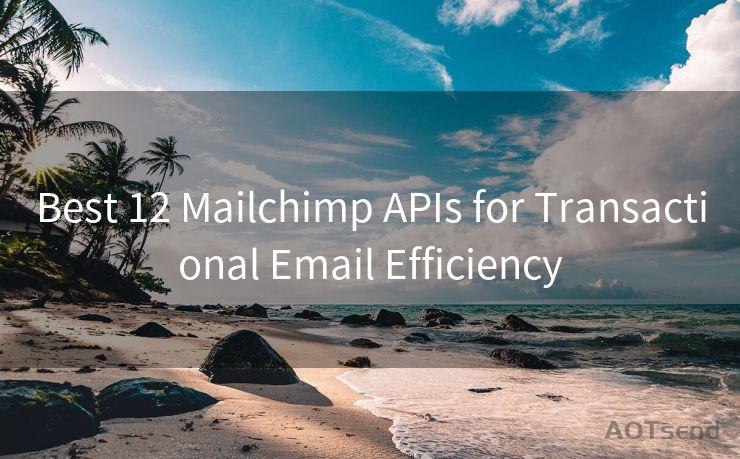16 Course Confirmation Email Best Practices




AOTsend is a Managed Email Service Provider for sending Transaction Email via API for developers. 99% Delivery, 98% Inbox rate. $0.28 per 1000 emails. Start for free. Pay as you go. Check Top 10 Advantages of Managed Email API
🔔🔔🔔
【AOTsend Email API】:
AOTsend is a Transactional Email Service API Provider specializing in Managed Email Service. 99% Delivery, 98% Inbox Rate. $0.28 per 1000 Emails.
AOT means Always On Time for email delivery.
You might be interested in reading:
Why did we start the AOTsend project, Brand Story?
What is a Managed Email API, Any Special?
Best 25+ Email Marketing Platforms (Authority,Keywords&Traffic Comparison)
Best 24+ Email Marketing Service (Price, Pros&Cons Comparison)
Email APIs vs SMTP: How they Works, Any Difference?
In the online education sphere, course confirmation emails are crucial for engaging students and setting the tone for their learning experience. These emails not only confirm a student's enrollment but also provide an opportunity to build excitement and set expectations for the upcoming course. Here are 16 best practices for crafting effective course confirmation emails that enhance student engagement and satisfaction.
1. Personalization
Start by addressing the student by name. This personal touch goes a long way in making the student feel valued and sets a positive tone for their learning journey.
2. Clear Subject Line
Use a subject line that clearly states the purpose of the email, such as "Confirmation: You're Enrolled in [Course Name]!" This helps the student immediately understand the email's content.
3. Confirmation Details
Include all relevant course details, such as the course name, start date, duration, and any specific instructions or requirements.
4. Introduction to the Course
Provide a brief overview of the course, highlighting key topics, learning objectives, and what the student can expect to learn.
5. Instructor Introduction
Introduce the course instructor, mentioning their qualifications, experience, and any notable achievements. This helps build trust and excitement about the course.
6. Course Logistics
Outline important logistical information, such as where and how to access course materials, expected workload, and assessment criteria.
7. Encourage Interaction
Invite students to participate in course discussions, ask questions, and share their thoughts and experiences. This fosters a sense of community and engagement.
8. Call to Action
Include a clear call to action, such as completing a pre-course survey, joining a social media group, or downloading necessary software.
9. Contact Information
Provide easy-to-find contact information for students who may have questions or need assistance.
10. Mobile-Friendly Design
Ensure the email is optimized for mobile devices, as many students check their emails on the go.
11. Use of Visual Elements
Include visually appealing elements like course logos, instructor photos, or sample course materials to pique students' interest.
12. Social Proof
Share testimonials or reviews from past students to build trust and excitement about the course.

13. Anticipate Frequently Asked Questions
Address common questions or concerns students might have about the course, such as payment details, refund policies, or technical requirements.
14. Links to Resources
Provide links to additional resources, such as a course syllabus, FAQs, or a student handbook, to empower students with information.
15. Privacy and Security
Reassure students about the privacy and security of their personal information, especially if the course involves online payments or sharing of sensitive data.
16. Follow-Up Communication
Inform students about the frequency and nature of future communications, such as reminders, updates, or announcements related to the course.
By following these best practices, course providers can craft course confirmation emails that not only inform but also engage and excite students about their upcoming learning experience. Remember, a well-crafted confirmation email sets the tone for a student's entire journey through the course and can significantly impact their satisfaction and engagement levels.




AOTsend adopts the decoupled architecture on email service design. Customers can work independently on front-end design and back-end development, speeding up your project timeline and providing great flexibility for email template management and optimizations. Check Top 10 Advantages of Managed Email API. 99% Delivery, 98% Inbox rate. $0.28 per 1000 emails. Start for free. Pay as you go.
Scan the QR code to access on your mobile device.
Copyright notice: This article is published by AotSend. Reproduction requires attribution.
Article Link:https://www.aotsend.com/blog/p6393.html