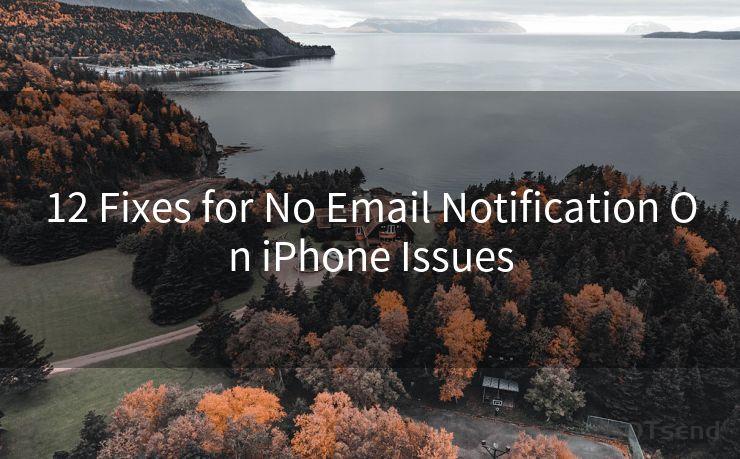18 Nodemailer OAuth Best Practices




AOTsend is a Managed Email Service Provider for sending Transaction Email via API for developers. 99% Delivery, 98% Inbox rate. $0.28 per 1000 emails. Start for free. Pay as you go. Check Top 10 Advantages of Managed Email API
When it comes to sending emails from a Node.js application, Nodemailer stands out as a popular choice due to its flexibility and powerful features. However, to ensure secure and efficient email delivery, it's crucial to follow best practices, especially when it comes to authentication methods like OAuth. In this article, we'll explore 18 best practices for using Nodemailer with OAuth authentication.
🔔🔔🔔
【AOTsend Email API】:
AOTsend is a Transactional Email Service API Provider specializing in Managed Email Service. 99% Delivery, 98% Inbox Rate. $0.28 per 1000 Emails.
AOT means Always On Time for email delivery.
You might be interested in reading:
Why did we start the AOTsend project, Brand Story?
What is a Managed Email API, Any Special?
Best 25+ Email Marketing Platforms (Authority,Keywords&Traffic Comparison)
Best 24+ Email Marketing Service (Price, Pros&Cons Comparison)
Email APIs vs SMTP: How they Works, Any Difference?
1. Understanding OAuth and Its Benefits
OAuth is an open standard for authorization, allowing third-party applications to access user data without using the user's password. When used with Nodemailer, OAuth provides a secure way to authenticate and send emails.

2. Setting Up OAuth with Nodemailer
To use OAuth with Nodemailer, you need to set up your email provider's OAuth credentials. This typically involves creating an app in your email provider's developer console and obtaining the necessary client ID, client secret, and other relevant details.
3. Keeping Credentials Secure
Never hardcode OAuth credentials in your code. Instead, use environment variables or a secure credential storage system to protect sensitive information.
4. Using the Latest Version of Nodemailer
Always use the latest version of Nodemailer to ensure you have access to the newest features and security updates.
5. Validating and Sanitizing Input
When using user-provided data in email content, always validate and sanitize the input to prevent injection attacks.
6. Handling Errors Gracefully
Implement robust error handling to catch and appropriately respond to any issues that may arise during the email sending process.
7. Monitoring and Logging
Set up monitoring and logging to track email sending activities and identify any potential issues.
8. Testing in a Safe Environment
Before deploying to production, test your Nodemailer implementation in a safe environment to ensure everything works as expected.
9. Following Email Best Practices
Adhere to email best practices, such as using a clear and concise subject line, avoiding spammy content, and including an unsubscribe option.
10. Optimizing for Performance
Optimize your Nodemailer implementation for performance, such as by using connection pooling and avoiding unnecessary email sending.
11. Handling Bounces and Complaints
Set up appropriate mechanisms to handle email bounces and complaints to maintain a healthy email sending reputation.
12. Complying with Anti-Spam Regulations
Ensure your email sending practices comply with anti-spam regulations, such as CAN-SPAM and GDPR.
13. Using Templates for Email Content
Utilize templates for email content to ensure consistency and ease of management.
14. Securing Your Email Delivery Infrastructure
Implement security measures, such as firewalls and encryption, to protect your email delivery infrastructure.
15. Scaling Your Email Delivery
As your application grows, consider scaling your email delivery by using services like Amazon SES or SendGrid.
16. Monitoring Email Delivery Metrics
Keep track of key email delivery metrics, such as open rates, click-through rates, and bounce rates, to measure the effectiveness of your email campaigns.
17. Handling Unsubscribes
Respect user preferences by implementing an unsubscribe option and honoring unsubscribe requests promptly.
18. Staying Up to Date with Email Provider Policies
Keep up to date with your email provider's policies and best practices to ensure compliant and effective email delivery.
By following these best practices, you can ensure secure, efficient, and compliant email delivery using Nodemailer with OAuth authentication. Remember, email delivery is a crucial aspect of any application, and it's essential to prioritize security, performance, and compliance.




AOTsend adopts the decoupled architecture on email service design. Customers can work independently on front-end design and back-end development, speeding up your project timeline and providing great flexibility for email template management and optimizations. Check Top 10 Advantages of Managed Email API. 99% Delivery, 98% Inbox rate. $0.28 per 1000 emails. Start for free. Pay as you go.
Scan the QR code to access on your mobile device.
Copyright notice: This article is published by AotSend. Reproduction requires attribution.
Article Link:https://www.aotsend.com/blog/p6614.html