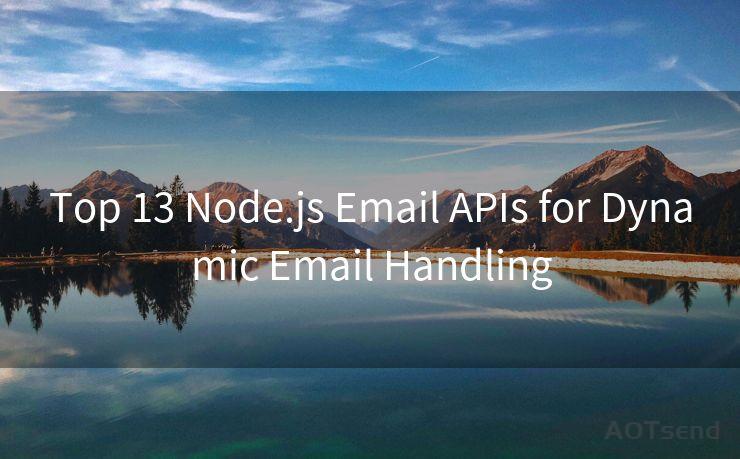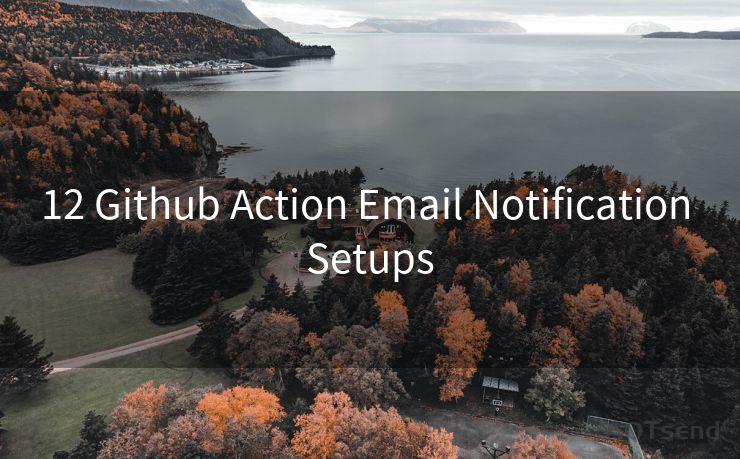19 cPanel SMTP Authentication Best Practices




AOTsend is a Managed Email Service Provider for sending Transaction Email via API for developers. 99% Delivery, 98% Inbox rate. $0.28 per 1000 emails. Start for free. Pay as you go. Check Top 10 Advantages of Managed Email API
1. Introduction
When it comes to managing email accounts through cPanel, SMTP (Simple Mail Transfer Protocol) authentication plays a crucial role. It ensures secure and reliable email delivery, preventing spoofing and other security breaches. In this article, we'll explore the 19 best practices for SMTP authentication in cPanel, aiming to help you optimize your email setup for both security and reliability.
2. Enable SMTP Authentication
First and foremost, ensure that SMTP authentication is enabled in your cPanel email settings. This prevents unauthorized access to your email account and ensures that only authenticated users can send emails from your domain.
3. Use Strong Passwords
A strong password is essential for SMTP authentication. Avoid using common words, phrases, or easily guessable patterns. Combine letters, numbers, and special characters to create a robust and unique password.
4. Regularly Update Passwords
Regularly updating your SMTP passwords reduces the risk of unauthorized access. Set a reminder to change passwords every few months or whenever there's a suspicion of a security breach.
5. Monitor Email Activity
Regularly monitor your email activity to identify any suspicious or unauthorized access attempts. cPanel provides tools to track email usage and detect any unusual patterns.
6. Implement SPF Records
SPF (Sender Policy Framework) records help verify the authenticity of emails sent from your domain. By specifying which servers are authorized to send emails on behalf of your domain, SPF helps reduce spoofing and phishing attacks.

7. DKIM Signing
DKIM (DomainKeys Identified Mail) signing adds another layer of security by digitally signing outgoing emails. This allows receiving servers to verify the authenticity and integrity of the message content.
8. DMARC Policy
Implementing a DMARC (Domain-based Message Authentication, Reporting, and Conformance) policy further enhances email security. DMARC builds on SPF and DKIM to specify how receiving servers should handle unauthenticated emails.
9. Secure Connection
Ensure that your SMTP connections are secure. Use SSL/TLS encryption when connecting to the SMTP server to prevent data interception during transmission.
10. Two-Factor Authentication
If possible, enable two-factor authentication for your cPanel account. This adds an extra layer of security, requiring not just a password but also a secondary verification method, such as a mobile app or hardware token.
11. Limit Login Attempts
Restrict the number of login attempts allowed within a certain time frame to prevent brute-force attacks on your SMTP credentials.
12. IP Access Control
Configure IP access control in cPanel to restrict SMTP access only to trusted IP addresses. This prevents unauthorized access from unknown or malicious sources.
13. Regular Software Updates
Keep your cPanel and related software up to date. Software updates often include security patches and bug fixes, ensuring your system remains secure.
14. Backup and Restore
Regularly backup your cPanel configuration, including SMTP settings. In case of any issues, you can quickly restore to a previous state.
15. Audit Logs
Enable and regularly check audit logs to monitor SMTP activity and identify any potential security breaches.
16. Firewall Protection
Use a firewall to protect your SMTP server from unauthorized access. Configure the firewall to allow SMTP traffic only from trusted sources.
17. Antivirus and Antispam Filters
Implement robust antivirus and antispam filters to prevent malicious emails from being sent or received through your SMTP server.
18. Education and Training
Provide education and training to users on best practices for SMTP authentication, including password management and secure email usage.
19. Regular Security Audits
🔔🔔🔔
【AOTsend Email API】:
AOTsend is a Transactional Email Service API Provider specializing in Managed Email Service. 99% Delivery, 98% Inbox Rate. $0.28 per 1000 Emails.
AOT means Always On Time for email delivery.
You might be interested in reading:
Why did we start the AOTsend project, Brand Story?
What is a Managed Email API, Any Special?
Best 25+ Email Marketing Platforms (Authority,Keywords&Traffic Comparison)
Best 24+ Email Marketing Service (Price, Pros&Cons Comparison)
Email APIs vs SMTP: How they Works, Any Difference?
Conduct regular security audits to ensure your SMTP authentication measures are up to date and effective.
By following these 19 best practices for cPanel SMTP authentication, you can significantly enhance the security and reliability of your email communications. Remember, email security is an ongoing process that requires regular updates and monitoring to stay ahead of evolving threats.




AOTsend adopts the decoupled architecture on email service design. Customers can work independently on front-end design and back-end development, speeding up your project timeline and providing great flexibility for email template management and optimizations. Check Top 10 Advantages of Managed Email API. 99% Delivery, 98% Inbox rate. $0.28 per 1000 emails. Start for free. Pay as you go.
Scan the QR code to access on your mobile device.
Copyright notice: This article is published by AotSend. Reproduction requires attribution.
Article Link:https://www.aotsend.com/blog/p6874.html