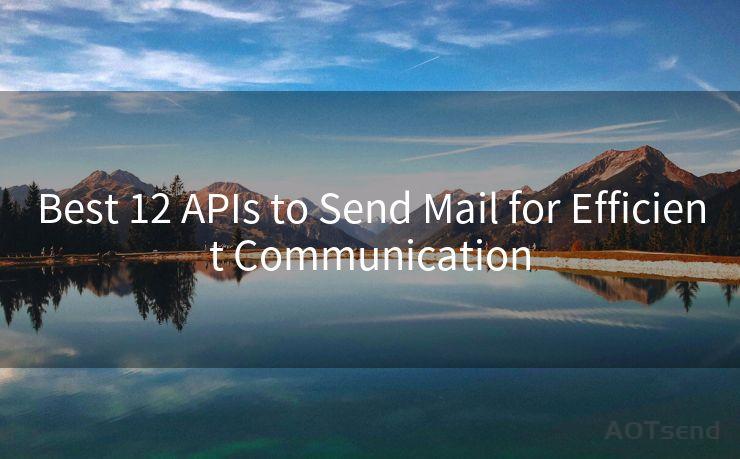16 Reminder Email Design Best Practices




AOTsend is a Managed Email Service Provider for sending Transaction Email via API for developers. 99% Delivery, 98% Inbox rate. $0.28 per 1000 emails. Start for free. Pay as you go. Check Top 10 Advantages of Managed Email API
Email reminders are a powerful tool for businesses to stay connected with their customers and prospects. However, crafting effective reminder emails requires a blend of strategy, creativity, and best practices. In this article, we explore 16 best practices for designing reminder emails that drive engagement and conversions.
1. Clear and Concise Subject Lines
The subject line is the first point of contact with your audience. Make it short, sweet, and to the point, accurately reflecting the email's content.

2. Personalization Is Key
Use the recipient's name and other relevant data to personalize the email. This increases the chances of the email being opened and read.
3. Relevant Content
Ensure that your email content is relevant to the recipient's interests and needs. Segment your audience and tailor your messages accordingly.
4. Strong Call to Action (CTA)
Include a prominent and clear CTA that tells the recipient what action they should take next.
5. Visually Appealing Design
Use a clean, modern design with visually appealing elements that align with your brand identity. Avoid clutter and keep the layout simple.
6. Mobile-Friendly Format
Optimize your emails for mobile devices. Most emails are now opened on mobile, so it's crucial to ensure readability and usability on smaller screens.
7. Testimonials and Social Proof
Including positive reviews or testimonials from satisfied customers can boost trust and credibility.
8. Limited Time Offers
Creating a sense of urgency with limited-time offers can encourage recipients to take immediate action.
9. Unsubscribe Option
Always include an unsubscribe option to comply with email marketing regulations and respect the recipient's preferences.
10. A/B Testing
Experiment with different subject lines, content, and designs through A/B testing to see what works best for your audience.
11. Follow-Up Sequence
Plan a follow-up email sequence if the initial reminder doesn't elicit a response. This increases the chances of conversion.
12. Avoid Spam Filters
Familiarize yourself with common spam trigger words and avoid using them in your emails to prevent being flagged by spam filters.
13. Use of Emojis Sparingly
While emojis can add personality to your emails, use them sparingly and ensure they align with your brand voice and the message you're trying to convey.
14. Proofreading and Editing
Always proofread and edit your emails before sending to avoid grammatical errors or typos that could harm your brand's credibility.
15. Tracking and Analytics
Utilize email marketing tools that provide tracking and analytics to measure the performance of your reminder emails and adjust your strategy accordingly.
16. Compliance with Laws and Regulations
Ensure that your email marketing practices comply with relevant laws and regulations, such as CAN-SPAM in the US or GDPR in Europe.
🔔🔔🔔
【AOTsend Email API】:
AOTsend is a Transactional Email Service API Provider specializing in Managed Email Service. 99% Delivery, 98% Inbox Rate. $0.28 per 1000 Emails.
AOT means Always On Time for email delivery.
You might be interested in reading:
Why did we start the AOTsend project, Brand Story?
What is a Managed Email API, Any Special?
Best 25+ Email Marketing Platforms (Authority,Keywords&Traffic Comparison)
Best 24+ Email Marketing Service (Price, Pros&Cons Comparison)
Email APIs vs SMTP: How they Works, Any Difference?
By following these 16 best practices, you can craft reminder emails that not only grab your audience's attention but also drive meaningful engagement and conversions for your business. Remember, email marketing is an ongoing process of optimization and testing, so don't be afraid to experiment and refine your strategy based on results.




AOTsend adopts the decoupled architecture on email service design. Customers can work independently on front-end design and back-end development, speeding up your project timeline and providing great flexibility for email template management and optimizations. Check Top 10 Advantages of Managed Email API. 99% Delivery, 98% Inbox rate. $0.28 per 1000 emails. Start for free. Pay as you go.
Scan the QR code to access on your mobile device.
Copyright notice: This article is published by AotSend. Reproduction requires attribution.
Article Link:https://www.aotsend.com/blog/p6934.html