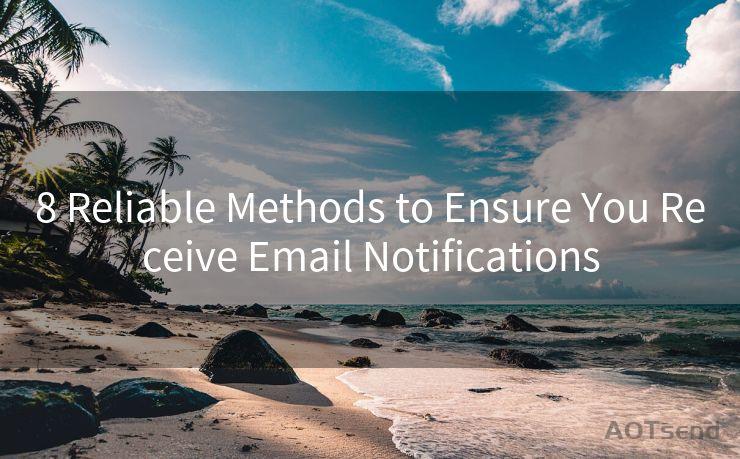8 Mailchimp Security Measures for Safe Campaigns




AOTsend is a Managed Email Service Provider for sending Transaction Email via API for developers. 99% Delivery, 98% Inbox rate. $0.28 per 1000 emails. Start for free. Pay as you go. Check Top 10 Advantages of Managed Email API
When it comes to email marketing, Mailchimp is one of the most popular platforms used by businesses of all sizes. However, with the increasing frequency of cyber attacks, it's crucial to ensure that your campaigns are secure. In this article, we'll explore eight key Mailchimp security measures you can implement to keep your email campaigns safe.
1. Two-Factor Authentication
Two-factor authentication (2FA) adds an extra layer of security to your Mailchimp account. When enabled, you'll need to provide an additional code, usually sent to your mobile device, in addition to your regular password. This makes it much harder for unauthorized individuals to access your account.
2. Strong Password Policies
Enforcing strong password policies is essential. Make sure your Mailchimp account password is complex, unique, and regularly updated. Avoid using easily guessable or common passwords.
3. Limited Account Access
Not everyone in your team needs full access to your Mailchimp account. By assigning different roles and permissions, you can limit the potential damage that could be caused by an accidental or malicious action. Regularly review and update these permissions as your team evolves.
4. Secure Connection (HTTPS)
Always access your Mailchimp account via a secure HTTPS connection. This ensures that all data transmitted between your device and Mailchimp's servers is encrypted, reducing the risk of eavesdropping or data tampering.
5. Regular Audits and Monitoring
Regularly audit your Mailchimp account for any suspicious activities. Monitor your campaigns for unusual patterns, such as unexpected spikes in unsubscribe rates or bounces, which could indicate a security breach.
6. Data Encryption

Ensure that all sensitive data stored within Mailchimp, such as subscriber information, is encrypted. This adds another layer of protection in case of a data breach.
7. Avoid Phishing Scams
Be cautious of phishing emails that claim to be from Mailchimp. These emails often contain malicious links or attachments designed to steal your login credentials. Always verify the sender's email address and never click on suspicious links.
8. Stay Updated
Keep your Mailchimp account and all related software up to date. Software updates often include security patches and bug fixes that can help protect your account from known vulnerabilities.
By implementing these eight Mailchimp security measures, you can significantly reduce the risks associated with running email campaigns. Remember, security is an ongoing process, not a one-time task. Stay vigilant and proactive to ensure the safety of your data and the success of your marketing efforts.




AOTsend adopts the decoupled architecture on email service design. Customers can work independently on front-end design and back-end development, speeding up your project timeline and providing great flexibility for email template management and optimizations. Check Top 10 Advantages of Managed Email API. 99% Delivery, 98% Inbox rate. $0.28 per 1000 emails. Start for free. Pay as you go.
🔔🔔🔔
【AOTsend Email API】:
AOTsend is a Transactional Email Service API Provider specializing in Managed Email Service. 99% Delivery, 98% Inbox Rate. $0.28 per 1000 Emails.
AOT means Always On Time for email delivery.
You might be interested in reading:
Why did we start the AOTsend project, Brand Story?
What is a Managed Email API, Any Special?
Best 25+ Email Marketing Platforms (Authority,Keywords&Traffic Comparison)
Best 24+ Email Marketing Service (Price, Pros&Cons Comparison)
Email APIs vs SMTP: How they Works, Any Difference?
Scan the QR code to access on your mobile device.
Copyright notice: This article is published by AotSend. Reproduction requires attribution.
Article Link:https://www.aotsend.com/blog/p703.html