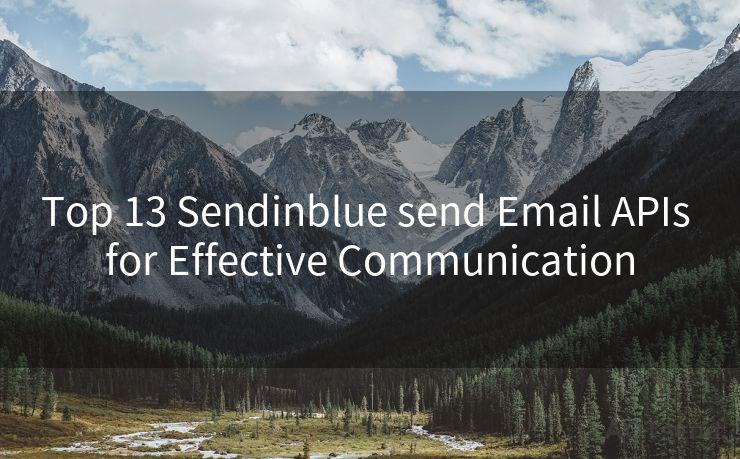18 Transactional Email Delivery Best Practices




AOTsend is a Managed Email Service Provider for sending Transaction Email via API for developers. 99% Delivery, 98% Inbox rate. $0.28 per 1000 emails. Start for free. Pay as you go. Check Top 10 Advantages of Managed Email API
When it comes to transactional email delivery, ensuring that your messages reach your recipients reliably and timely is crucial. Here are 18 best practices to help you optimize your transactional email delivery.
1. Use a Reliable Email Service Provider (ESP)
Choosing a reputable ESP with a proven track record in transactional email delivery is the first step. Look for providers who offer high deliverability rates, excellent customer support, and advanced features like real-time analytics.
2. Maintain a Clean Sender Reputation
Your sender reputation directly impacts email deliverability. Monitor your IP address and domain reputation regularly, and take prompt action to resolve any issues.
3. Authenticate Your Emails
Implementing authentication protocols like SPF, DKIM, and DMARC helps verify the legitimacy of your emails and improves deliverability.
4. Optimize Your Email Content
Keep your transactional emails clear, concise, and relevant. Avoid using spammy words or excessive hyperlinks, and ensure your content is engaging and valuable to the recipient.
5. Personalize Your Messages
Personalizing your emails with the recipient's name, purchase history, or other relevant data can increase engagement and reduce the chances of being marked as spam.
6. Send Timely Emails
Transactional emails should be sent immediately after the triggering event, such as a purchase or account update. Delays can lead to confusion and reduce the effectiveness of your messages.
7. Test Your Emails
Regularly test your transactional emails to ensure they render correctly on different devices and email clients. This helps identify and fix any formatting or display issues.
8. Monitor and Analyze Performance
Track key metrics like open rates, click-through rates, and unsubscribe rates to assess the performance of your transactional emails. Use this data to refine your strategy continuously.
9. Handle Bounces and Complaints Promptly
🔔🔔🔔
【AOTsend Email API】:
AOTsend is a Transactional Email Service API Provider specializing in Managed Email Service. 99% Delivery, 98% Inbox Rate. $0.28 per 1000 Emails.
AOT means Always On Time for email delivery.
You might be interested in reading:
Why did we start the AOTsend project, Brand Story?
What is a Managed Email API, Any Special?
Best 25+ Email Marketing Platforms (Authority,Keywords&Traffic Comparison)
Best 24+ Email Marketing Service (Price, Pros&Cons Comparison)
Email APIs vs SMTP: How they Works, Any Difference?
Monitor bounce rates and complaints, and take immediate action to address any issues. This includes removing invalid email addresses and investigating the reasons for complaints.
10. Follow CAN-SPAM and GDPR Guidelines
Ensure your transactional emails comply with relevant email marketing regulations, including the CAN-SPAM Act and the General Data Protection Regulation (GDPR).
11. Use a Consistent From Address
Sending your transactional emails from a consistent and recognizable from address helps build trust and improves brand recognition.
12. Segment Your Email Lists

Segmenting your email lists based on user behavior or preferences allows you to send more targeted and relevant transactional emails.
13. Optimize Your Subject Lines
Craft compelling subject lines that accurately reflect the content of your emails. Avoid misleading or clickbait-style subject lines.
14. Provide an Unsubscribe Option
Always include an unsubscribe link in your transactional emails to comply with regulations and respect user preferences.
15. Implement a Feedback Loop
Setting up a feedback loop with your ESP helps you identify and address issues reported by recipients directly.
16. Avoid Blacklisted Domains or IPs
Regularly check if your domain or IP address is blacklisted and take necessary steps to resolve any blacklisting issues.
17. Use a Dedicated IP Address
Consider using a dedicated IP address for your transactional emails to improve deliverability and avoid any negative impact from shared IP addresses.
18. Stay Updated on Industry Trends
Keep yourself informed about the latest email marketing trends, best practices, and deliverability challenges to stay ahead of the curve.
By following these 18 transactional email delivery best practices, you can significantly improve the reliability and effectiveness of your email communications. Remember, email deliverability is a continuous effort, so stay vigilant and adapt your strategies as needed.




AOTsend adopts the decoupled architecture on email service design. Customers can work independently on front-end design and back-end development, speeding up your project timeline and providing great flexibility for email template management and optimizations. Check Top 10 Advantages of Managed Email API. 99% Delivery, 98% Inbox rate. $0.28 per 1000 emails. Start for free. Pay as you go.
Scan the QR code to access on your mobile device.
Copyright notice: This article is published by AotSend. Reproduction requires attribution.
Article Link:https://www.aotsend.com/blog/p7156.html