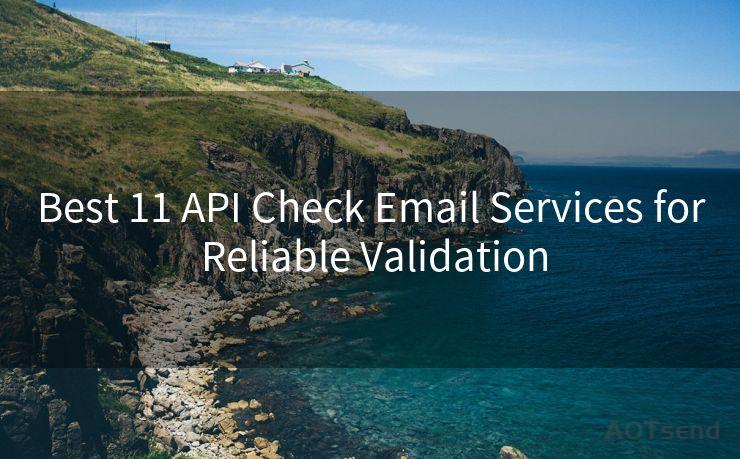17 Mailchimp WooCommerce Transactional Emails Best Practices




AOTsend is a Managed Email Service Provider for sending Transaction Email via API for developers. 99% Delivery, 98% Inbox rate. $0.28 per 1000 emails. Start for free. Pay as you go. Check Top 10 Advantages of Managed Email API
When it comes to running an online store with WooCommerce, transactional emails are a crucial component for customer communication. These emails, such as order confirmations, shipping notifications, and password reset requests, are essential for providing a smooth customer experience. By integrating WooCommerce with Mailchimp, you can take advantage of powerful email marketing tools while ensuring your transactional emails are on point. Here are 17 best practices to help you optimize your WooCommerce transactional emails with Mailchimp.
1. Clear and Concise Subject Lines
The subject line is the first thing your customers see, so make it count. Use clear, concise language that accurately reflects the content of the email. For example, "Your Order #12345 Has Been Shipped" is direct and informative.
2. Personalization
Utilize Mailchimp's personalization features to address customers by their first name and include relevant order details. This adds a personal touch and improves engagement.
3. Responsive Design
Ensure your emails are mobile-friendly. With more and more people checking their emails on mobile devices, a responsive design is essential for readability and user experience.
4. Brand Consistency
Maintain brand consistency in your emails by using your store's logo, color scheme, and typography. This reinforces your brand identity and builds trust with customers.
5. Call to Action (CTA)
Include a clear call to action in your emails, whether it's to review the product, contact customer support, or visit your store. Make sure the CTA is prominent and easy to understand.
6. Unsubscribe Option
Always provide an unsubscribe option in your emails. This is not only a legal requirement but also helps maintain a healthy email list with engaged subscribers.
7. Testing and Previewing
Before sending out any email, make sure to test and preview it across different devices and email clients. This helps identify and fix any formatting or display issues.
8. Segmentation
Use Mailchimp's segmentation features to send targeted emails based on customer behavior or preferences. For example, you can send different shipping notification emails based on the shipping method chosen.
9. A/B Testing
Experiment with different subject lines, content, and designs through A/B testing. Mailchimp offers this functionality, allowing you to see which version performs better with your audience.

10. Tracking and Analytics
Utilize Mailchimp's tracking and analytics tools to monitor the performance of your transactional emails. This data can help you optimize future campaigns.
11. GDPR Compliance
Ensure your emails are GDPR compliant by obtaining explicit consent from subscribers and providing transparent information about data processing.
12. Timely Delivery
Send transactional emails promptly after the triggering event, such as an order being placed or shipped. Timely delivery enhances customer satisfaction and trust.
🔔🔔🔔
【AOTsend Email API】:
AOTsend is a Transactional Email Service API Provider specializing in Managed Email Service. 99% Delivery, 98% Inbox Rate. $0.28 per 1000 Emails.
AOT means Always On Time for email delivery.
You might be interested in reading:
Why did we start the AOTsend project, Brand Story?
What is a Managed Email API, Any Special?
Best 25+ Email Marketing Platforms (Authority,Keywords&Traffic Comparison)
Best 24+ Email Marketing Service (Price, Pros&Cons Comparison)
Email APIs vs SMTP: How they Works, Any Difference?
13. Plain Text Alternative
Provide a plain text version of your HTML emails. This ensures compatibility with all email clients, including those that don't support HTML.
14. Avoid Spam Filters
Follow best practices to avoid spam filters, such as using a clean and updated email list, avoiding excessive use of capital letters or exclamation marks, and including a text-to-image ratio that favors text.
15. Contact Information
Include your store's contact information in the email footer. This makes it easy for customers to reach out if they have any questions or concerns.
16. Social Media Links
Add links to your social media profiles to encourage customers to connect with your brand on multiple platforms.
17. Regular Audit and Updates
Regularly audit and update your transactional email templates to ensure they reflect any changes in your brand identity, product offerings, or legal requirements.
By following these best practices, you can effectively utilize Mailchimp to enhance your WooCommerce transactional emails, providing a better customer experience and driving more engagement for your online store.




AOTsend adopts the decoupled architecture on email service design. Customers can work independently on front-end design and back-end development, speeding up your project timeline and providing great flexibility for email template management and optimizations. Check Top 10 Advantages of Managed Email API. 99% Delivery, 98% Inbox rate. $0.28 per 1000 emails. Start for free. Pay as you go.
Scan the QR code to access on your mobile device.
Copyright notice: This article is published by AotSend. Reproduction requires attribution.
Article Link:https://www.aotsend.com/blog/p7159.html